About
iTermでフォントを拡大しようとすると、Shell Integrationのインストールダイアログが出て拡大できない件への対処です。
マシン替える度に迷ってるのでメモ
環境
iTerm2 Build 3.4.10
macOS Big Sur 11.5.2 (20G95)
何種類かのパターンがありそうなので、随時追記します。
今回はどなたにでも対処できそうな方法を記載します。
(途中まで実施してしまった人にも対応可能という意味で)
方法
- iTerm2上で、cmd+shift+;を押す
-
About Shell Integrationのダイアログが表示される -
Install Nowを選択する - インテグレーションがインストールされるまで待つ
- 以下のコマンドを実行
test -e "${HOME}/.iterm2_shell_integration.bash" && source "${HOME}/.iterm2_shell_integration.bash"
6.iTerm2を再起動する
7. cmd+shift+;でフォントが拡大できるようになっている
トラブルシューティング
Open Autocompleteが出る場合
私の環境では、6でiTermを再起動しない状態ではCompletionのガイドが出ました。
iTerm2を再起動しても上手くいかない場合は以下を実施
- 設定画面を開く
Preferences -> Keys -> Keybindings - 左下の+ボタンから以下2つのショートカットを追加
- Keyboard Shortcutに
⌘ + ;を、ActionにIgnoreを登録
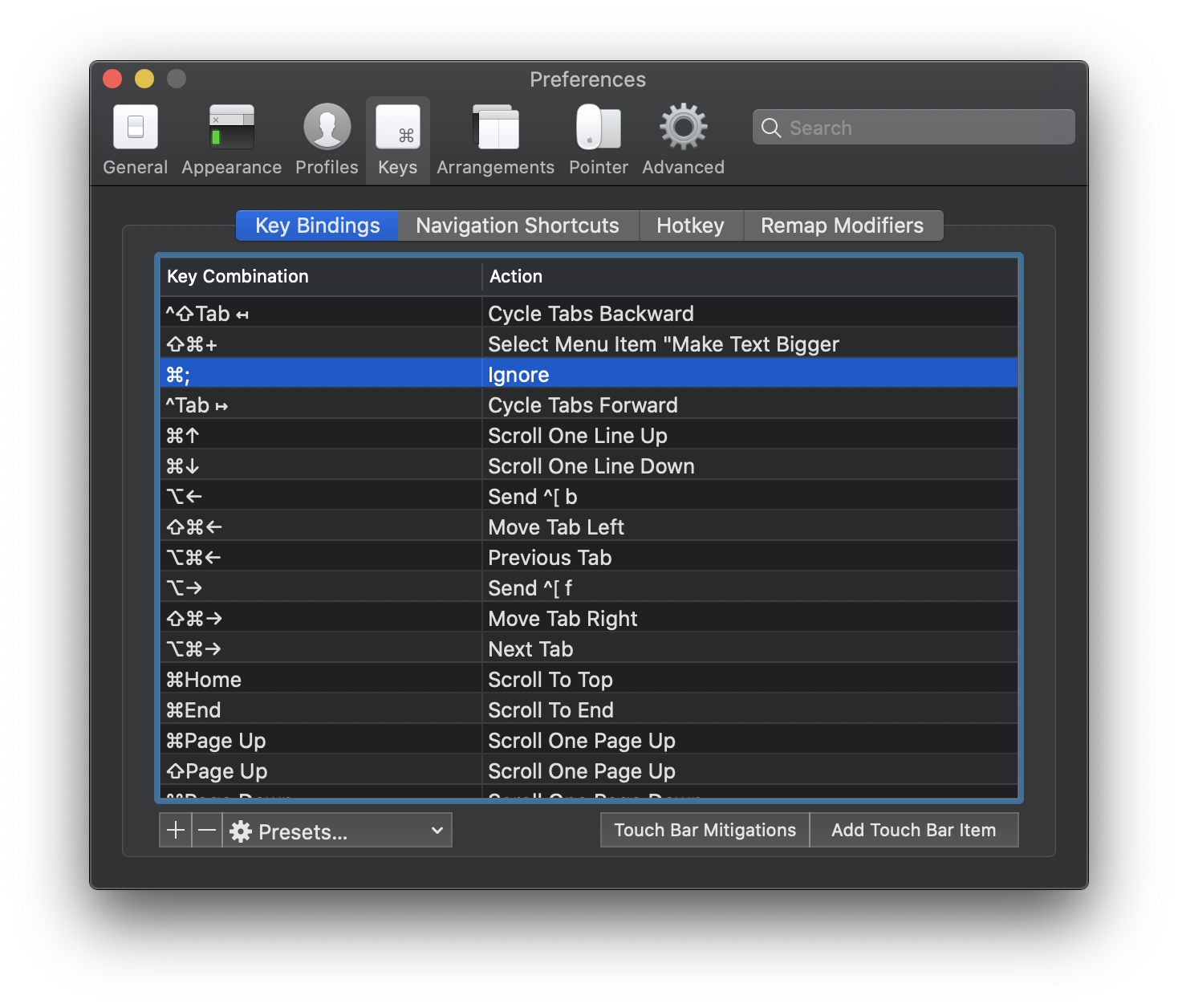
- Keyboard Shortcutに
shift + ⌘ + ;を、
ActionにSelect menu itemからMake Text Biggerを登録
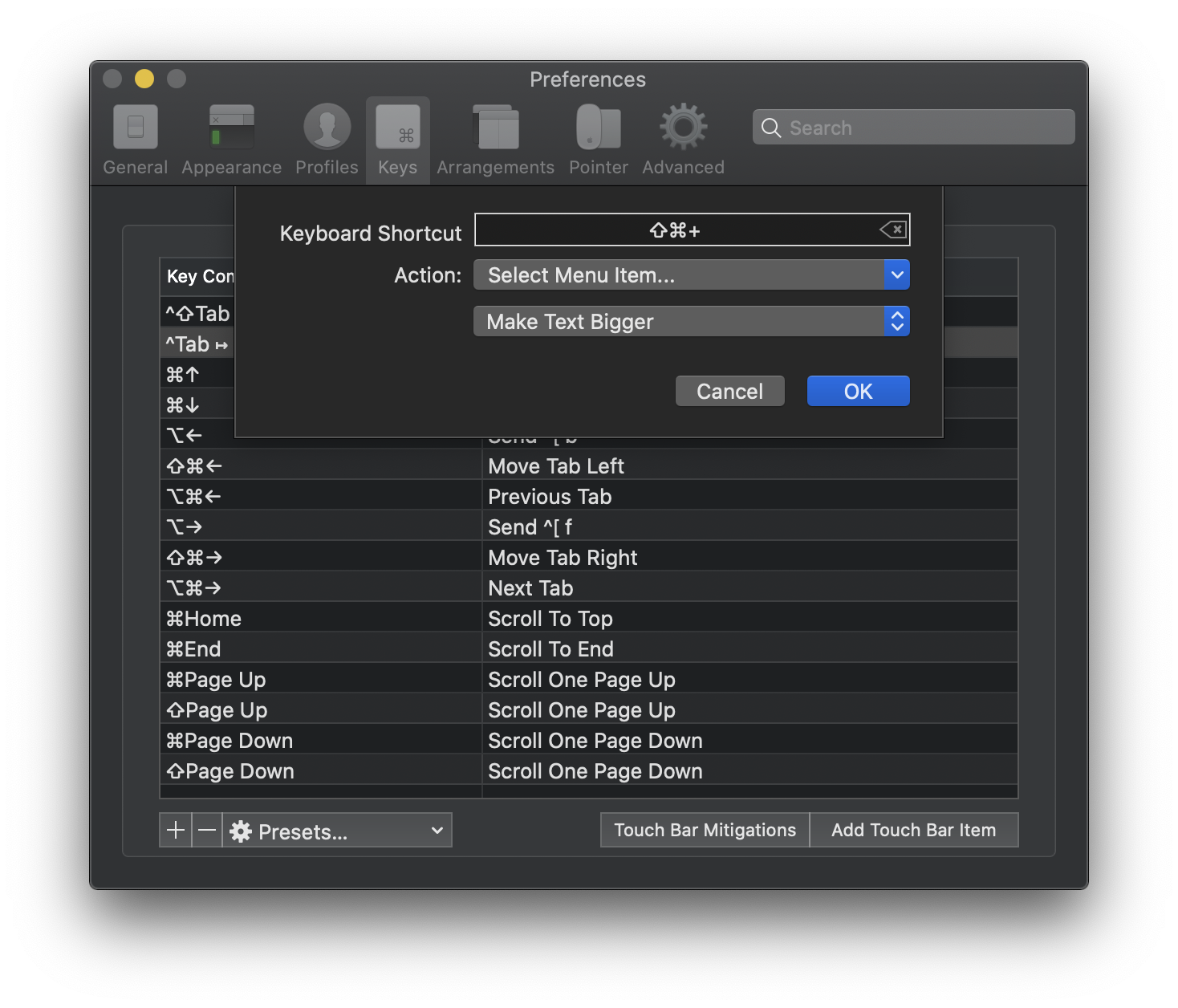
こんな感じになればOKです。