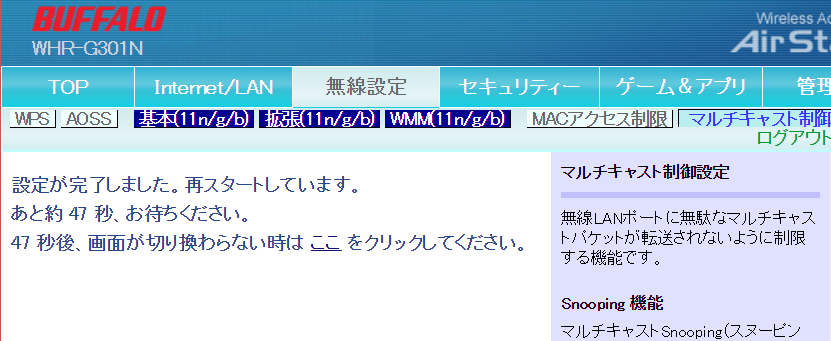Amazon Dash ButtonがHackするのに、ARPが取れないという事象が発生したのでメモ。
1.何が起きたの?
findbuttonを実行して、Dash ButtonをプッシュしてもMACアドレスが表示されない・・・。
% sudo node ./.bin/findbutton
Watching for arp & udp requests on your local network, please try to press your dash now
Dash buttons should appear as manufactured by 'Amazon Technologies Inc.'
Possible dash hardware address detected: XX:XX:XX:XX:XX:XX Manufacturer: BUFFALO.INC Protocol: arp
Possible dash hardware address detected: YY:YY:YY:YY:YY:YY Manufacturer: Raspberry Pi Foundation Protocol: arp
Possible dash hardware address detected: XX:XX:XX:XX:XX:XX Manufacturer: BUFFALO.INC Protocol: arp
Possible dash hardware address detected: YY:YY:YY:YY:YY:YY Manufacturer: Raspberry Pi Foundation Protocol: arp
XX:XX:XX:XX:XX:XXは無線LAN、YY:YY:YY:YY:YY:YYはRaspberry PiのMACアドレス。
私が欲しているはDash ButtonのMACアドレス。
2.原因
犯人は無線LANの「Snooping 機能」
我が家の無線LANはBuffaloのWHR-G301Nを使用してて、AirStationにログインして確認するとSnooping 機能が有効化されていた。
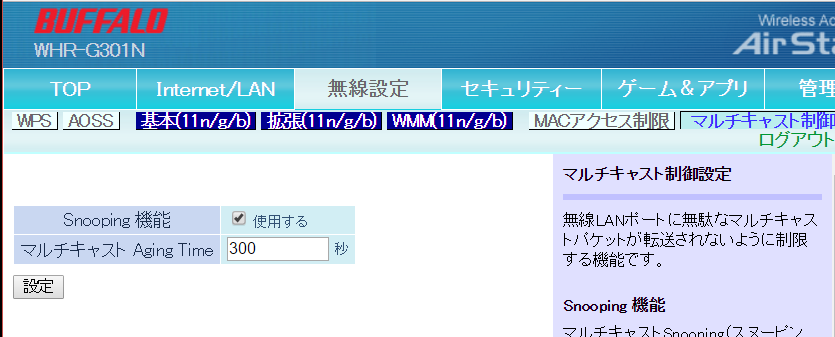
設定確認
Dash ButtonのMACアドレスが取れるようになった。