前回書いたReact-NativeでNews一覧ページを作るのレイアウトのバリエーション。
※expo 31.0.2利用
完成イメージ
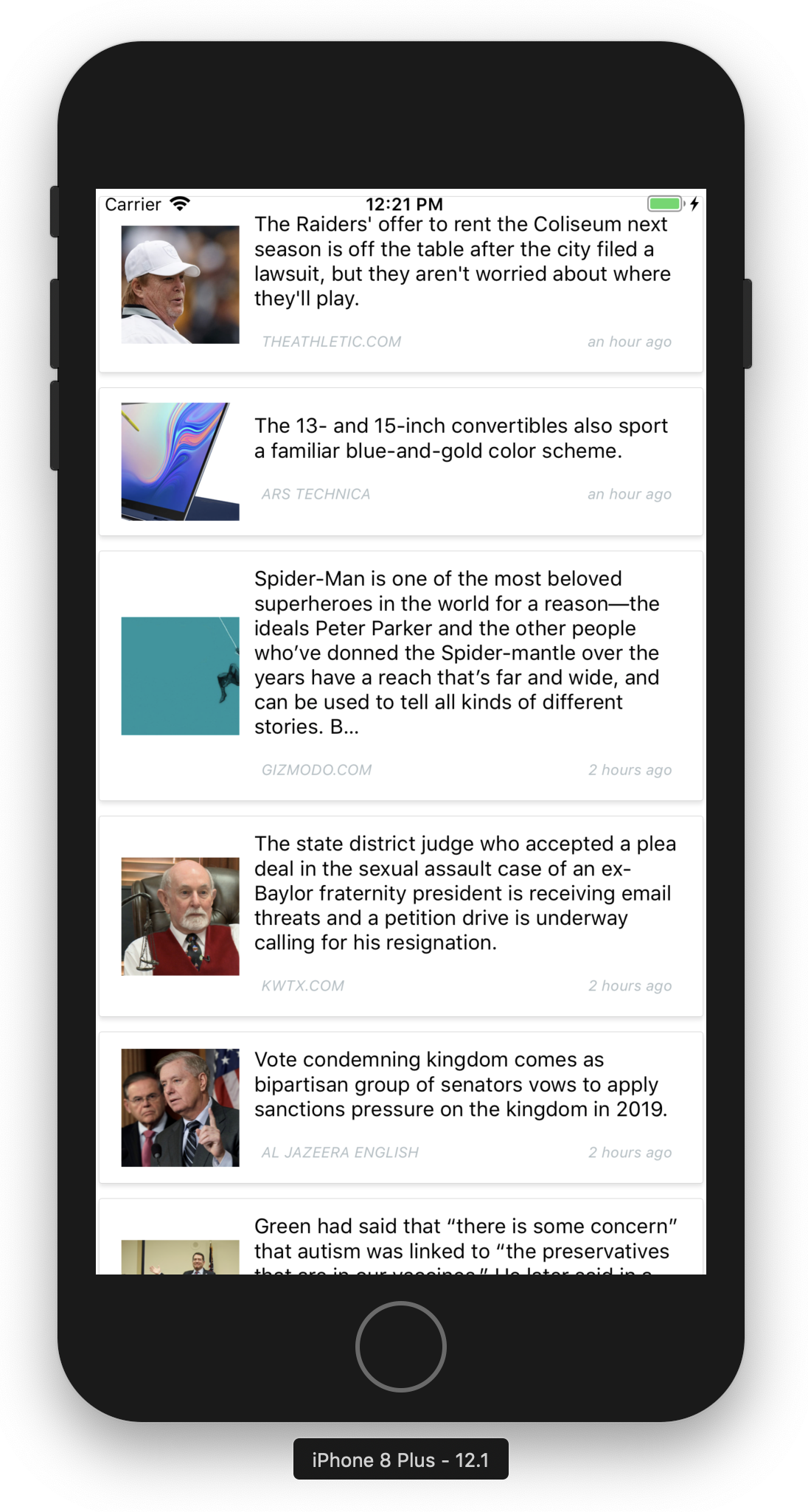
Native Baseをインポート
今回はNative Baseを使ってレイアウトしていきます。
terminal
npm install --save native-base
npm install
Aritcle.js
Article.js
import React from 'react';
import { View, Linking, TouchableHighlight } from 'react-native';
+import { Text, Button, Divider } from 'react-native-elements';
+import { Container, Header, Content, Spinner, Thumbnail, Left, Body, Card, CardItem } from 'native-base';
import moment from 'moment';
export default class Article extends React.Component {
render() {
const {
description,
publishedAt,
source,
urlToImage,
url
} = this.props.article;
const { noteStyle } = styles;
const time = moment(publishedAt || moment.now()).fromNow();
const defaultImg =
'https://wallpaper.wiki/wp-content/uploads/2017/04/wallpaper.wiki-Images-HD-Diamond-Pattern-PIC-WPB009691.jpg';
return (
<TouchableHighlight
useForeground
onPress={() => Linking.openURL(url)}
>
+ <Card style={{flex: 0}}>
+ <CardItem>
+ <Left>
+ <Thumbnail square large source={{uri: urlToImage || defaultImg}} />
+ <Body>
+ <Text style={{ marginBottom: 10 }}>
+ {description || 'Read More..'}
+ </Text>
+ <View
+ style={{ flexDirection: 'row', justifyContent: 'space-between' }}
+ >
+ <Text style={noteStyle}>{source.name.toUpperCase()}</Text>
+ <Text style={noteStyle}>{time}</Text>
+ </View>
+ </Body>
+ </Left>
+ </CardItem>
+ </Card>
+ </TouchableHighlight>
);
}
}
const styles = {
noteStyle: {
margin: 5,
fontStyle: 'italic',
color: '#b2bec3',
fontSize: 10
},
};
動作確認
terminal
expo start
イメージ画像のようになっていれば成功です。