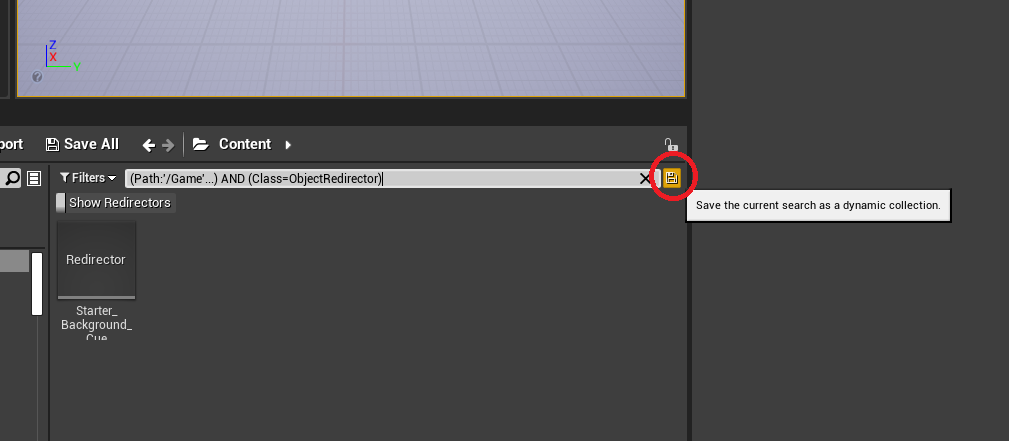※本記事は UE4.25.4 で動作確認を行ってます。
公式ドキュメントにある詳細検索シンタックスのリファレンスを見て、コンテンツブラウザでリダイレクタを検索出来るのを最近知ったので備忘録として
https://docs.unrealengine.com/ja/Engine/Content/Browser/AdvancedSearchSyntax/index.html
※リダイレクタについて知りたい方は下記を参照してください。
https://historia.co.jp/archives/1028/
https://docs.unrealengine.com/ja/Engine/Basics/Redirectors/index.html
コンテンツブラウザのFilters > Other Filters > Show Redirectorsにチェックが入っているか確認
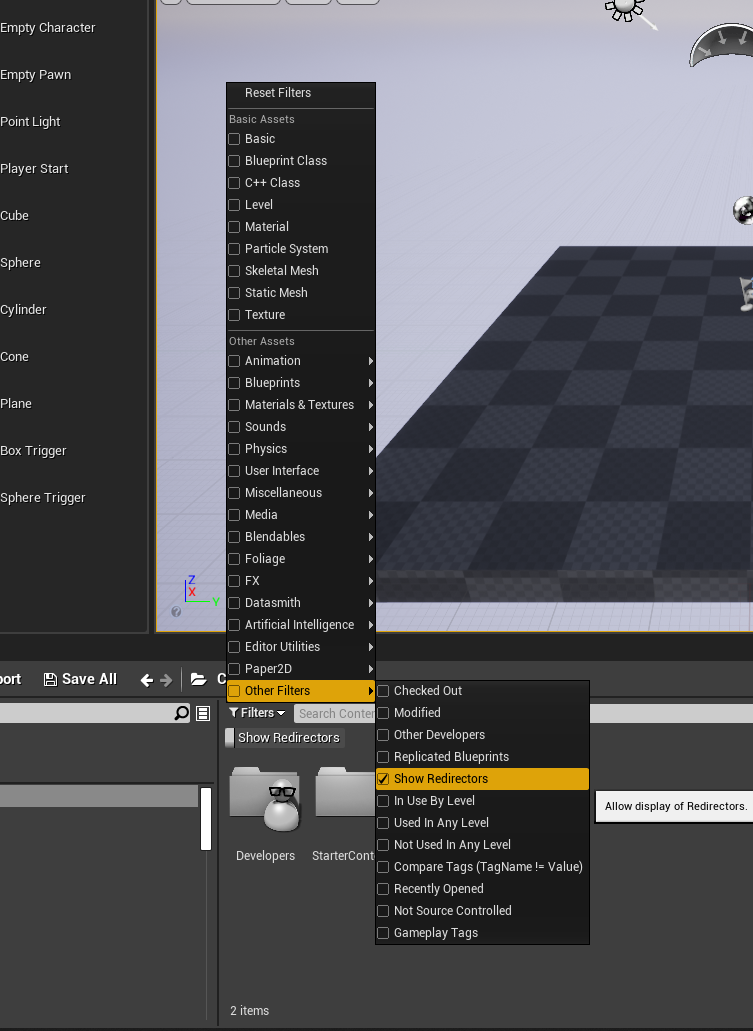
検索欄に下記を入力するとリダイレクタが検索されます。
(Path:'/Game'...) AND (Class=ObjectRedirector)
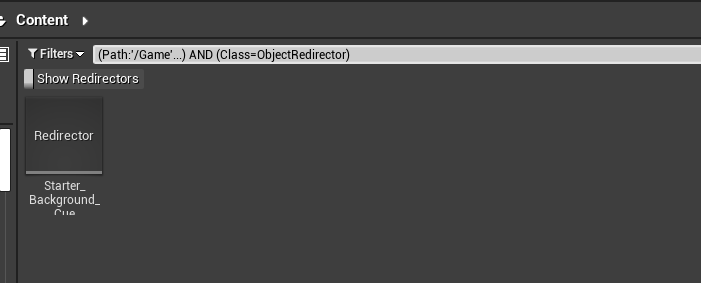
これでコレクションをクリックするといつでもリダイレクタが見れるようになります。
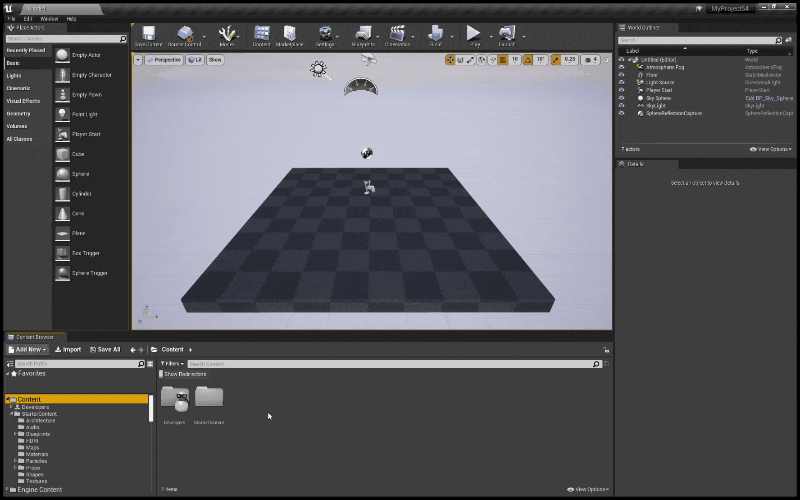
補足
このままやると((Path:'/Game'...) AND (Class=ObjectRedirector)) AND (Path:'/Game'...)って感じになるので気になる方は上書きしましょう。
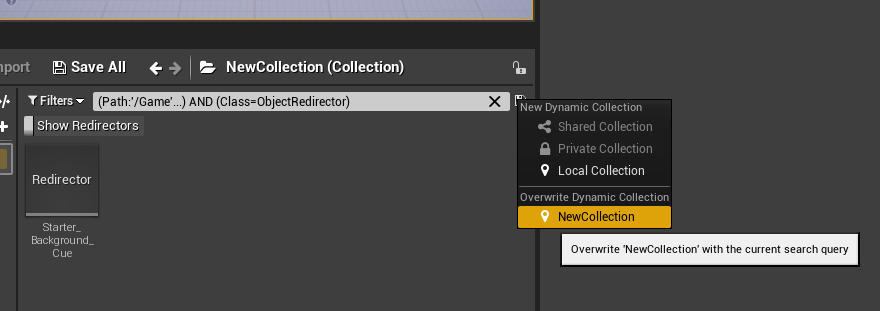
以上です。