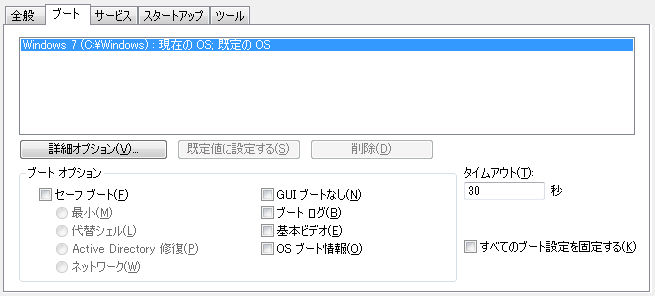はじめに
Windows7であるファイルを弄りたいと思った。
念のためセーフモードを起動させたいと思いたち、検索するとごまんと出てくるのはF8キーをWindows立ち上げ前に連打する、というものである。
そんな中、キーボードの種類によっては(あるいはBIOSの種類によっては)Windows起動前にキー入力が受け付けられないことがある。
筆者がまさにそうで、解決方法を探ったので共有(備忘録)しようと思った次第である。
セーフモードで起動するようにする
Windowsキー→検索窓(もしくは+Rキー同時押し)からmsconfig.exeと入力
するとこんなかんじで出てくるので、セーフブートにチェックを入れてOK→再起動
するとあら不思議セーフモードで起動できます。