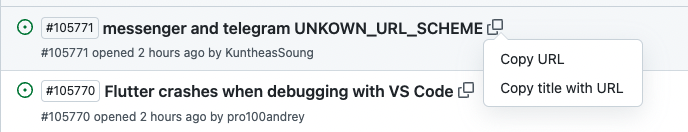はじめに
GitHubのIssueって使ってますか?
自分は普段、友達との開発ではGitHubのIssueを使ってタスク管理をしています。
個人開発したGitHub用のChrome拡張を自分たちで使ってみたら
とても便利だったので紹介したいと思います!
LGTMだと思ったらLGTMよろしくおねがいします!
開発したChrome拡張
![]() こちらです。 今なら無料でインストールできます。
こちらです。 今なら無料でインストールできます。
なにが便利?
Issueをサイドバーから開ける!
これが一番便利なところです!
Mokurenがない時には、Issueの一覧ページと詳細ページを
何度も行き来しなければいけませんでした。。。
MokurenはIssue詳細をサイドバーで開いてくれるので、
Issueチェックの効率が爆上がりしました![]()
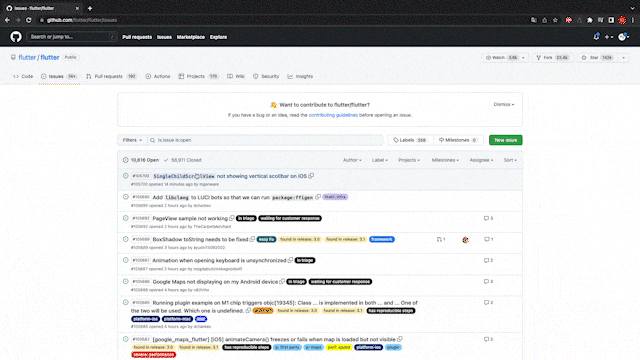
Issueタイトルをコピーできる
Issue一覧から個々のIssueのURLをコピーできます。
SlackやプルリクのコメントにIssueのURLを載せたいときにとても便利でした![]()
Copy title with URLでコピーしてSlackに貼り付けると、こんな感じ!
タイトルがついたURLリンクになるので、見る人に優しくなります。
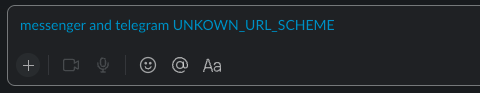
インストールするだけですぐ使える
ログインや初期設定などは要りません!
ストアからダウンロードしてすぐに使えます!便利!
一緒に開発した友達
彼らも今回の開発についてのQiita記事を書いているので、見てみてください!
@imajoriri
@uesho