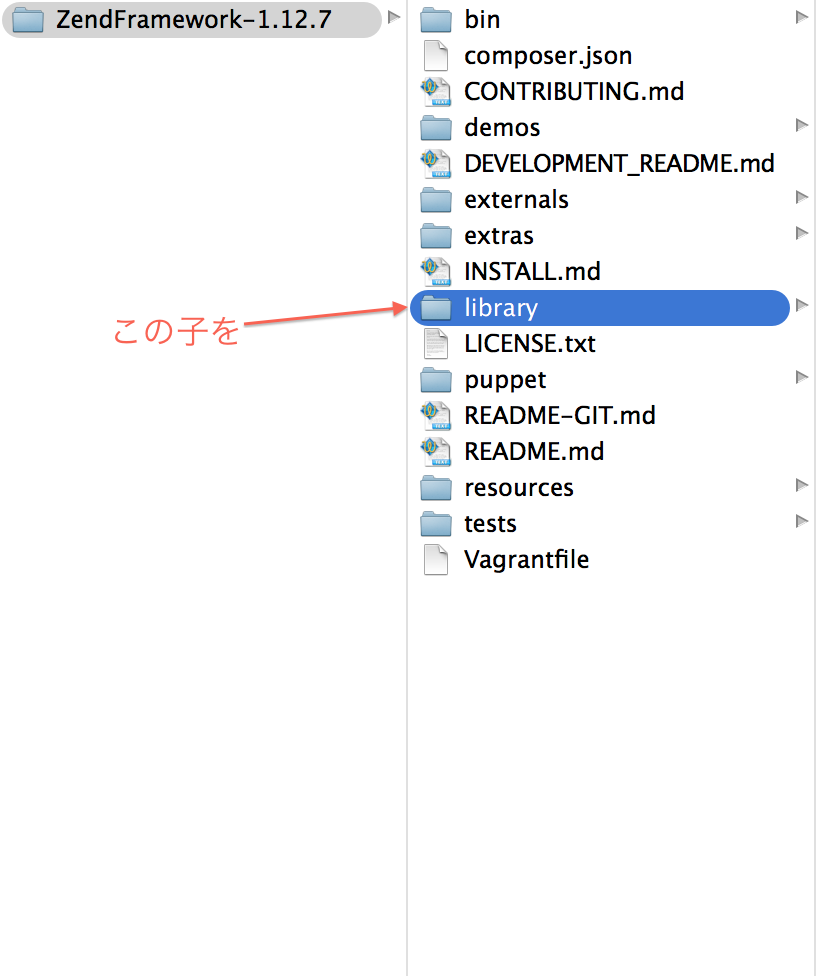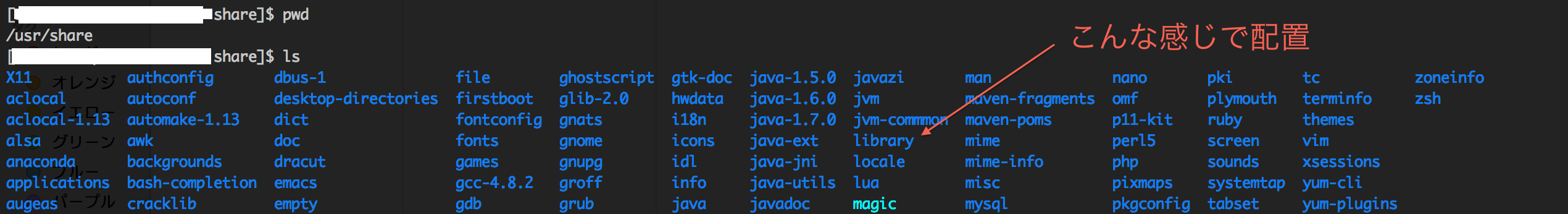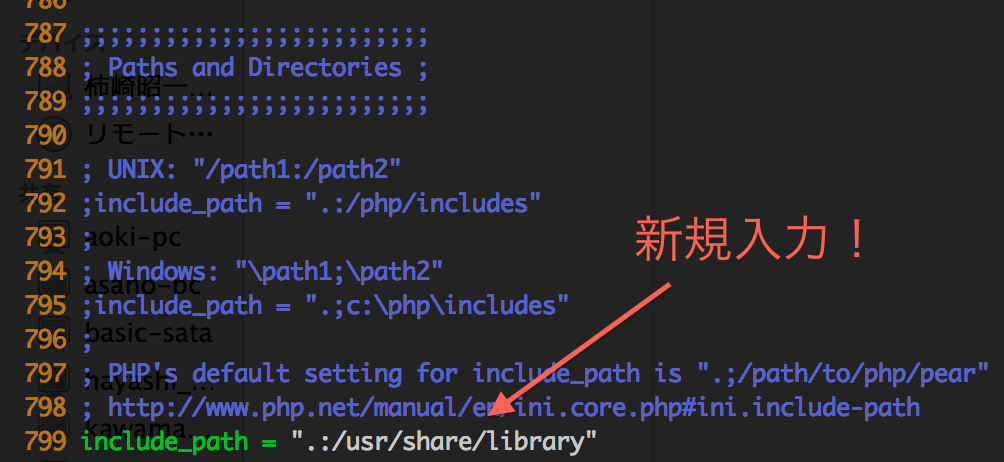ここではZendフレームワークのインストール方法をご紹介しちゃいます!
超絶簡単!?なのでペロッとインストールしちゃってください(^ω^)ペロペロ
①下記URLからZendフレームワークのダウンロード(1.x推奨)
http://framework.zend.com/downloads/latest
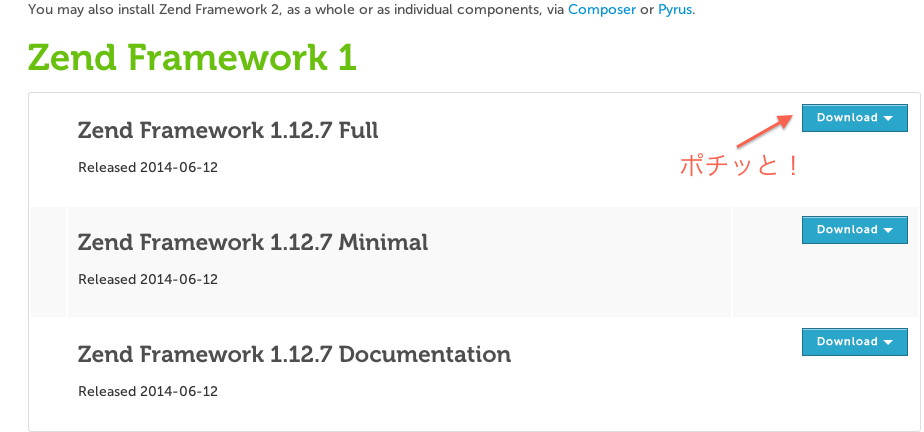
②ダウンロードしたZendFramework-【バージョン名】の中にある「library」ディレクトリを「/usr/share」に配置
③「/etc/php.ini」ファイルに「include_path = ".:/usr/share/library"」を新規入力
④apacheの再起動!!
「service httpd restart」コマンドでapacheの再起動。
⑤PHPファイル作成&PHPファイルにソースを入力
①「Vi ファイル名.php」でPHPファイル作成(ディレクトリは実行出来ればどこでもおk!)
②作成したPHPファイルに下記ソースを記入