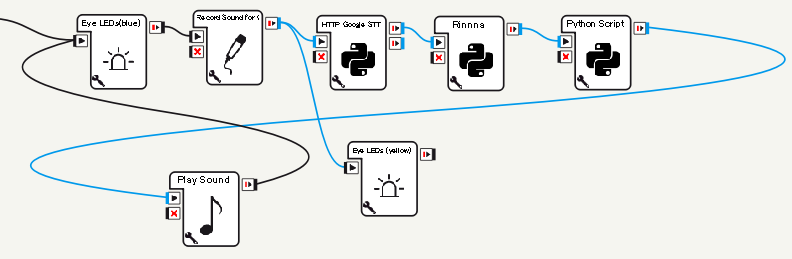※注意事項※
※りんなAPIは、Microsoftが提供しているAPIです。
※AITalkは、株式会社AI(エーアイ)が提供しているAPIです。
※各種APIは、ハッカソンで提供されたものです。
『Pepperを介して、MSのAI女子高生りんなと会話』を作ってみました。
りんなの応答はjsonで戻るので、AIのAITalkでJK風の音声にしてPepperで再生します。
Choregraphe
実装の内容はこんな感じです。
1.Pepperで収集した音声データをGoogle Speech APIでテキスト化
2.テキストをりんなAPIに送信し、りんなの応答テキスト(JSONデータ)をレスポンス取得する
3.応答テキストをAITalk APIに送信し、音声合成された音声データをレスポンス取得する
4.音声データファイルをPepperで再生する
Pepperが聞くモードの時に解りやすいよう目を青にしています。
Google Speech API
Google Speech APIの書き方は http://qiita.com/lethe2211/items/7c9b1b82c7eda40dafa9 を参照
stt.pyを少し修正したので、ここだけUPします。他はそのままで動きました。
`import sys
import os
import json
import requests
import urllib
#apikey = os.environ.get("GOOGLE_API_KEY")
apikey = "自分のキーを記入"
TIMEOUT 30
def stt_google_wav(filename):
q = {"output": "json", "lang": "ja-JP", "key": apikey}
url = "http://www.google.com/speech-api/v2/recognize?%s" % (urllib.parse.urlencode(q))
headers = {"Content-Type": "audio/l16; rate=16000"}
data = open(filename, "rb").read()
response = requests.post(
url,
headers=headers,
data=data,
timeout=TIMEOUT
)
#jsonunits = response.text.split(os.linesep)
jsonunits = response.text.split("\n")
res = ""
for unit in jsonunits:
if not unit:
continue
#print(unit)
#print([ord(x) for x in unit])
#print('---------\n\n')
obj = json.loads(unit)
alternatives = obj["result"]
if len(alternatives) > 0:
breakflag = False
for obj in alternatives:
results = obj["alternative"]
for result in results:
res = result["transcript"]
breakflag = True
break
if breakflag:
break
return res
if __name__ == '__main__':
print(stt_google_wav(sys.argv[1]))`
りんなAPI
ハッカソンでMSの担当者の方がCloud Robotics APIをHTTPSベースで呼び出すサンプルを提供してくれました。
それを参考に応答からセリフを抜き出します。
`headers = None
body = None
resCode = None
#while True:
for x in range(5):
time.sleep(0.5)
try:
request = urllib2.Request(p_url2, None, p_headers2)
response = urllib2.urlopen(request)
headers = response.info()
body = response.read()
resCode = response.code
if resCode == 200:
messageId = headers['ETag'].replace('\"','')
rinMsg0 = json.loads(body)#['RbBody']['talkListByRinna'][0]['SayText'].encode("utf-8")
rinMsg = rinMsg0['RbBody']['talkListByRinna'][0]['SayText'].encode("utf-8")
break
except urllib2.HTTPError as he:
break
except Exception as e:
break
else:
if resCode == 204: # No Content
continue`
AITalk API
AITalkはphpのAPIサンプルを提供してくれました。
そちらをpythonに書き換えます。
`import sys, os
self.folderName = os.path.join(self.framemanager.getBehaviorPath(self.behaviorId), "../lib")
if self.folderName not in sys.path:
sys.path.append(self.folderName)
import requests
filepath='test.wav'
username='********'
password='********'
speakername='********' #JKっぽいセレクトにします
url = 'http://***********' #AITalk提供APIのURL
params = {
'username':username,
'password':password,
'text':p,
'speaker_name':speakername,
'input_type':'text',
'output_type':'sound',
'ext':'wav',
'pitch':'1.50',
'range':'1.50',
'style':{'j':'1.0'}
}
r = requests.get(url, params=params)
if( self.getParameter("Temporary storage") ):
import tempfile
path = tempfile.mkdtemp() + "/"
else:
path = os.path.expanduser('~') + "/recordings/microphones/"
filepath = path+"test.wav"
#self.logger.info(filepath)
with open(filepath, 'wb') as f:
f.write(r.content)
self.onStopped(filepath)`
おわり
どのAPIも使いやすく、カスタマイズしやすかったです。
次回ハッカソンでも色々なAPIに挑戦したいです。
個人的にりんなの塩対応がPepperから流れる様子は面白かったです!