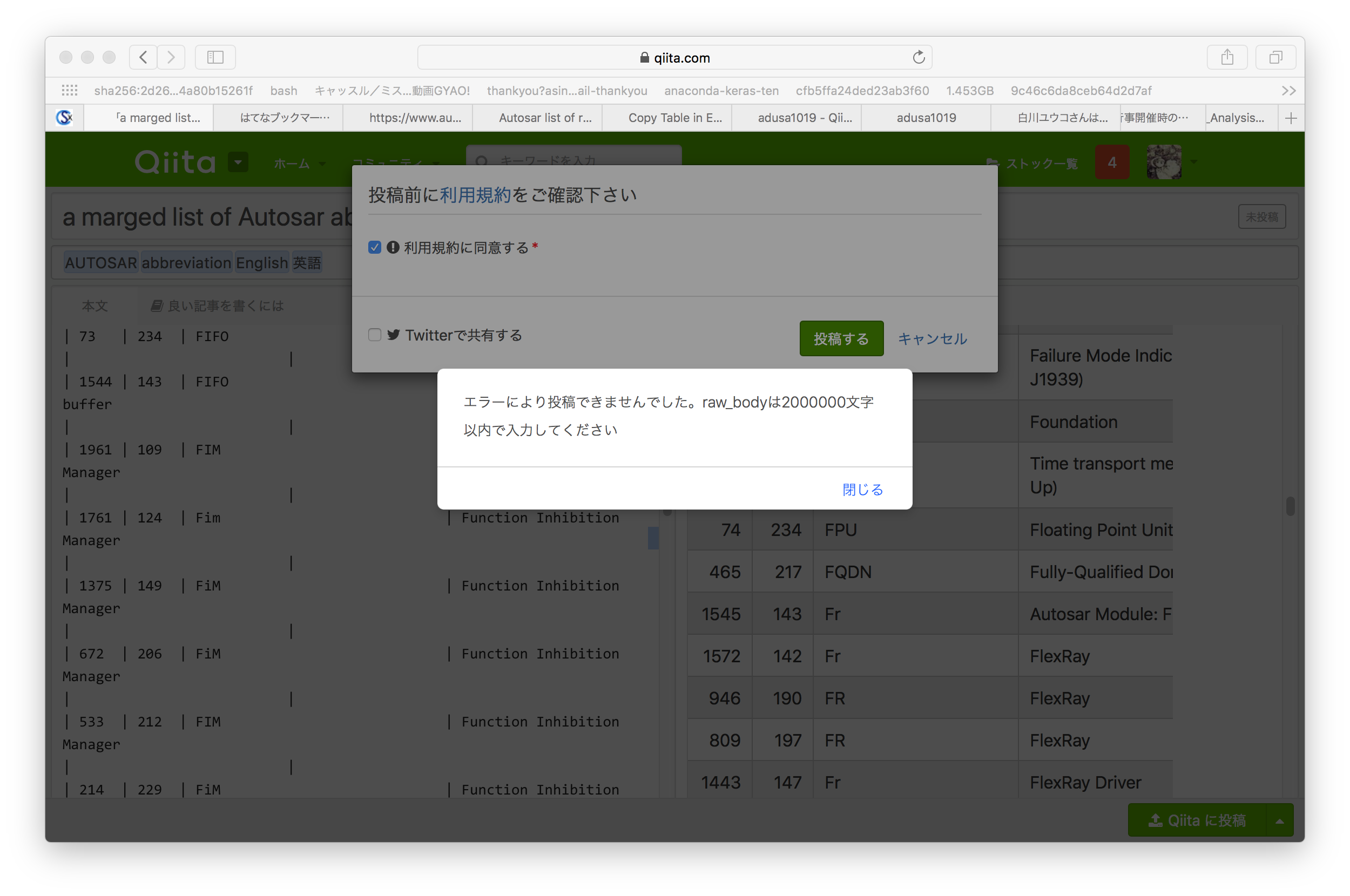a marged list of Autosar abbreviation list v.3
https://qiita.com/kaizen_nagoya/items/b237af7a63b013115660
の表を作るとき、なぜかExcelからの貼り付けでは
markdownの表にならなかった。
そこで、
Copy Table in Excel and Paste as a Markdown Table
https://thisdavej.com/copy-table-in-excel-and-paste-as-a-markdown-table/
でcopy and pasteして作った表をqiitaに貼り付けると
と出た。
複数の空白を一つの空白に変換したら、保存できた。
下書き保存の際には、保存できても、qiitaに投稿のときは上記エラーがでることがわかった。
複数の空白を一つの空白にする置換のほか、
縦棒と空白を縦棒に
空白と縦棒を縦棒に
改行3つを2つに
変換して、空白、改行をできる限り少なくした。
最後までおよみいただきありがとうございました。
いいね 💚、フォローをお願いします。
Thank you very much for reading to the last sentence.
Please press the like icon 💚 and follow me for your happy life.