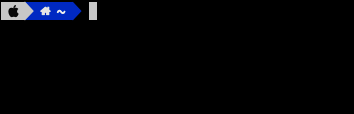新しくPCを購入したのでせっかくだからターミナルの画面をカッコよくしたいと思い環境構築をしました。
今回作りたい画面
iterm2
powerlevel10k
oh my zsh
手順
oh-my-zshをインストールする。
リポジトリをclone
% git clone --depth=1 https://github.com/romkatv/powerlevel10k.git ~/powerlevel10k
zshrcに設定書き込み
% echo 'source ~/powerlevel10k/powerlevel10k.zsh-theme' >>~/.zshrc
zshrcファイルに直接記述する場合
% vim ~/.zshrc
~/.zshrcにsource ~/powerlevel10k/powerlevel10k.zsh-themeを記述
保存したら~/.zshrc
あとは、画面に従って設定していく。
ミスった時の再設定
- oh-my-zshを削除
sudo rm -r /Users/ユーザ名/.oh-my-zsh
- powerlevel10kを削除
- 再度インストール
その他の環境設定については
ブログの方に書かせていただきます。
更新次第、リンクを貼ります、