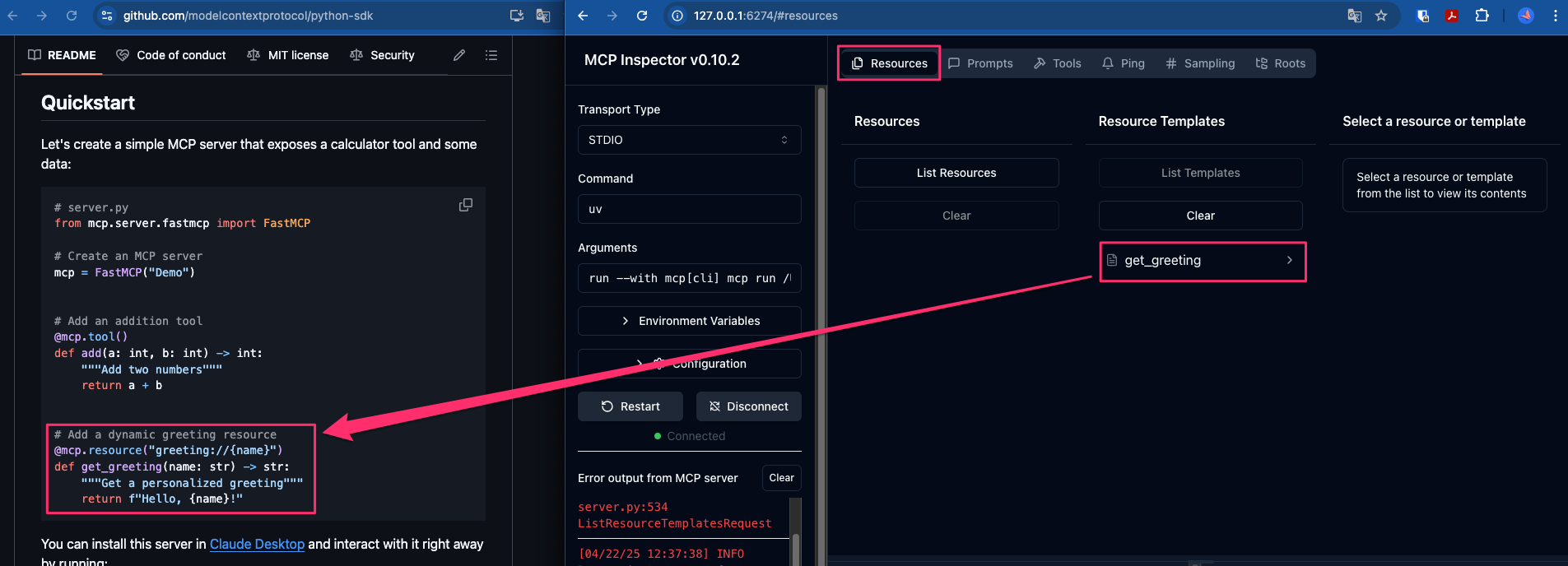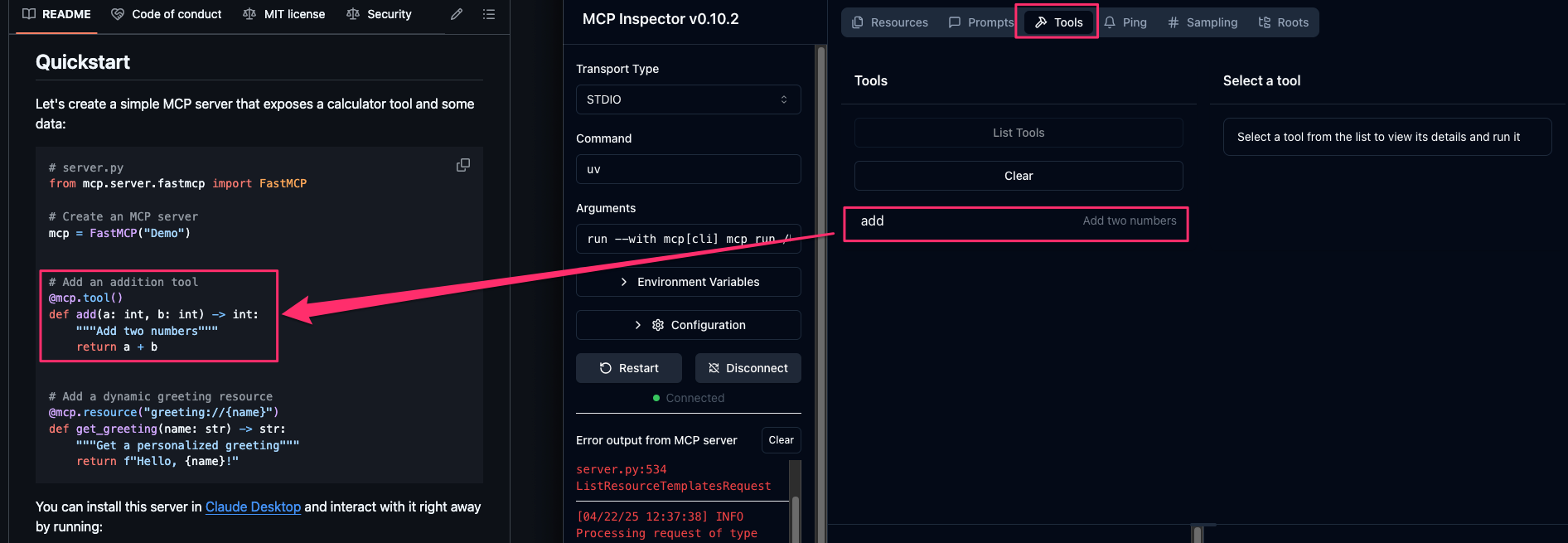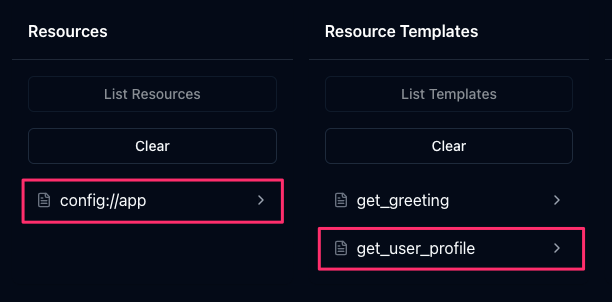前回までのあらすじ
前回はなんだか微妙な終わり方をしたので、MCPサーバーを今日は確実に構築したい。
改めてBuilding MCP with LLMsに沿ってやってみたけど、ライブラリの依存関係やimportでループに陥るので、LLMに作ってもらうのは一旦諦める。
MCP公式の手動チュートリアルは以下
だけど、Python SDKのREADMEが一番シンプルでMCPの大枠を掴みやすかったのでお勧め。
↑のQuickstartに沿って実装し、MCP公式のInspector↓で動作確認する。
動作確認
Python SDKのREADMEよりQuickstartのコード:
# server.py from mcp.server.fastmcp import FastMCP # Create an MCP server mcp = FastMCP("Demo") # Add an addition tool @mcp.tool() def add(a: int, b: int) -> int: """Add two numbers""" return a + b # Add a dynamic greeting resource @mcp.resource("greeting://{name}") def get_greeting(name: str) -> str: """Get a personalized greeting""" return f"Hello, {name}!"
Resources
Inspectorで接続し、List ResourcesとList Templatesをクリックした後の画面。
-
Resourcesタブが選択されている -
Resourcesが空 -
Resource Templatesにget_greetingがある
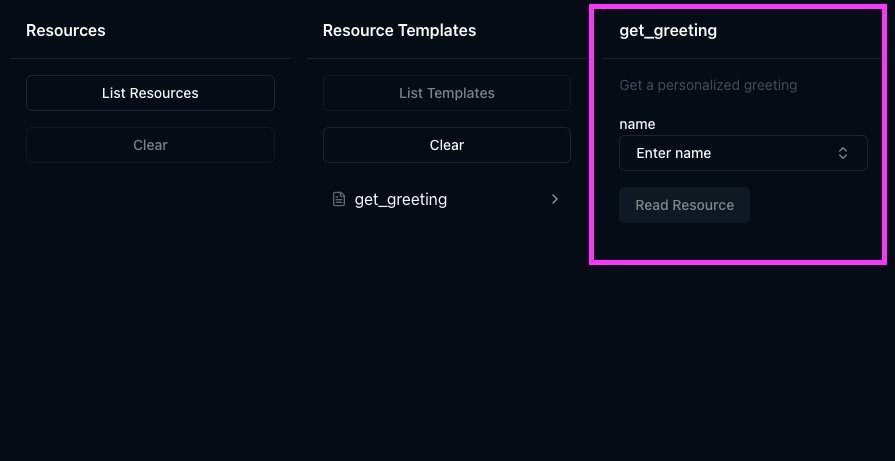
get_greetingを選択すると、nameを入力して機能を利用してみることができた。
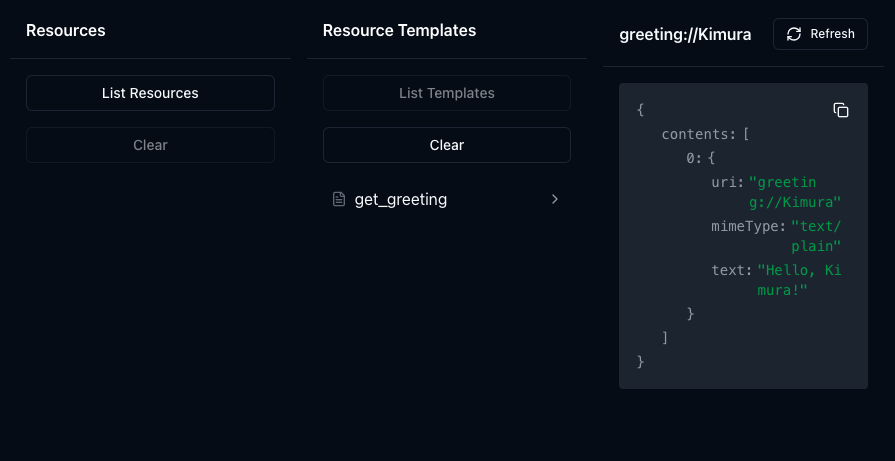
Tools
Toolsタブに切り替えると、addが表示された。
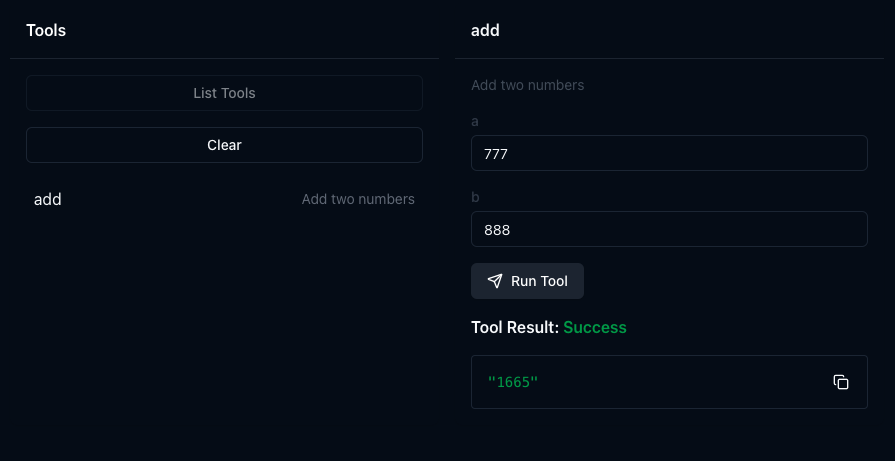
こんな感じで機能も使えるようだ。
拡張してみる
Resourcesに表示させる
上のResourcesタブでResourcesリストが空だったので、ここに表示させるように拡張したい。
Python SDKのREADMEのResourcesセクションのコードを末尾に追加してみる。
@mcp.resource("config://app") def get_config() -> str: """Static configuration data""" return "App configuration here" @mcp.resource("users://{user_id}/profile") def get_user_profile(user_id: str) -> str: """Dynamic user data""" return f"Profile data for user {user_id}"
Resources欄にconfig://appが、Resource Templates欄にget_user_profileが追加された。
引数を取るResourceがResource Templatesに分類される模様。
Promptを追加する
Python SDKのREADMEのPromptsセクションのコードを末尾に追加した。
@mcp.prompt() def review_code(code: str) -> str: return f"Please review this code:\n\n{code}" @mcp.prompt() def debug_error(error: str) -> list[base.Message]: return [ base.UserMessage("I'm seeing this error:"), base.UserMessage(error), base.AssistantMessage("I'll help debug that. What have you tried so far?"), ]
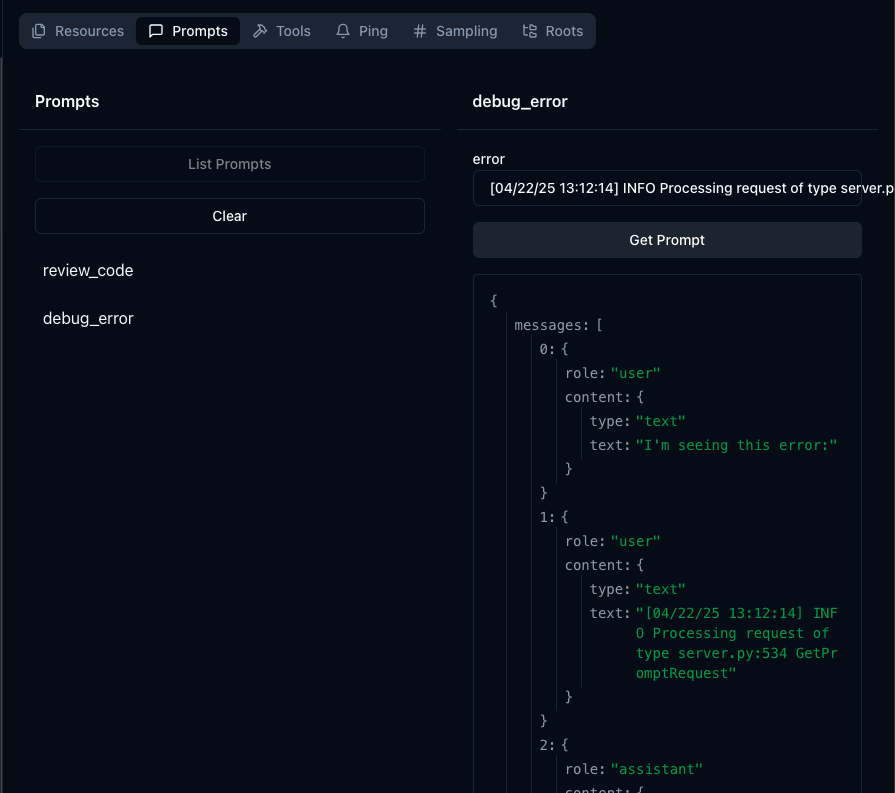
Promptsタブにreview_codeとdebug_errorが表示され、それぞれ引数を入力してプロンプトを作成することができた。
まとめ
MCPに関しては、正直情報量の多さに追いつけなかったので、やるべきことをできるだけシンプルにすることを目指した。結果としてMCP機能の全体像を俯瞰することができた。今後はクライアントでMCPサーバーを実際に使用してみたい。