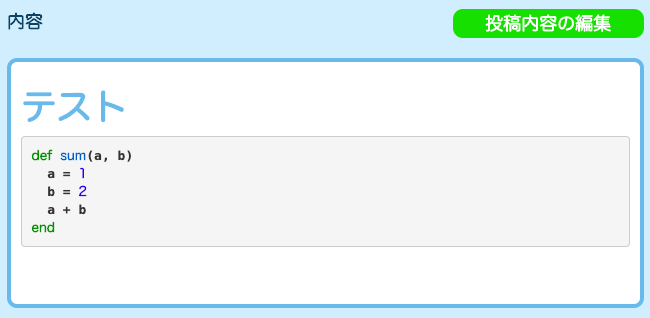railsで投稿した内容をマークダウン形式で入力しても、表示できるようにしました。
また、言語ごとにハイライトをつけることもできます。
gemをインストール
以下を追加
# マークダウン形式で表示するためのgem
gem 'redcarpet', '~> 2.3.0'
# シンタックスハイライトに対応させるためのgem
gem 'coderay'
その後、bundle install
application_helper.rbに記述
module ApplicationHelper
# マークダウン形式で記入するためにrequire
require "redcarpet"
require "coderay"
class HTMLwithCoderay < Redcarpet::Render::HTML
def block_code(code, language)
language = language.split(':')[0]
case language.to_s
when 'rb'
lang = 'ruby'
when 'yml'
lang = 'yaml'
when 'css'
lang = 'css'
when 'html'
lang = 'html'
when ''
lang = 'md'
else
lang = language
end
CodeRay.scan(code, lang).div
end
end
# マークダウンを可能にするメソッド
def markdown(text)
html_render = HTMLwithCoderay.new(filter_html: true, hard_wrap: true)
options = {
autolink: true,
space_after_headers: true,
no_intra_emphasis: true,
fenced_code_blocks: true,
tables: true,
hard_wrap: true,
xhtml: true,
lax_html_blocks: true,
strikethrough: true
}
markdown = Redcarpet::Markdown.new(html_render, options)
markdown.render(text)
end
end
show.html.erbに記述
<div class="クラス名">
<%= markdown(@post.content).html_safe %>
</div>
@post.contentは一例です。
表示したい箇所に <%= markdown(モデル名.カラム名).html_safe %> を追加します。
editページで編集してみる
rails s で動かしてから、
用意した自分のアプリ内の編集ページで投稿をマークダウン形式で編集してみます。
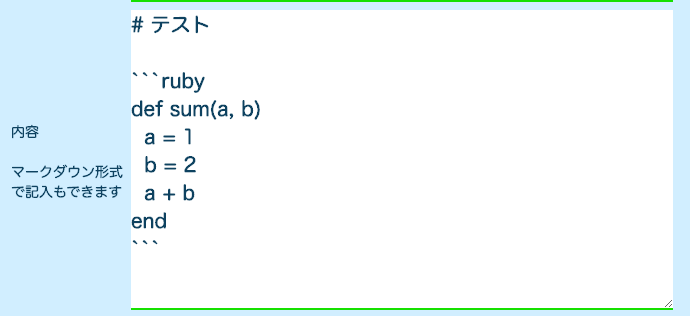
「```ruby」のようにするとハイライトができます。
バッククオート3つの隣に言語(拡張子)を書く要領です。
「`」←これは私の使ってるmacだとshiftキー+optionキー+_(アンダーバー)で入力できます。
詳しいマークダウン記法はこちらのサイトにわかりやすく載っています。
https://qiita.com/Qiita/items/c686397e4a0f4f11683d
showページで確認
参考
・https://qiita.com/shu_0115/items/476a51cb4751515f3ac2
・https://qiita.com/hkengo/items/978ea1874cf7e07cdbfc