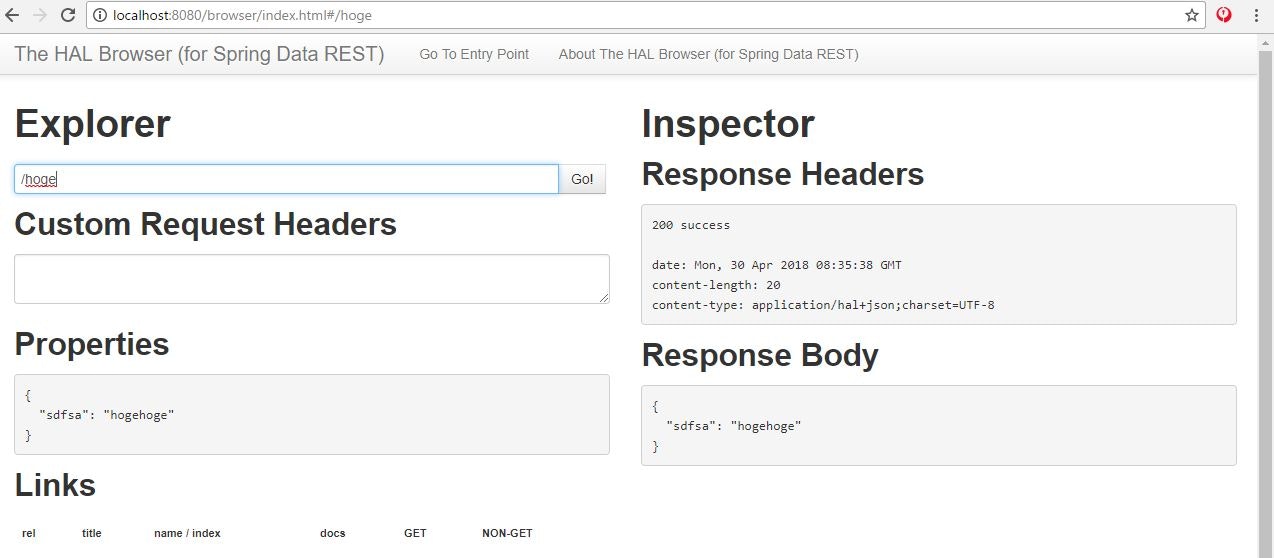Spring Data JPAプログラミング入門 - AmazonにSpring Data RESTのRESTクライアントにHAL Browserがある、と書いてあったので動かす。
準備
pom.xml
<parent>
<groupId>org.springframework.boot</groupId>
<artifactId>spring-boot-starter-parent</artifactId>
<version>2.0.1.RELEASE</version>
</parent>
<dependencies>
<dependency>
<groupId>org.springframework.boot</groupId>
<artifactId>spring-boot-starter-data-rest</artifactId>
</dependency>
<dependency>
<groupId>org.springframework.boot</groupId>
<artifactId>spring-boot-starter-data-jpa</artifactId>
</dependency>
<dependency>
<groupId>org.springframework.data</groupId>
<artifactId>spring-data-rest-hal-browser</artifactId>
</dependency>
<dependency>
<groupId>com.h2database</groupId>
<artifactId>h2</artifactId>
</dependency>
</dependencies>
@RestController
@SpringBootApplication
public class App {
@RequestMapping("/hoge")
public String hoge() {
return "{\"sdfsa\":\"hogehoge\"}";
}
public static void main(String[] args) {
SpringApplication.run(App.class, args);
}
}
うごかす
http://localhost:8080/ にアクセス。
ただ、spring-data-restのHALの動作確認が主用途なので、汎用のGUI RESTクライアントとしては微妙といったところか。上で書いたようにspring-data-rest以外の自前の@RestControllerにはアクセスできるのでローカルの動作確認用には使える…が、そのために依存性入れるのはちょっと微妙。