
世界一シンプルなReactNative + Reduxチュートリアル②
フロントエンジニア出身以外のreact-native初心者が戸惑うのはreduxの実装だ。reduxは学習コストが高いけど、アプリのパフォーマンスを上げてくれるので、実務では必須になる。
2018年のreactのstate管理はreduxとmobxが主流だ。
世の中の主流はreduxで、redux-persistなど便利なライブラリがたくさんある。
もしあなたが、スタートアップ/新規開発の人間ならreduxは止めておこう。reduxは学習コストが高い+プロトタイプ開発速度が遅いので辛い。
スタートアップには、global state管理を諦める。またはmobxまたはunstated-nextかcontext apiをおすすめしたい。unstateはreactのstate管理の決定版だ。
わずか400行のライブラリだが、globalState、非同期、といったものを全て解決できる。(react-navigationと使うには一癖あるが)
starもかなり多い。
そこで究極にシンプルなチュートリアルを作ってみた。
アプリを作成する。
expo init helloRedux
cd helloRedux
reduxをインストールする
npm install --save redux react-redux
元からあるApp.jsと以下の2ファイルだけで実装する。
touch home.js redux.js
まず、軽くreduxの概念をおさらいしていこう。
reduxに登場する大きな概念は4つ。
- store
reactのstateを保管する場所。jsonで記述される。storeのstateを変更するには、setStateではなく、reducerメソッドを使う必要がある。 - reducer
storeを書き換えるための関数。jsonを引数としてとり、storeのstateを書き換える。 - action
reducerに渡すjsonのこと。
紛らわしいが、action creatorが情報をjsonに加工する関数。actionがjson - connect
storeに保管されたstateはreact-reduxのconnect関数を経由して、componentに渡される。
完
それでは書いていこう。今回はシンプルにするために、reduxの機能を1ファイルにまとめる。
// redux.js
import {
combineReducers,
createStore,
} from 'redux';
// actions.js
// actionはreduxの機能でなく、オブジェクトを作るための純粋なjsの関数です。
// 下のcloseKabayaの3行をchromeを開き、command + option + iでコンソールを開き貼り付けましょう。
// その後、console.log(deleteName())で、{type: "DELETE_NAME", name: ''}というオブジェクトが生成されるのを確かめましょう。
export const deleteName = () => ({
type: 'DELETE_NAME',
name: ''
});
// 引数nameをとり、{type: "ADD_NAME", name: name}を返すjsの関数。
export const setName = name => ({
type: 'ADD_NAME',
name: name,
});
INITIAL_STATE = {
name: 'Nanasi'
}
// reducers.js
// reduxではglobal stateを巨大なjson(store)として管理します。stateの変更はjsonの書き換えによってのみ管理します。
// actionは純粋なjsのオブジェクトを作る関数であることを思い出してください。
// reducerはactionで生成されたオブジェクトを受け取り、巨大なjson(store)を書き換える関数です。
const reducer = (state = INITIAL_STATE, action) => {
switch (action.type) {
case 'ADD_NAME':
return {...state, name: action.name}
case 'DELETE_NAME':
return {...state, name: ''}
default:
return state;
}
}
export const reducers = combineReducers({
user: reducer
})
// store.js
export const store = createStore(reducers)
// storeは巨大なjsonです。storeの中身を取り出すにはgetStateメソッドを使います。
// エミュレータでcommand + dを押し、enable remote debugをクリックしましょう。
// debuggerが現れるので、consoleタブをクリックし、エミュレータ上でアプリをcommandd + rで再起動しましょう。
console.log(store.getState())
// arrayやobjectを綺麗に表示したい時はconsole.tableが便利です。
console.table(store.getState())
// storeはjsonです。つまりjsのオブジェクトです。 jsの関数のtypeofでstoreのstateがオブジェクトであることを確かめましょう。
console.log(typeof store.getState)
// storeもまたjsのオブジェクトであり、4つしかメソッドを持たないことを確認しておきましょう。
console.log(store)
次にホーム画面を作る。
理解が難しいAPIは以下。名が体を表していていいネーミングだ。
mapStateToProps = storeのstateをcontainerコンポーネントのpropsに変換する。
mapDispatchToProps = storeから関数を取得したい時、 stateをcontainerコンポーネントのpropsに変換する。
connect = reactで書かれたコンポーネントはそのままではreduxで使えないので、reduxのために新しいコンポーネントを作り出しreduxと結合する。
// home.js
import React, {Component} from 'react'
import { View, Text, Button } from 'react-native'
import { connect } from 'react-redux'
import { setName, deleteName } from './redux'
import {store} from './redux'
export class Home extends Component {
render() {
return (
<View style={{flex: 1, justifyContent: 'space-around', alignItems: 'center'}}>
<Text style={{marginTop: 100}}>My name is {this.props.name}.</Text>
<View style={{flexDirection: 'row'}}>
<Button
onPress={this.props.deleteName}
title="deleteName"
/>
<Button
onPress={() => this.props.setName('カバヤ')}
title="setName"
/>
</View>
{/* ストアは、以下の様なJSONで記述されています。combine reducerのキーにuserを使ったのでuserプロパティの中に、stateが保存されます。 */}
{/* stor のstateを取り出すにはgetStateメソッドを使います。JSON.stringifyで文字列へと変換しています。 */}
<Text style={{marginBottom: 100}}>現在のstore: {JSON.stringify(store.getState())}</Text>
</View>
)
}
}
const mapStateToProps = state => ({
// storeは巨大なJsonの塊なので、nameにjsonから取って来たデータを代入している。
name: state.user.name
})
const mapDispatchToProps = {
// importしたactionCreatorを記述。
setName,
deleteName
}
export default connect(
mapStateToProps,
mapDispatchToProps
)(Home)
最後に、作った全てのコンポーネントをProviderで囲む。
// index.js
import React, {Component} from 'react'
import { Provider } from 'react-redux'
import { store } from './redux'
import Home from './home'
export default class reduxApp extends Component {
render() {
return (
<Provider store={store}>
<Home />
</Provider>
)
}
}
完成だ。
まず、初期のstoreが以下のようになる。
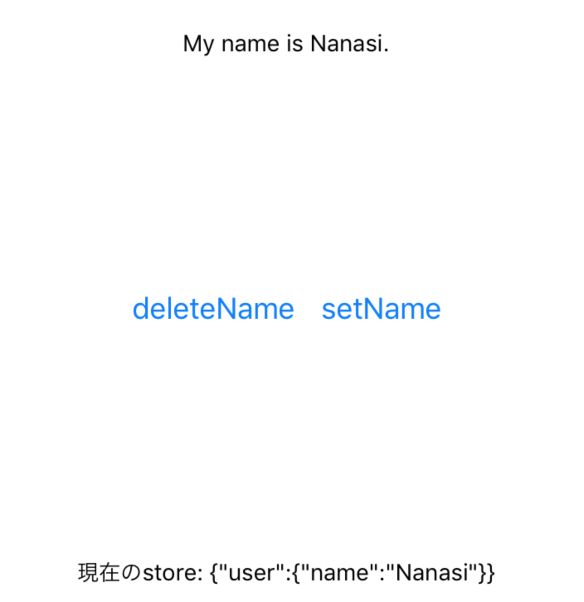
その後、deleteNameを押すと、、、
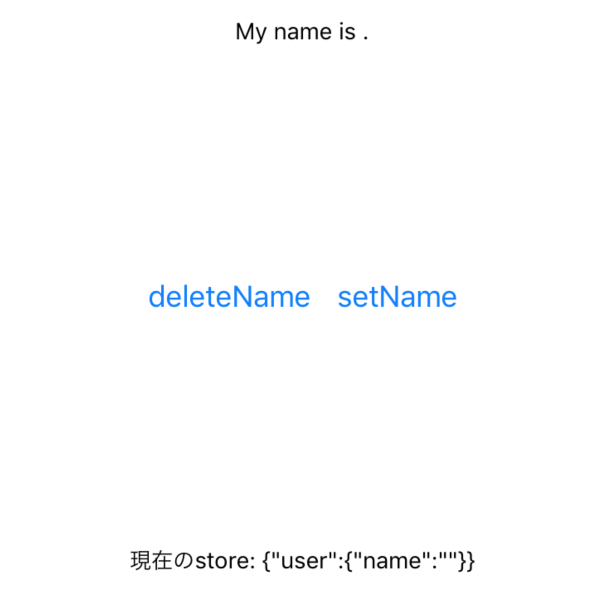
また、setNameを押すと、

のようになる。
npm start
で確認してみよう。
えっ。redux記述量が多くて学習コストも高いって?
ご安心ください。ES6で記述量を減らせますよ!
爆速Redux ES6だけで現代風コードダイエット