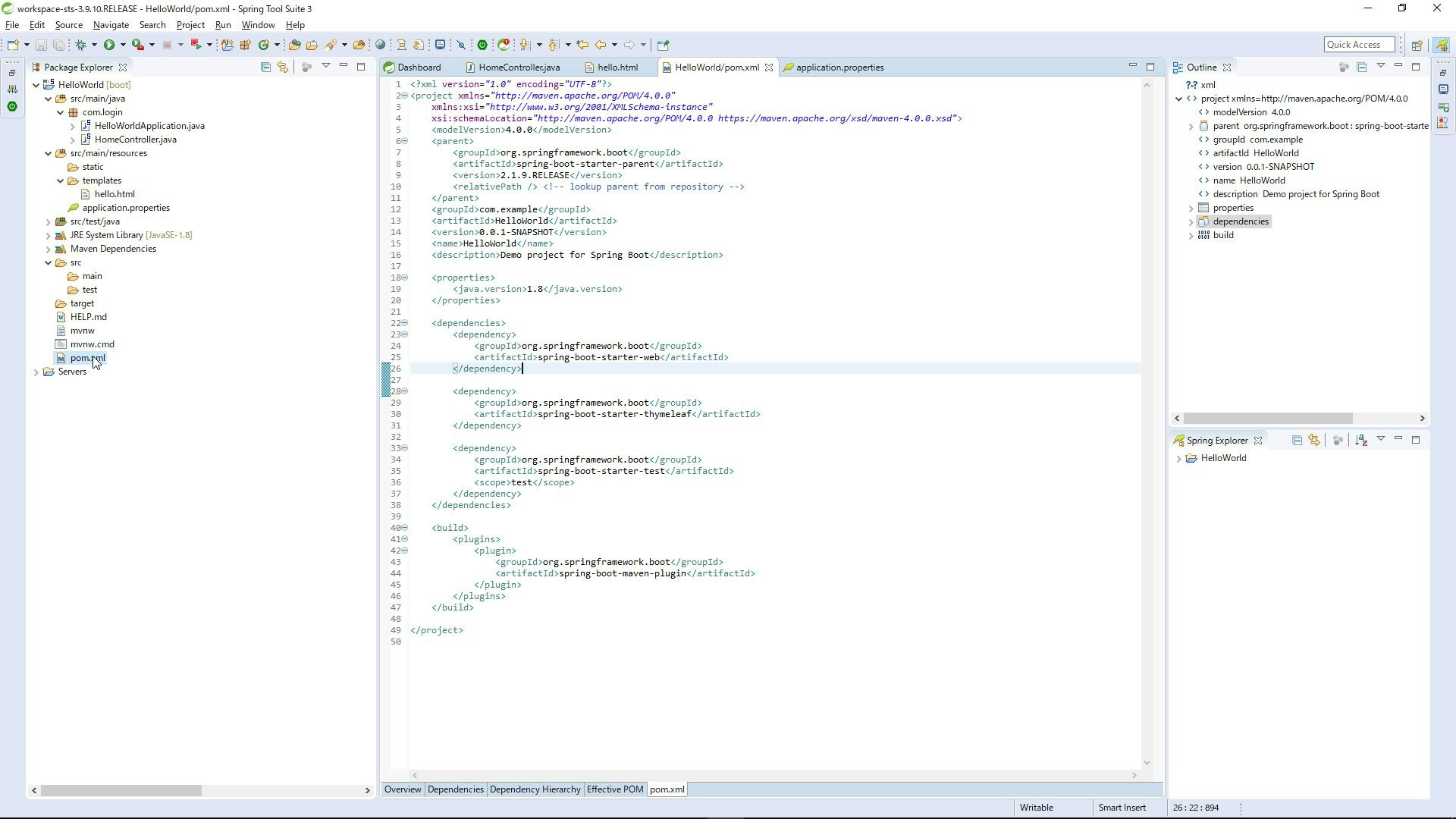導入
1,HelloWorld
2,ログインフォーム
3,データ保存
4,ログイン
ダウンロード
STSのダウンロード
迷ったら
WindowsにSpring Tool Suiteを導入する -Qiita
プロジェクトの作成
1,File⇒New⇒Spring Starter Project
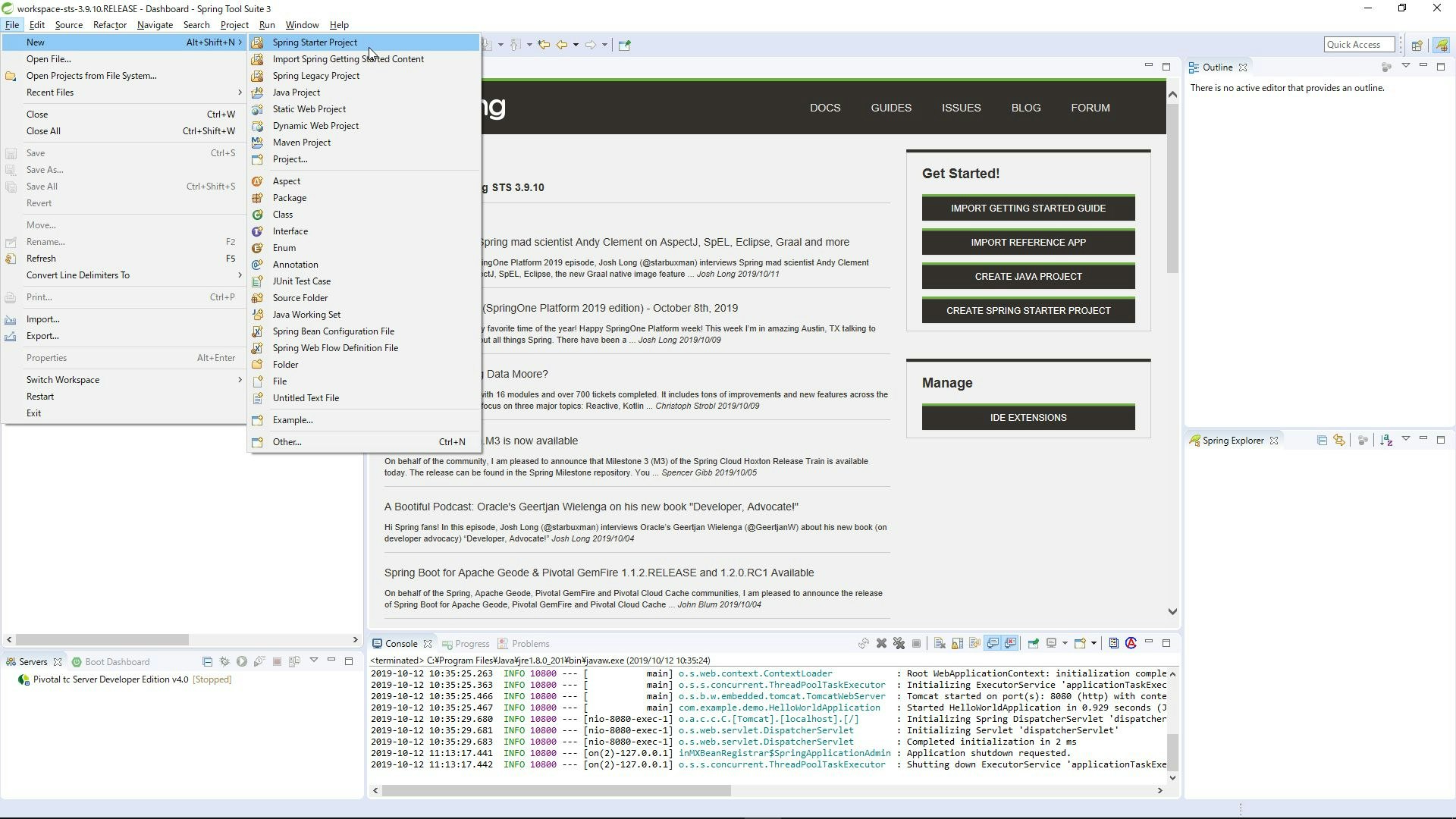
1,「Name」=「HelloWorld」
2,「Package」=「com.login」
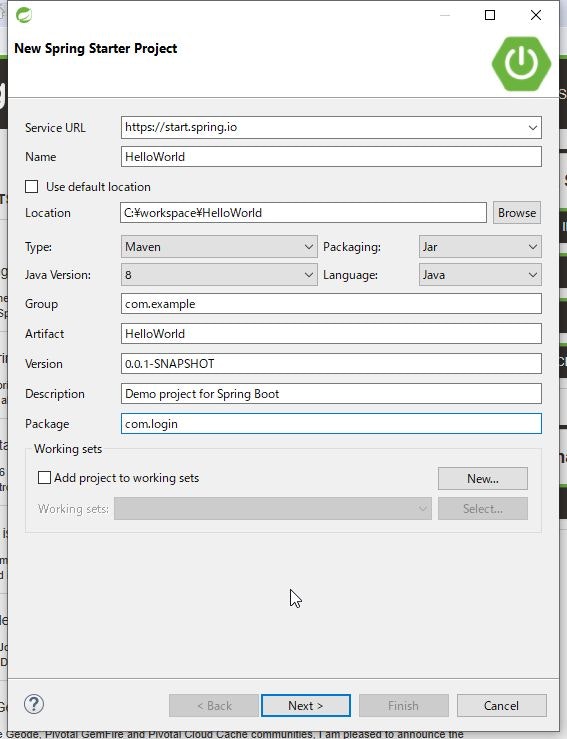
1,Web⇒Spring Web
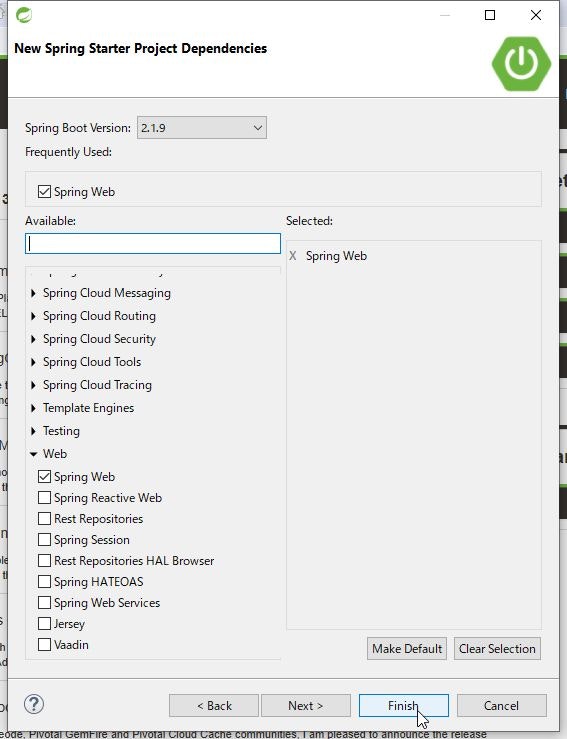
クラス作成
1,「com.login」上で、右クリック。New⇒Class
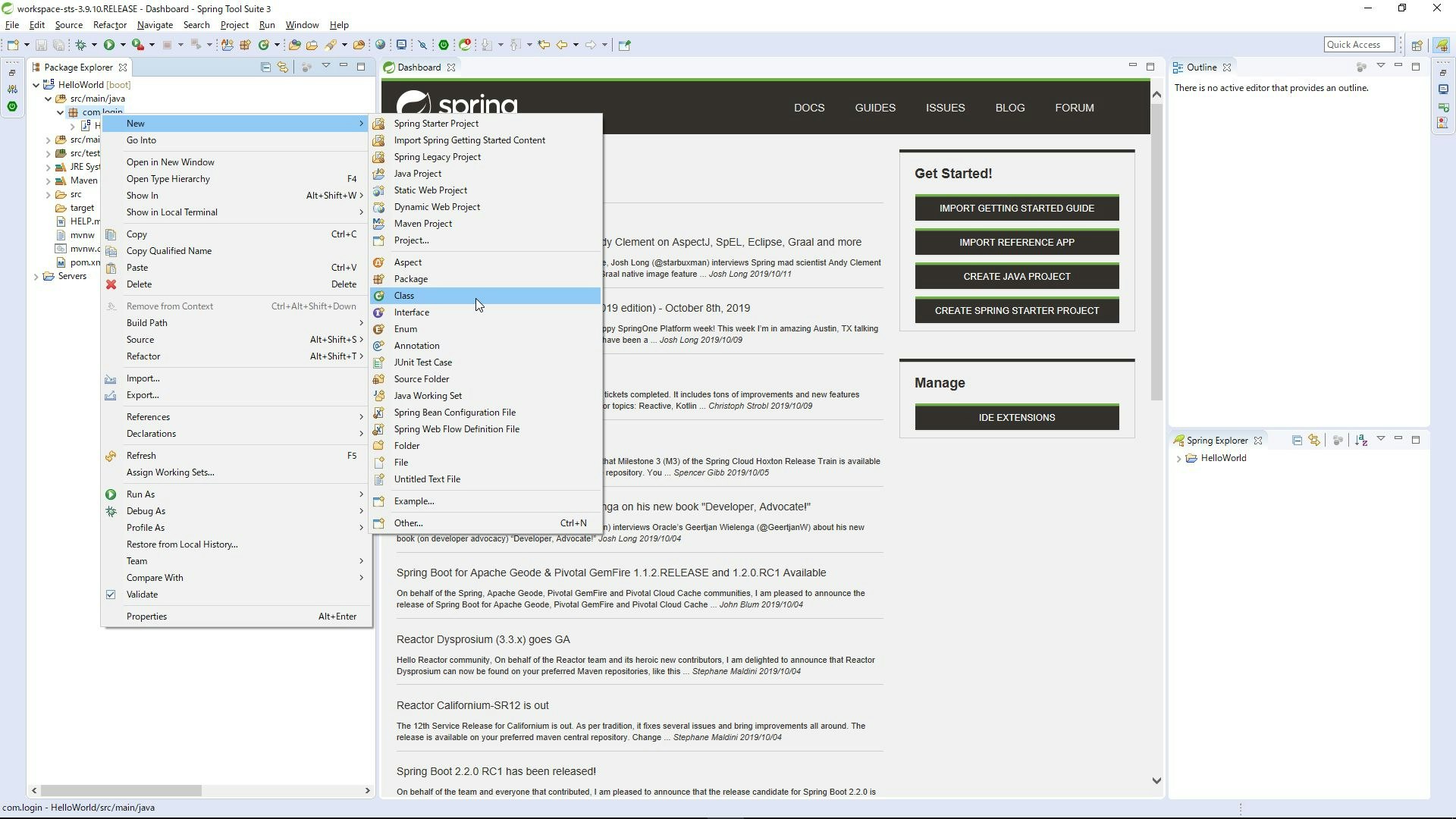
1、「Name」=「HomeController」
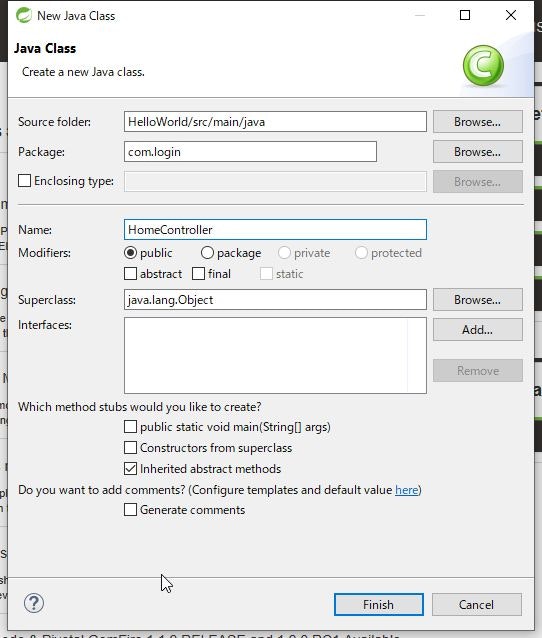
1,作成したクラスに下記を上書き
package com.login;
import org.springframework.stereotype.Controller;
import org.springframework.ui.Model;
import org.springframework.web.bind.annotation.GetMapping;
@Controller
public class HomeController {
@GetMapping("/hello")
public String home(Model model) {
model.addAttribute("hello","Hello World!");
return "hello";
}
}
1,pom.xmlに下記を追加
<dependency>
<groupId>org.springframework.boot</groupId>
<artifactId>spring-boot-starter-thymeleaf</artifactId>
</dependency>
HTMLファイルを作成
1、src/main/resourcesの
「templates」上で右クリック。New⇒Other
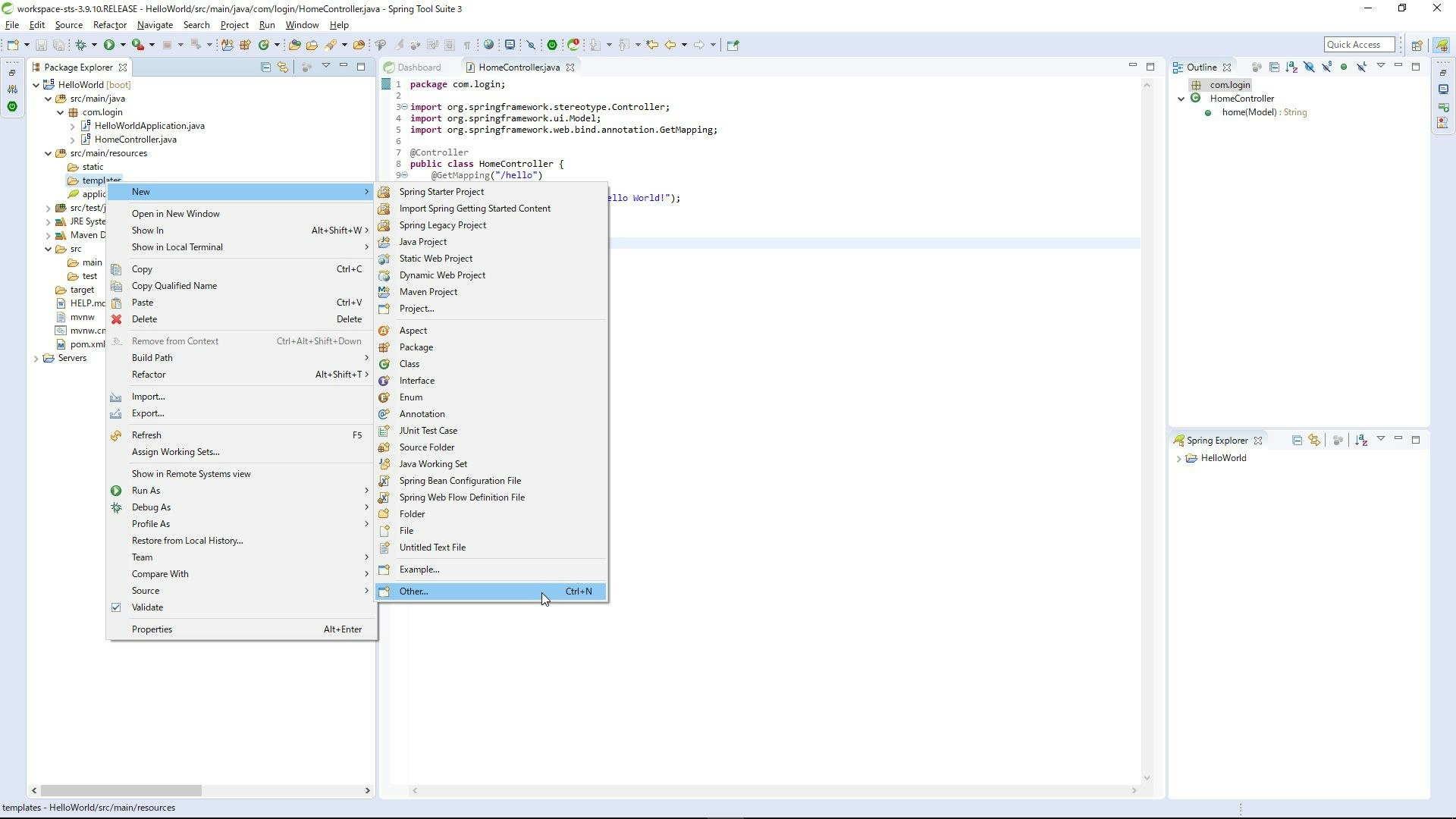
1、「html」入力。
2、「HTMLFile」選択。
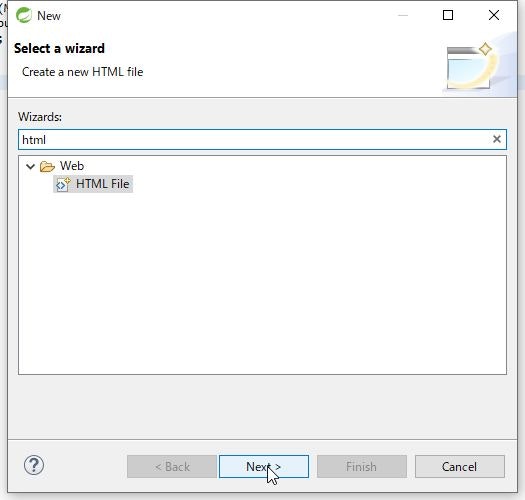
1、「File name」=「hello.html」
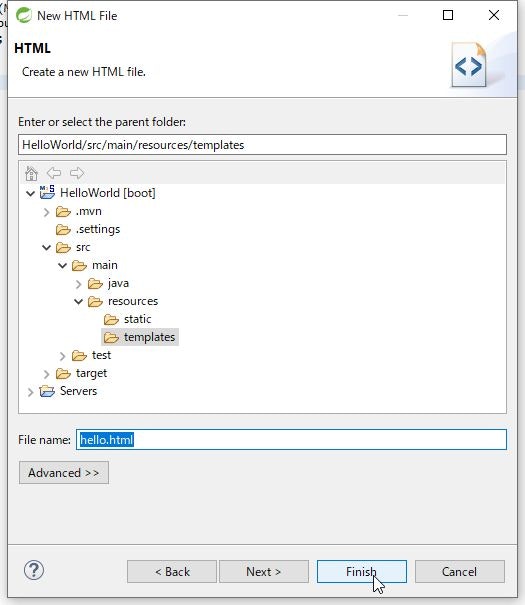
1、作成した「hello.html」に下記を上書き。
<!DOCTYPE html>
<html>
<head>
<meta charset="UTF-8">
<title>Insert title here</title>
</head>
<body>
<h1 th:text="${hello}"></h1>
</body>
</html>
実行
プロジェクト「HelloWorld」上で右クリック。「Run As」⇒「Spring Boot App」
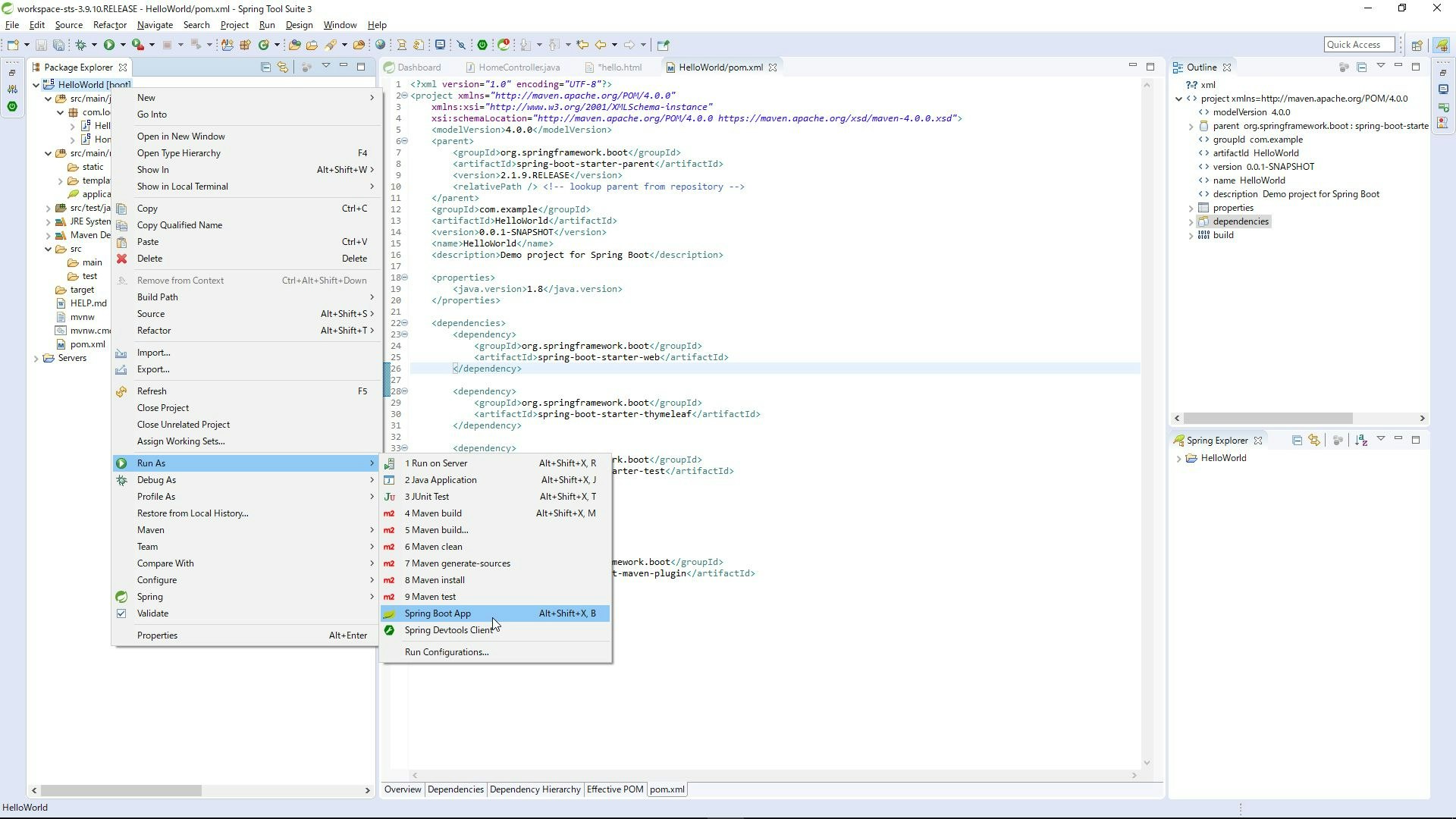
1,ブラウザ上で入力⇒「localhost:8080/hello」
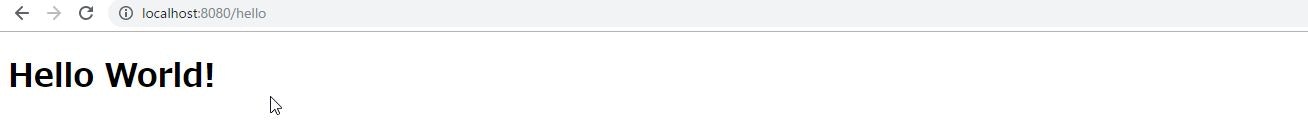
所感
先生:(結果はhtml拡張子のファイルに「HelloWorld」を書いたものと変わらんが、サーバーサイドをかますことで、可能性の素晴らしさに気づくだろう)
たかし:先生ー、これってhtml拡張子のファイルに「HelloWorld」書いたのと同じじゃね?
先生:・・・
サーバーをかますことで、300億でも何でも、1から順番に数を表示してくれるし、
人間の脳みそじゃ理解に時間がかかる暗号を作ったり、読み解いたりできる。
しかも、3の倍数と3がつく数字の時に「AHO」になるための練習文だって表示できるんだぞ!
@GetMapping("/hello")
public String home(Model model) {
List<String> aho=new ArrayList<String>();
int a,b,c;
for(int i=1;i<=1000;i++) {
a=i/10;
b=i/100;
c=i/1000;
if(i%3==0 || i%10==3 || a%10==3|| b%10==3||c%10==3) {
aho.add("AHO");
continue;
}
aho.add(String.valueOf(i));
}
model.addAttribute("hello", aho);
return "hello";
}
したことの確認
①Javaプロジェクトの作成(Spring)
②Controllerクラスの作成(Mappingを行う)
③Htmlファイルの作成(サーバーサイドの機能を使用)
④プロジェクトの設定ファイルを編集(Mavenのxml)
⑤Webサーバソフトウェアを用いたWebページの表示(apache)