B-CASカードの読み取りに必要なパッケージをインストールする。
ターミナル
# 必要なパッケージのインストール
sudo apt-get install build-essential git
sudo apt-get install pcscd libpcsclite-dev libccid pcsc-tools
B-CASを挿入する際、ICチップの面が上になるようにしてセットしよう。正常に読み込めたらLEDが点灯する。
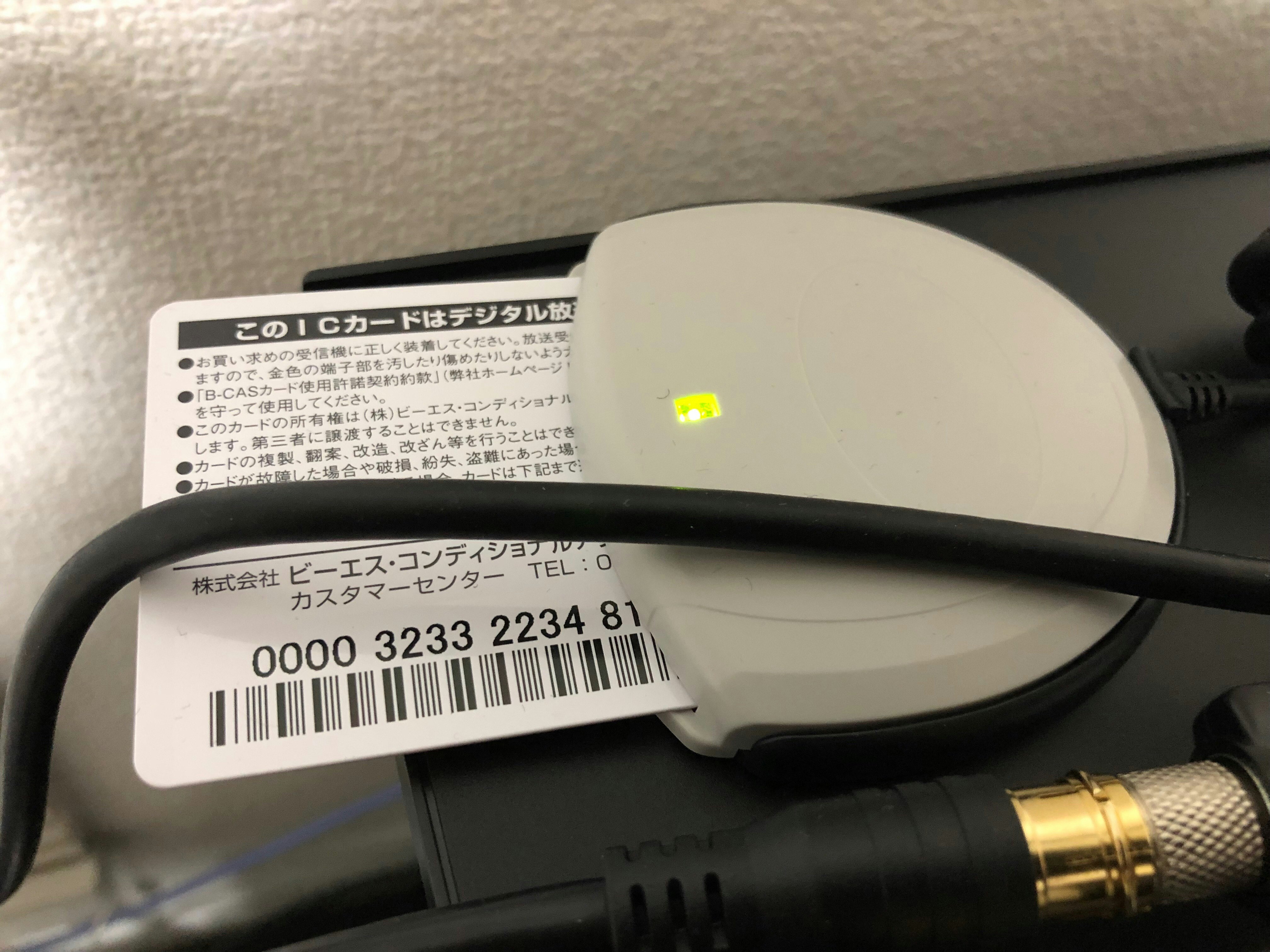
インストール後に以下のコマンドを実行してB-CASカードが読み込めるか確認。
ターミナル
sudo pcsc_scan
# 「Japanese Chijou Digital B-CAS Card (pay TV)」と表示されたら成功