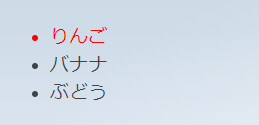結論
<div class:クラス名={条件}></div>
例
クリックされた文字にselectedクラスをつけて文字を赤くする。
<script>
let current = 'apple';
</script>
<div>
<ul>
<li class:selected={current === 'apple'} on:click={() => (current = 'apple')}>
りんご
</li>
<li class:selected={current === 'banana'} on:click={() => (current = 'banana')}>
バナナ
</li>
<li class:selected={current === 'grape'} on:click={() => (current = 'grape')}>
ぶどう
</li>
</ul>
</div>
<style>
.selected {
color: red;
}
</style>
その他
上記の例では、あるクラスをつけるかつけないかしか制御できない。
条件により違うクラスをつける場合は、
<div>
<ul>
<li class:selected={current === 'apple'} on:click={() => (current = 'apple')}>
りんご
</li>
<li class:selected={current === 'banana'} on:click={() => (current = 'banana')}>
バナナ
</li>
<li class:selected={current === 'grape'} on:click={() => (current = 'grape')}>
ぶどう
</li>
</ul>
</div>