gstreamerをインストール
$ brew install gstreamer gst-plugins-base gst-plugins-good gst-plugins-bad
$ brew install gst-plugins-ugly
$ brew install gst-rtsp-server
$ gst-launch-1.0 --version
gst-launch-1.0 version 1.18.5
GStreamer 1.18.5
Unknown package origin
参考: https://dev.classmethod.jp/articles/gstreamer-on-macos-video/
rtsp-simple-serverをインストールして起動
- リリースページから最新の rtsp-simple-server_v0.XX.XX_darwin_amd64.tar.gz をダウンロードして解凍する。
- サーバを起動する
./rtsp-simple-server
ストリームをpublishする
テストビデオ(時間付き)
$ gst-launch-1.0 videotestsrc ! timeoverlay font-desc="Sans 36" ! capsfilter caps="video/x-raw" ! queue ! x264enc ! rtspclientsink location=rtsp://localhost:8554/mystream
カメラ画像(時間付き)
$ gst-launch-1.0 avfvideosrc ! timeoverlay font-desc="Sans 36" ! capsfilter caps="video/x-raw" ! queue ! x264enc ! rtspclientsink location=rtsp://localhost:8554/mystream
参考: https://stackoverflow.com/a/47088647/4791194
ストリームを開く
- VLCをインストールして起動する
- VLCメニュー > ファイル > ネットワークを開く
- URLに「rtsp://localhost:8554/mystream」を入力して開く
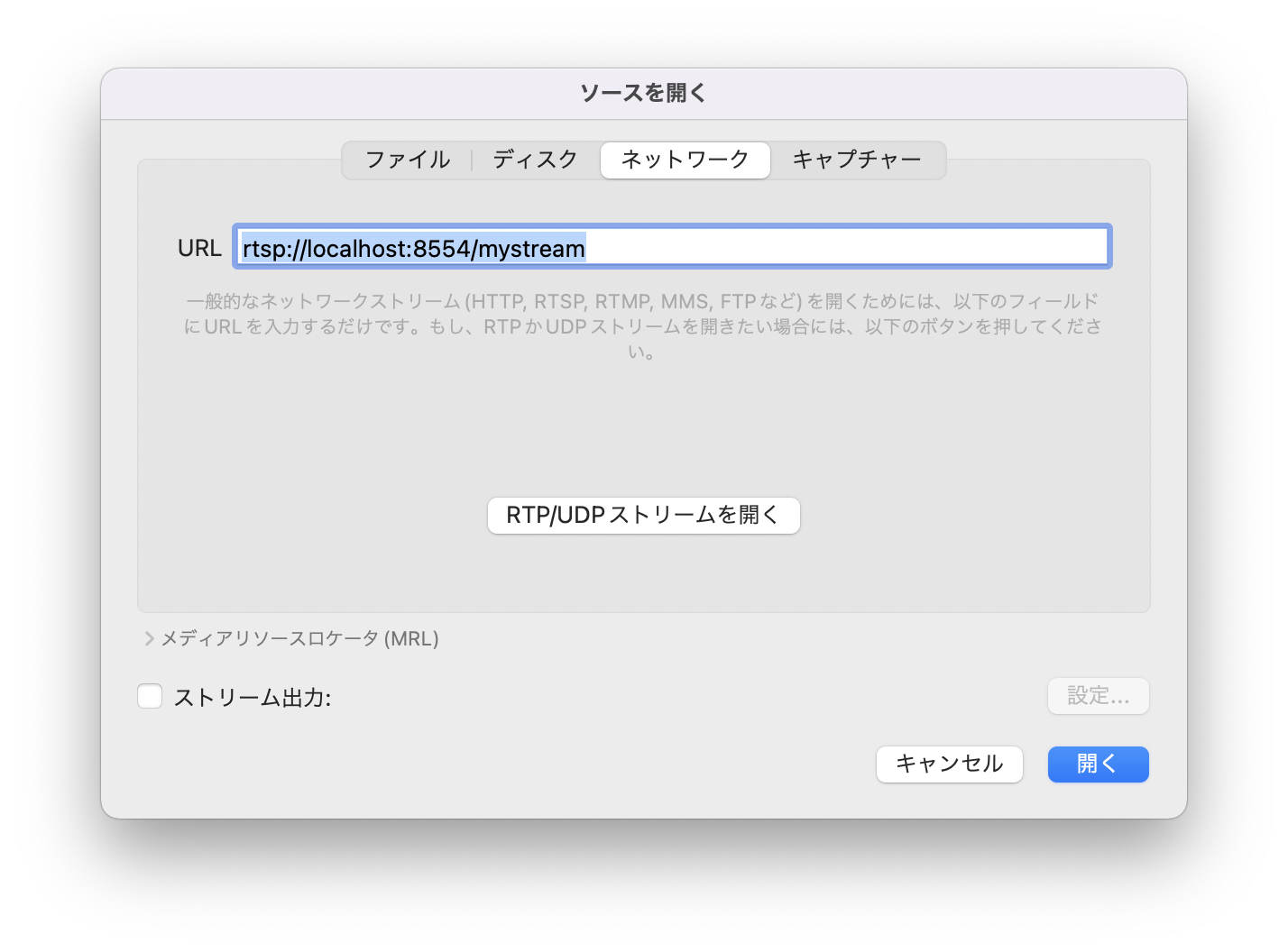
- 以下のような動画が表示される
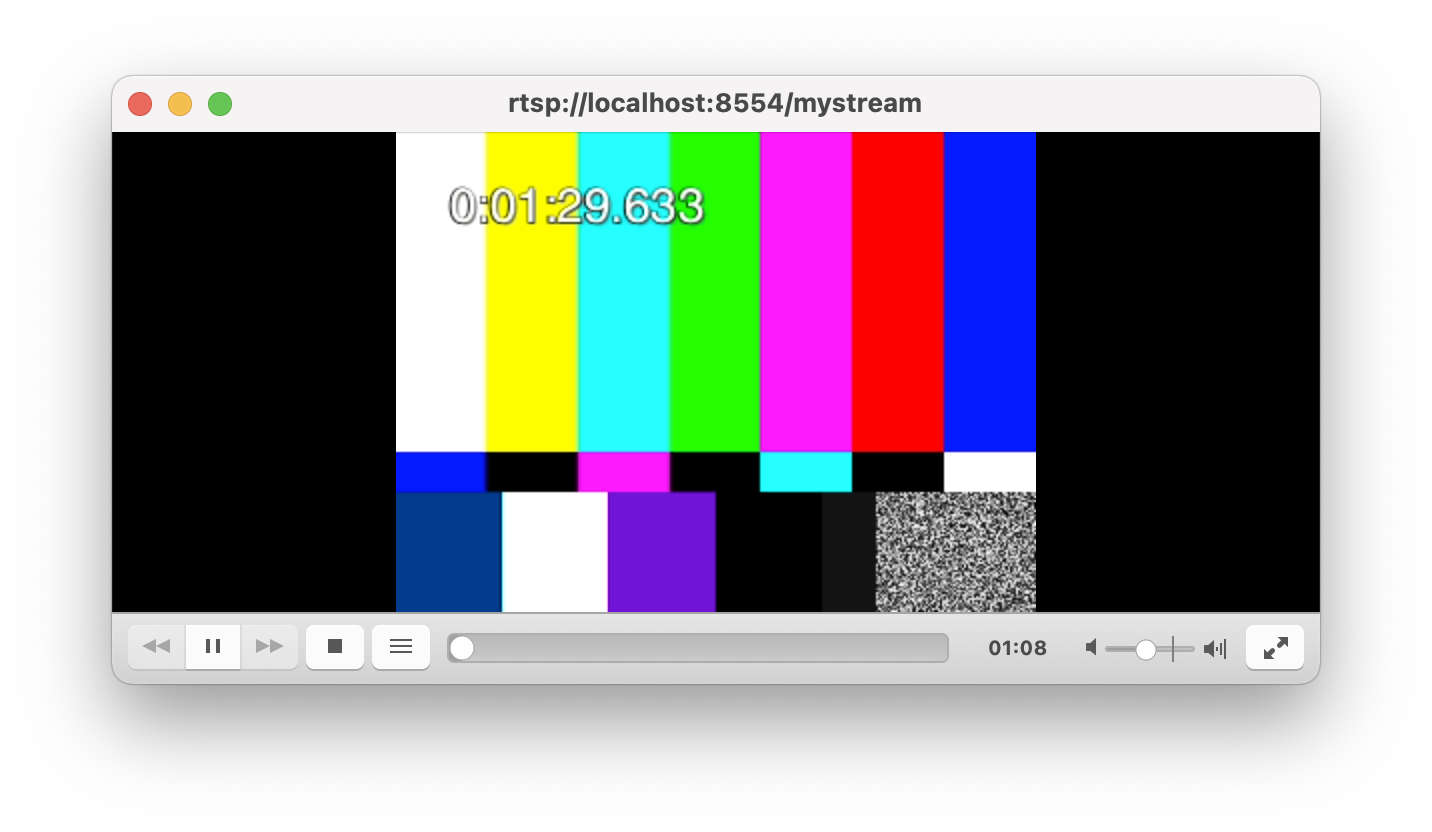
(VLCインストール後はChromeにrtspのURLを指定してストリームを開くこともできます)