Azure PortalからAzure VMのASRを設定する
Azure Site Recovery(ASR)の構築方法はAzure Portal、PowerShell、REST APIがサポートされています。今回はAzure Portalから設定します。
サポートリージョンなどサポートされる構成についてはMicrosoftドキュメントよりご確認ください。
ターゲットリソースはAzureが自動で構成してくれますが、自身で設定を追加することもできます。
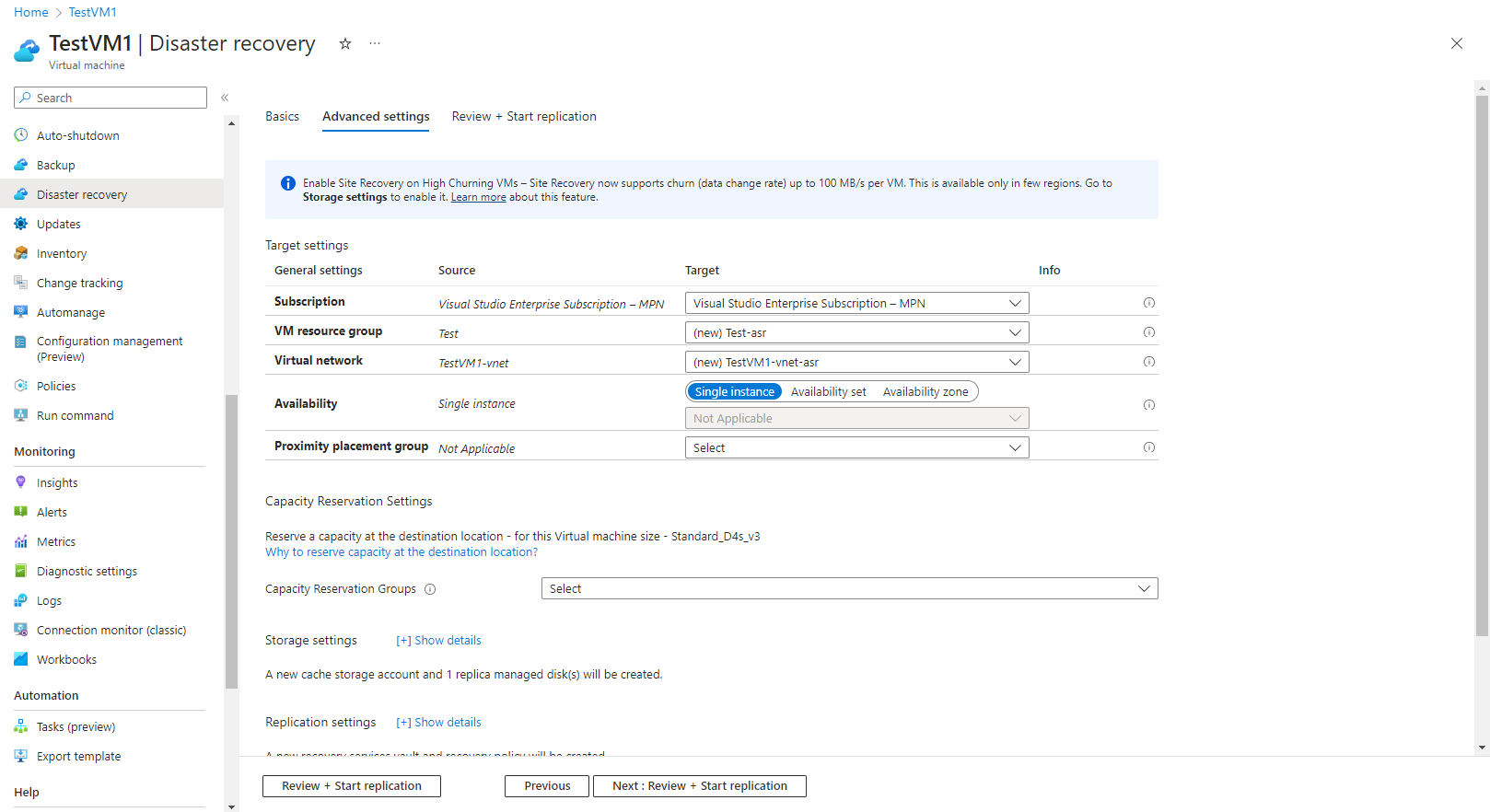
フェイルオーバーの選択肢としては2パターンあります。ソースVMが生きている場合、データの損失を防ぐためASRにVMsをシャットダウンさせフェイルオーバーさせることができます。ソースVMにアクセスできない場合は最新の復旧ポイントから復旧します。
フェイルオーバーをテストする
実際にフェイルオーバーを確認してみます。リカバリーポイントを選択してテストフェイルオーバーを開始すると、ターゲットサイトで実際にVMが構成され立ち上がってくることが確認できます。
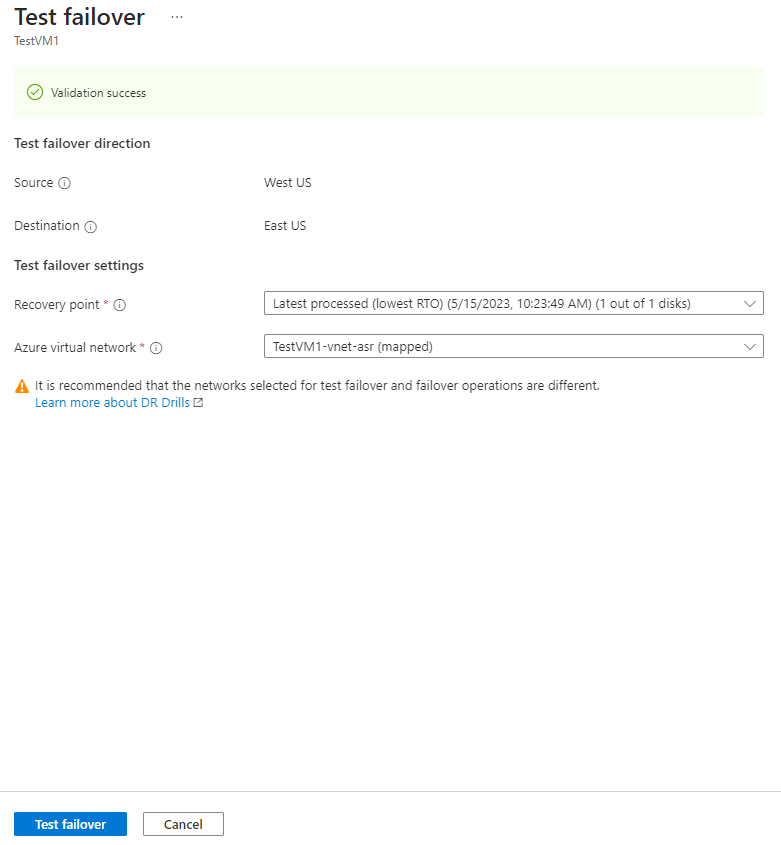
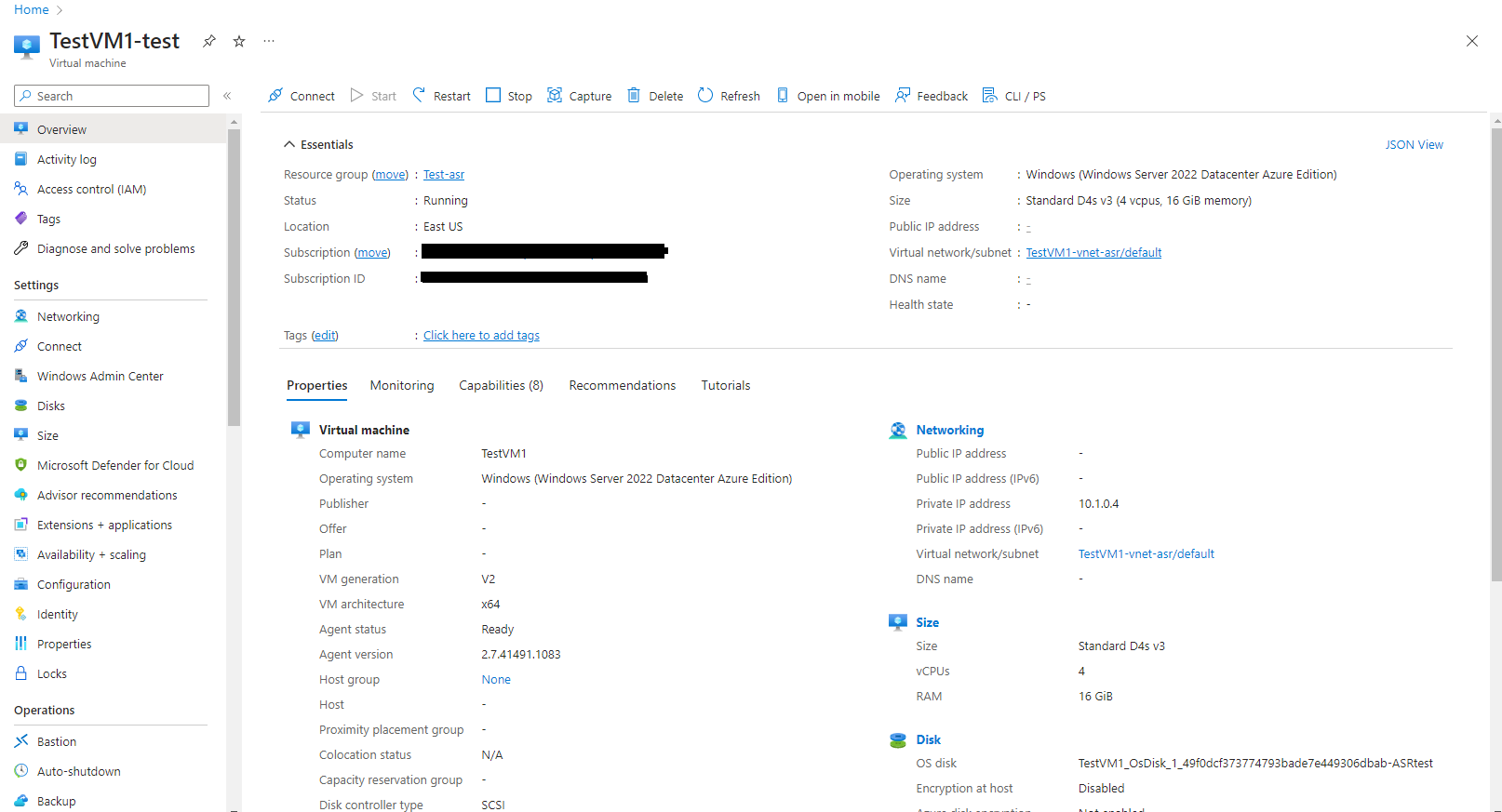
今回は1台だけなので災害対策の画面から直接フェイルオーバーをテストしましたが、複雑な構成ではRecovery Plan設定しておくことでアプリの依存関係を考慮した復旧計画を定義できます。
