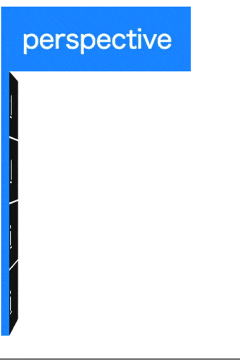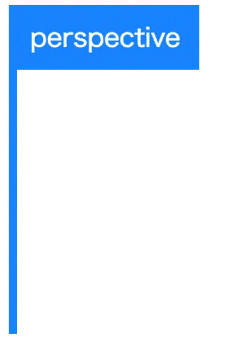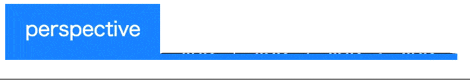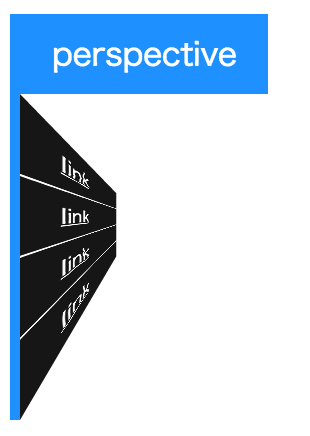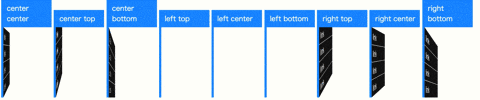PCのChrome, Safari, Fifefox それぞれ最新版で 確認。
perspectiveは 3D配置された子要素に遠近感を与えるプロパティ。
perspective: ??px(em); 初期値: none, 数値で指定 (0,負の値は無効)
3D 配置された要素に遠近感を与えるため、z=0 平面とユーザ間の距離を決めます。z>0 である 3D 要素はより大きく、z<0 である 3D 要素はより小さくなります。効果の強度はこのプロパティの値から決められます。
perspective と rotateY( )
<div class="menu column" ontouchstart="">
<div class="title">perspective</div>
<a href="#">link</a>
<a href="#">link</a>
<a href="#">link</a>
<a href="#">link</a>
</div>
.menu{
display: flex;
/* 子要素サイズに応じて可変 */
width: -webkit-fit-content;
width: -moz-fit-content;
width: fit-content;
height: auto;
transform-style: preserve-3d;
perspective: 1000px;
}
/* 縦並び */
.menu.column{
flex-flow: column nowrap;
border-left: .35em solid dodgerblue;
}
/* 共通 */
.menu .title,
.menu a{
display: block;
padding: .5em 1em;
color: white;
}
.menu .title{
background-color: dodgerblue;
}
.menu a{
background-color: rgba(22,22,22,1);
transition: .3s;
}
.menu.column a{
transform-origin: left center;
transform: rotateY(90deg);
}
.menu.column a + a{
border-top: 1px solid currentColor;
}
/* animation */
.menu:hover a{
transform: none;
}
.menu a:hover{
background-color: rgba(0,0,135,1);
}
perspectiveを指定しないと...
perspective と rotateX( )
<div class="menu row" ontouchstart="">
<div class="title">perspective</div>
<a href="#">link</a>
<a href="#">link</a>
<a href="#">link</a>
<a href="#">link</a>
</div>
.menu{
display: flex;
/* 子要素サイズに応じて可変 */
width: -webkit-fit-content;
width: -moz-fit-content;
width: fit-content;
height: auto;
transform-style: preserve-3d;
perspective: 1000px;
}
/* 横並び */
.menu.row{
flex-flow: row nowrap;
border-bottom: .35em solid dodgerblue;
}
/* 共通 */
.menu .title,
.menu a{
display: block;
padding: .5em 1em;
color: white;
}
.menu .title{
background-color: dodgerblue;
}
.menu a{
background-color: rgba(22,22,22,1);
transition: .3s;
}
.menu.row a{
transform-origin: center bottom;
transform: rotateX(90deg);
}
.menu.row a + a{
border-left: 1px solid currentColor;
}
/* animation */
.menu:hover a{
transform: none;
}
.menu a:hover{
background-color: rgba(0,0,135,1);
}
perspective の値の大きさによる違い
perspective-origin
ユーザの視点を決めます
perspective-origin: x y; 初期値は50%, 数値またはキーワードで指定。
キーワード centerは 50%と同義
(他に、left right top bottomがあります)
perspective-origin: left bottom;とすれば 左下から見ている感じになります。
perspective-originによる見え方の違い
左から center center , center top, center bottom, left top, left center, left bottom, right top, right center, right bottom
demo