三角形
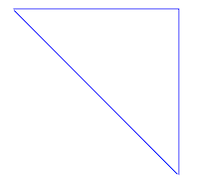
<div class="triangle blue"></div>
.triangle{
position: relative;
width: 300px;
height: 300px;
border: 2px solid transparent;
border-top-color: currentColor;
border-right-color: currentColor;
overflow: hidden;
box-sizing: border-box;
}
.triangle:before{
position: absolute;
content: "";
width: 200%;
border-top-width: inherit;
border-top-style: inherit;
border-top-color: inherit;
transform-origin: left top;
transform: rotate(45deg);
box-sizing: inherit;
}
/* 色 */
.blue{
color: blue;
}
枡記号
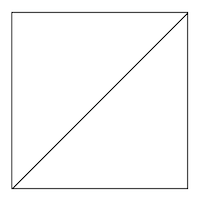
<div class="masu-symbol black"></div>
.masu-symbol{
position: relative;
width: 300px;
height: 300px;
border: 2px solid;
border-color: currentColor;
overflow: hidden;
box-sizing: border-box;
}
.masu-symbol:before{
position: absolute;
right: 0;
content: "";
width: 200%;
border-width: 0;
border-top-width: inherit;
border-style: inherit;
border-color: inherit;
transform-origin: right top;
transform: rotate(-45deg);
}
.black{
color: black;
}
応用 四角の中にX印
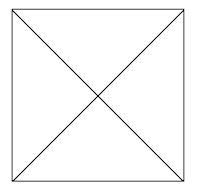
.masu-symbol{
position: relative;
width: 300px;
height: 300px;
border: 2px solid;
border-color: currentColor;
overflow: hidden;
box-sizing: border-box;
}
.masu-symbol:before{
position: absolute;
right: 0;
content: "";
width: 200%;
border-width: 0;
border-top-width: inherit;
border-style: inherit;
border-color: inherit;
transform-origin: right top;
transform: rotate(-45deg);
}
.masu-symbol:after{
position: absolute;
left: 0;
content: "";
width: 200%;
border-width: 0;
border-top-width: inherit;
border-style: inherit;
border-color: inherit;
transform-origin: left top;
transform: rotate(45deg);
}
.black{
color: black;
}
台形
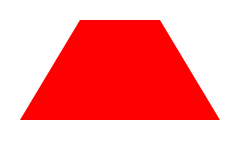
<div class="trapezoid red"></div>
.trapezoid{
position: relative;
width: 100px;
border: 30px solid transparent;
border-bottom: 50px solid currentColor;
box-sizing: border-box;
}
.red{
color: red;
}
応用 台形を2つ使って六角形
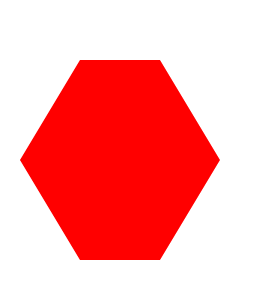
.trapezoid{
position: relative;
width: 100px;
border: 30px solid transparent;
border-bottom: 50px solid currentColor;
box-sizing: border-box;
}
.trapezoid:before{
position: absolute;
top: 50px;
left: 50%;
content: "";
width: inherit;
border-width: inherit;
border-style: inherit;
border-color: transparent;
border-top: 50px solid currentColor;
box-sizing: inherit;
transform: translateX(-50%);
}
.red{
color: red;
}
currentColor
colorプロパティの値を背景色や枠線の色などに適用させる。
<div class="box blue"></div>
.blue{
color: blue;
}
.box{
background-color: currentColor;
}
.boxの背景色はblueになります
currentColorを使えば、colorで背景色や枠線の色などを指定できる。