"Preference->UI"から変更できるBoostnoteのテーマについて紹介します。
メインのカラーテーマは全3種,
エディター、コードブロックテーマは50種類ずつあります。
少々長いのでスクロールしながらお好みのテーマを見つけることをオススメします。
また、テーマにはCodemirrorが使用されています。
Color Theme
1.Default

2.White

3.Dark

以上の3つです。
Editor ThemeとCode blockTheme
ここからは編集画面とソースコードブロックのテーマです。
1.default

2.3024-day

3.3024-night

4.abcdef

5.ambiance-mobile

6.ambiance

7.base16-dark

8.base16-light

9.bespin
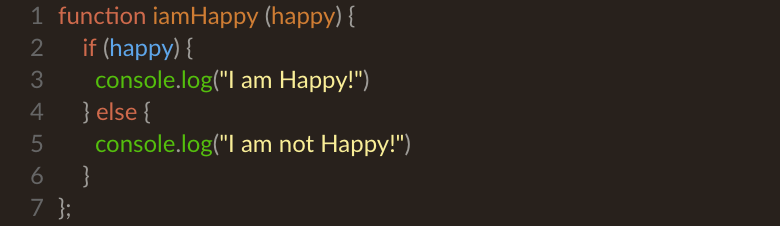
10.blackboard

11.cobalt

12.colorforth

13.dracula

14.duotone-dark

15.duotone-light

16.eclipse

17.elegant

18.erlang-dark

19.hopscotch

20.icecoder

21.isotope

22.lesser-dark

23.liquibyte

24.material

25.mbo

26.mdn-like

27.midnight

28.monokai

29.neat

30.neo

31.night

32.panda-syntax

33.paraiso-dark

34.paraiso-light
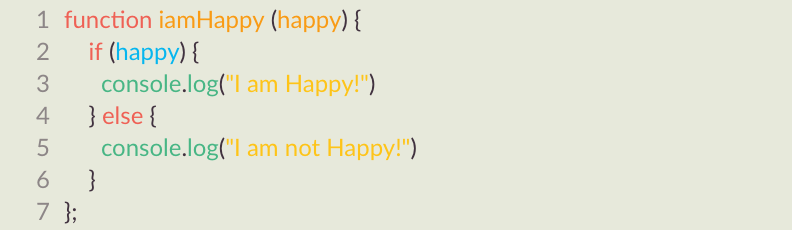
35.pastel-on-dark

36.railscasts

37.rubyblue

38.seti

39.solarized dark

40.solarized light

41.the-matrix

42.tomorrow-night-bright

43.tomorrow-night-eighties

44.ttcn

45.twilight

46.vibrant-ink

47.xq-dark

48.xq-light

49.yeti

50.zenburn

あなたのお好みに合ったテーマをお探しください。