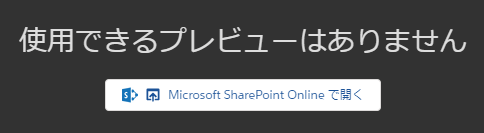SharePoint OnlineとGoogle Driveについて、Salesforce Files Connectの検証を行いました。
API Version 48.0の運用組織で検証しています。
結果
|接続先|できなかったこと|
|:--|:--|:--|
|SharePoint Online|(Salesforceファイルにおいて)プレビューができない。|
|Google Drive|外部オブジェクトのカスタマイズ|
SharePoint Onlineでプレビューができません。これは、ドキュメント化はされてはいます。
問題なのは、代替に用意されているリンクをクリックした場合でもPDFはSharePoint Online側でプレビューできず、ファイルのプレビューが不可能です。SPOの仕様という気もしますがユースケースによっては致命的な問題になりえます。
Google Driveでは、普通にプレビューできます。
SIの時にはSPOは繋がるけど、問題ありといったぐらいに説明するのがよさそうです。
SharePoint Onlineのプレビュー挙動
設定方法
https://help.salesforce.com/articleView?id=admin_files_connect_overview.htm&type=5 内に記載のある、Files Connect の『設定ガイド』および『ユーザガイド』(英語)が参考になります。
Files Connect Setup Guide Winter’17 (“204”)
上記の設定ガイドのリンク先です。p.12にさりげなくSupport previews: Yes (only in Lightning Experience for Google Drive) と記載されています。