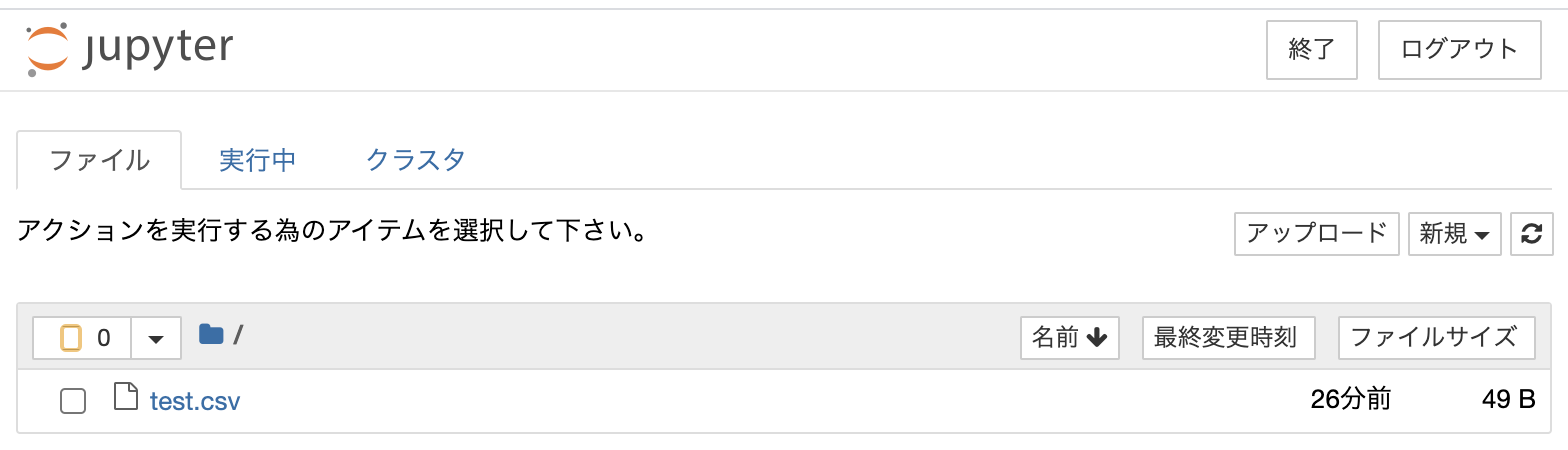概要
タイトルにある通り、新しい Mac でなるべく環境を汚さずに Jupter Notebook で Pandas(ついでに numpy) も使えるようにする。細かい流派の違いなどはあるかもしれませんが、これがまあ簡単だし、ちょっと使うには最短かなという手順をまとめました。基本的には以下の流れで必要なものをインストールするだけです。
- homebrew
- anyenv
- pyenv(by anyenv)
- miniconda(by pyenv)
- numpy(by conda)
- pandas(by conda)
- jupyter notebook(by conda)
手順
brew のインストールは他にも色々あるので割愛。brew がある前提で以下の手順を。
brew install anyenv
anyenv init
mkdir -p ~/.anyenv/plugins
git clone https://github.com/znz/anyenv-update.git ~/.anyenv/plugins/anyenv-update
anyenv update
anyenv install pyenv
pyenv install miniconda3-4.7.12
pyenv global miniconda3-4.7.12
conda install numpy
conda install pandas
conda install jupyter
何も考えず上から順に愚直にやっていけばOK
動作確認
こんな感じの test.csv を作っておく
date,id,value
2020-08-01,1,123
2020-08-02,2,456
jupyter notebook を起動
jupter notebook
test.csv があるところで「新規」から Python3 Console を立ち上げて、以下の画面にあるくらいまで実行してエラーにならなければOK
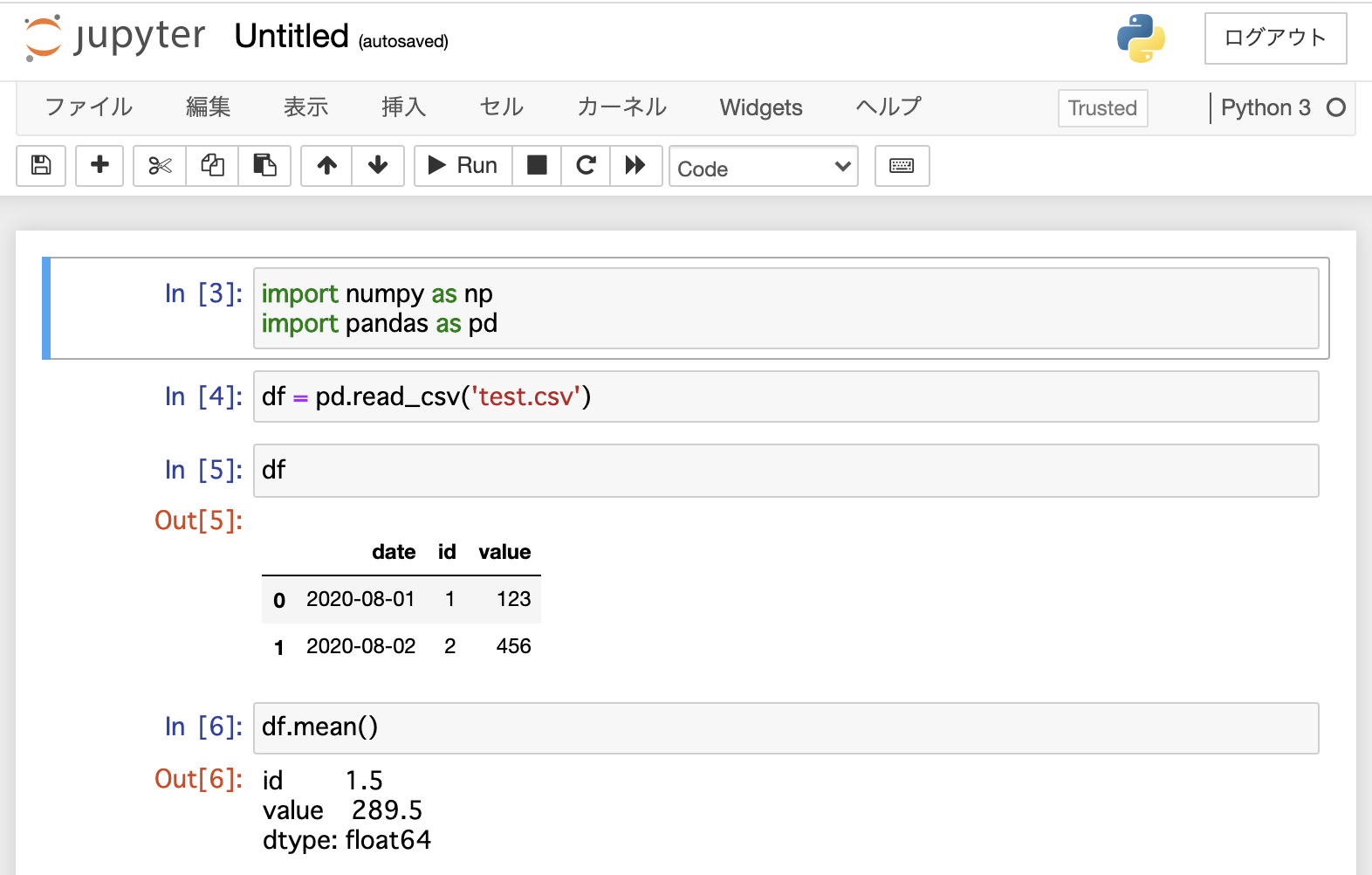
以上
Enjoy your Python life.