概要
Bitbucket上のリポジトリをクローンする手順の図解説明。それだけ。
環境
下記の環境を想定します。(他の環境でも当然できますが、図解で説明したいのであえて環境を限定しました。)
- Sourcetreeがインストールされている
- Bitbucketのアカウントを持っている
- Bitbucketにリポジトリが作成されている
- Chromeを使っている
- macOSを使っている
手順
- 注:下記を実行するとローカルPCのホームディレクトリに__リポジトリ名__のフォルダが作成されます。__リポジトリ名__のフォルダがあると問題が起きます。よって、クローンする前にホームフォルダの__リポジトリ名__のフォルダは違う場所へ移動させておいた方が無難です。
- リポジトリのURL( 例 https://bitbucket.org/xxxx/yyyy )にアクセスする
- クローンするためのボタンをクリックする
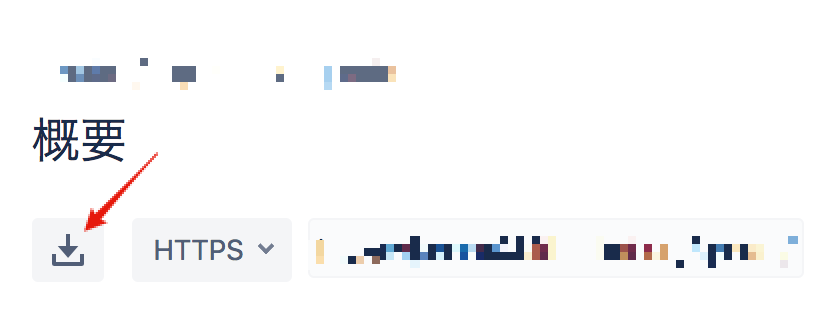

- SourceTreeで開く
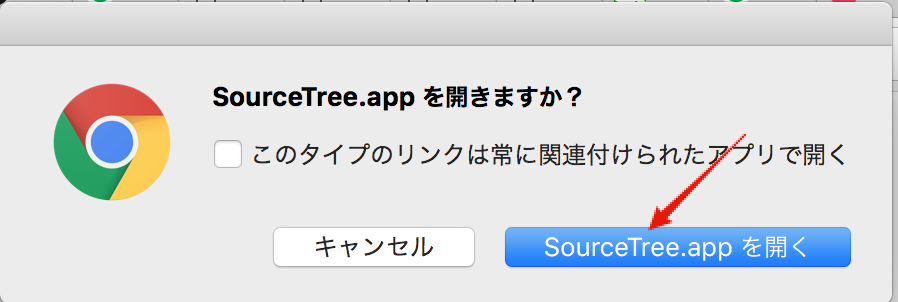
- クローンを実行
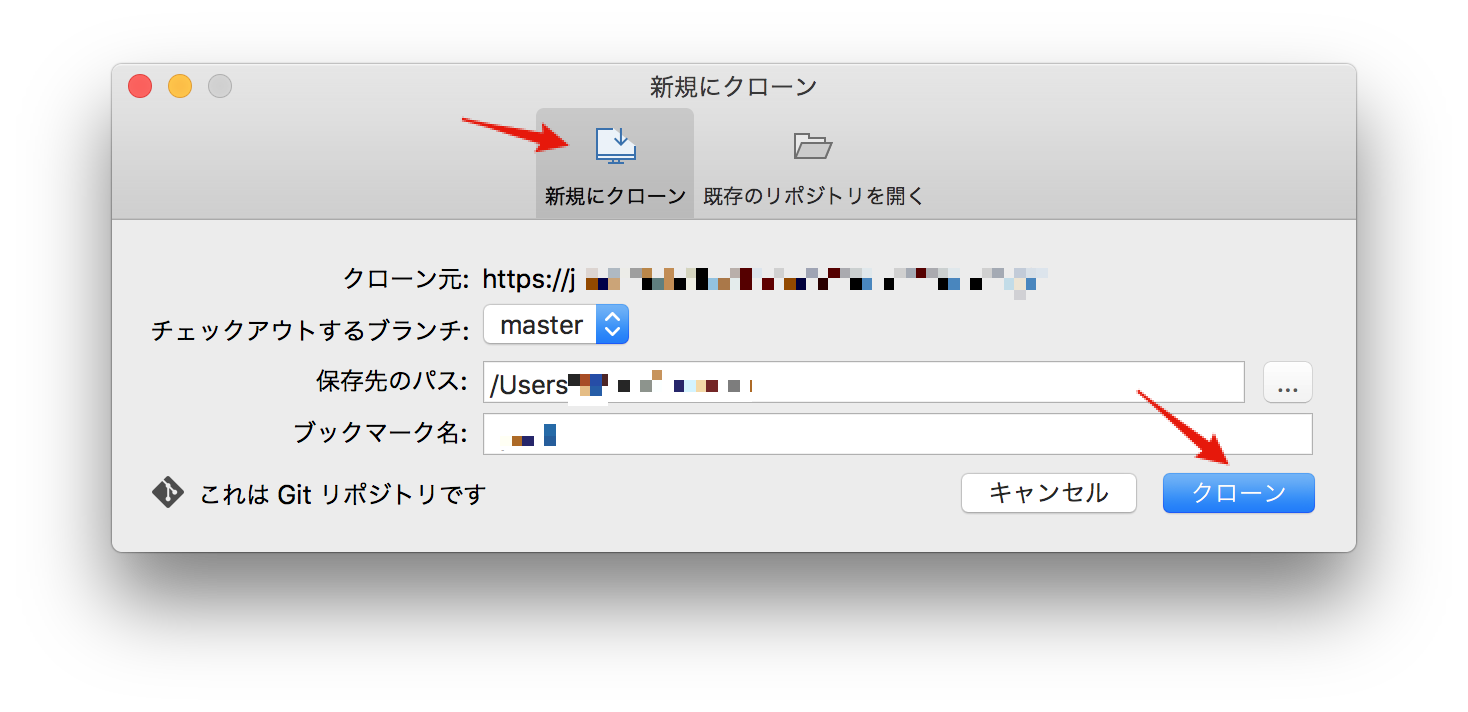
- もし、ローカルPCのフォルダ名や保存場所を変更したい場合は__保存先のパス__を書き換えてください。
以上、