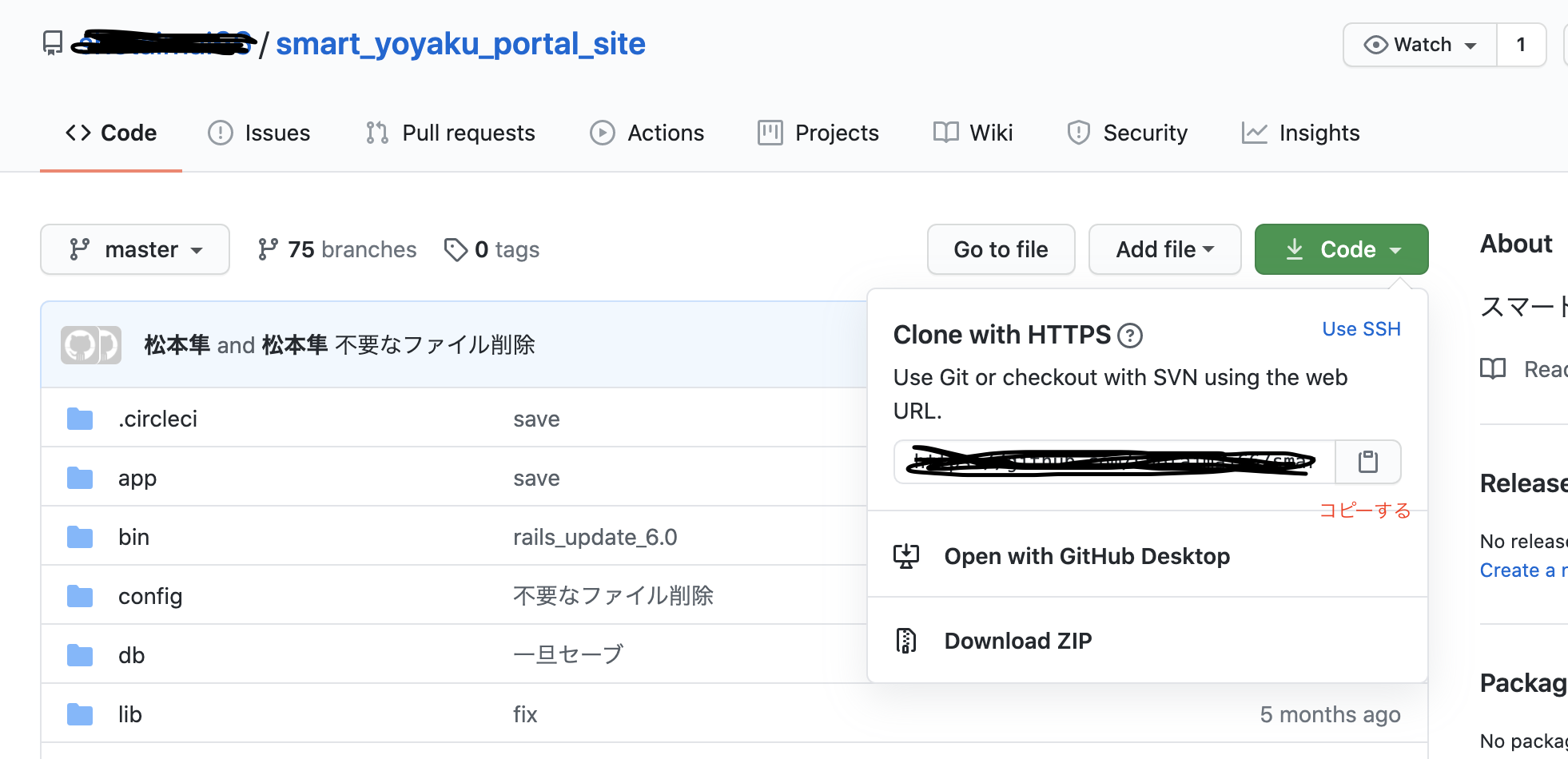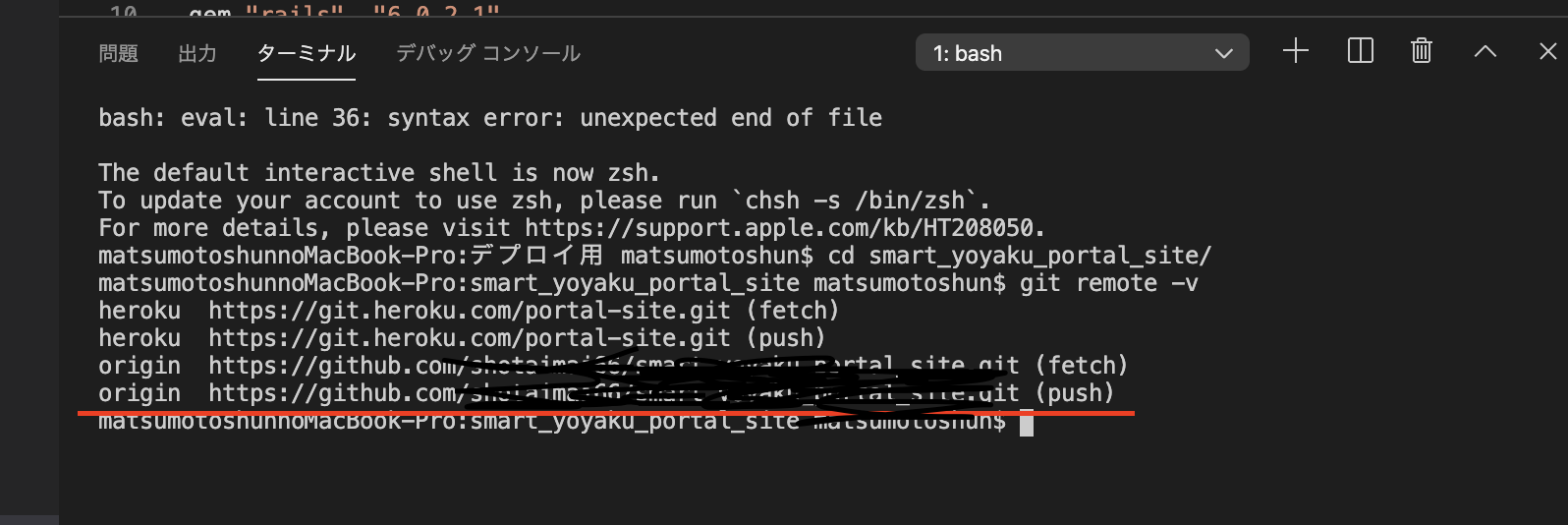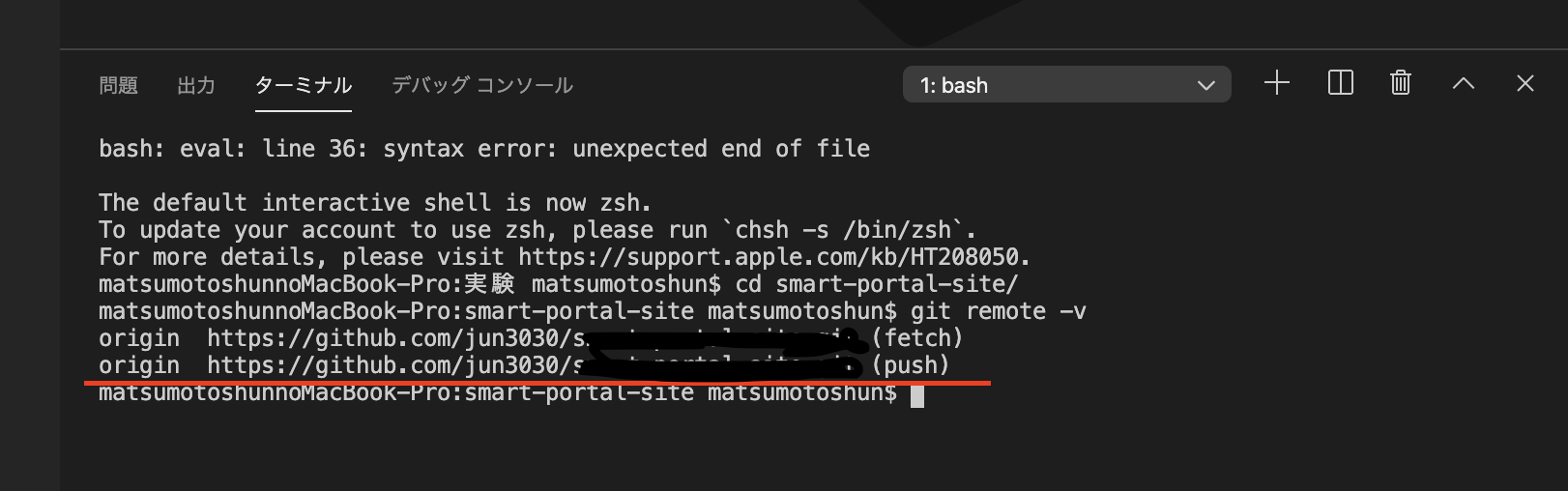チーム開発用
チーム開発用に順番に説明していきます。
①今まで使っていたgithubのリポジトリをコピー
$ git clone コピーしたurl
何もブランチを指定しなければmasterブランチがcloneされます。
branchを指定してcloneしたければ以下のコマンド
$ git clone -b クローンしたいブランチ名 コピーしたurl
②クローンできたらディレクトリを移動しコマンドでpush先を確認
$ git remote -v
③push先が今井さんのリポジトリになっているので変更
まずは変更したいpush先のurlを確認します。
下のは松本のリポジトリです。今井さんのコピーして作りました。
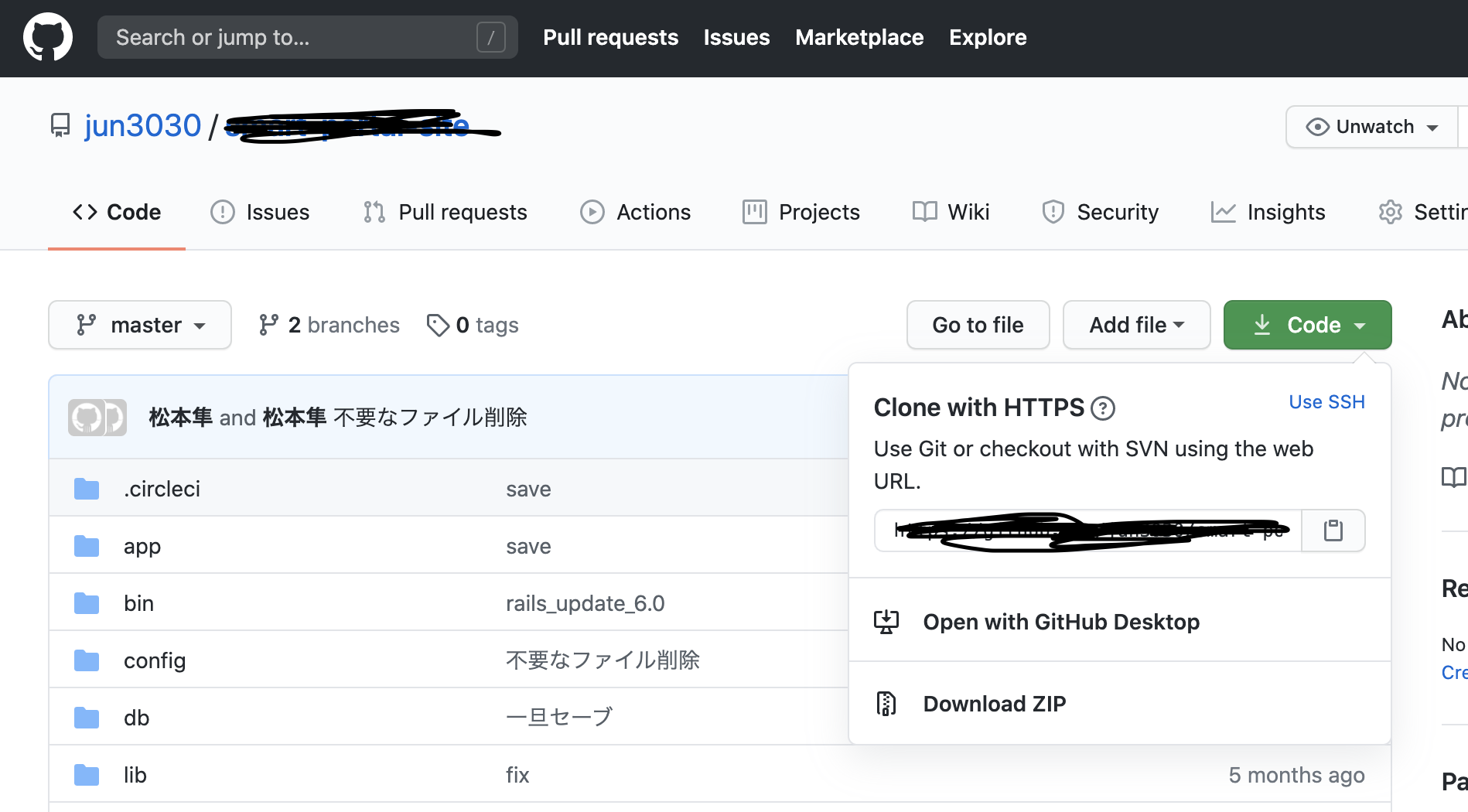
画像はurl消してありますが実際にアクセスしてコピーしてきてください!
コピーしたら以下のコマンドでpush先のurlを変更できます
$ git remote set-url origin コピーしたurl
変更できたか確認
$ git remote -v
これで次から設定したリポジトリのurlへpushされます