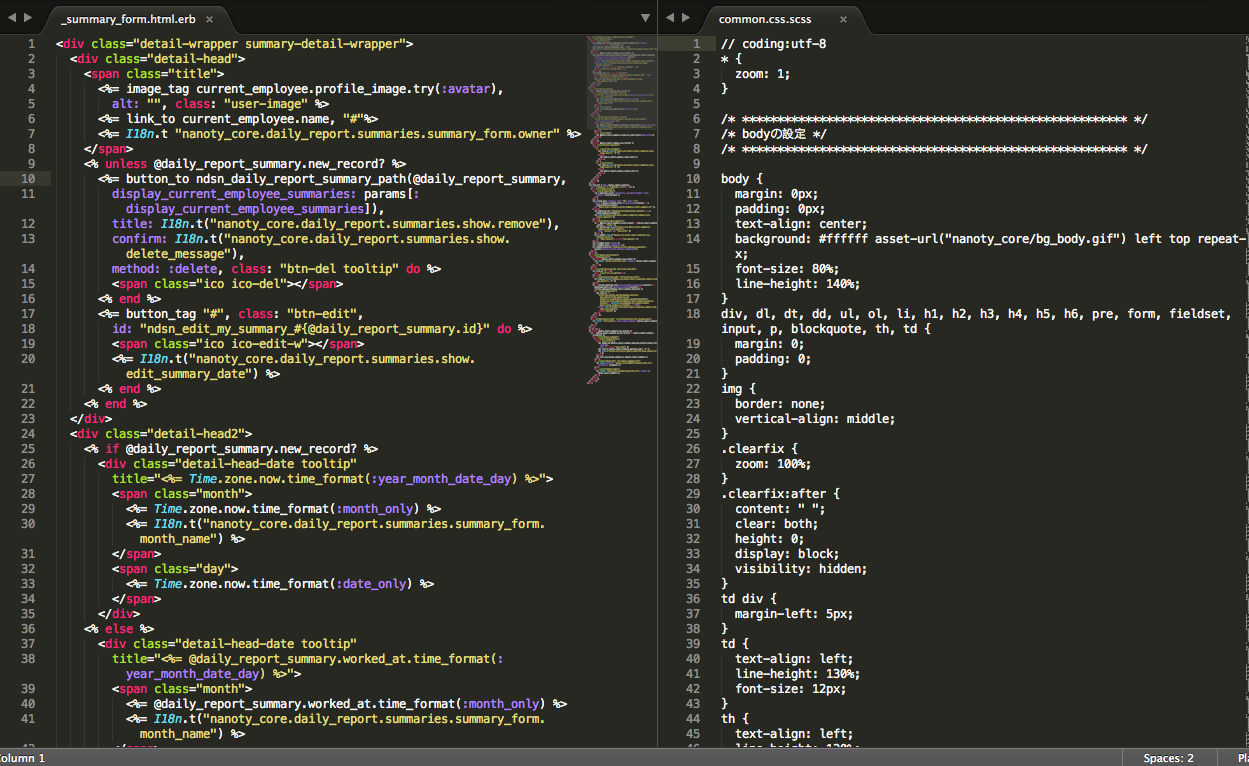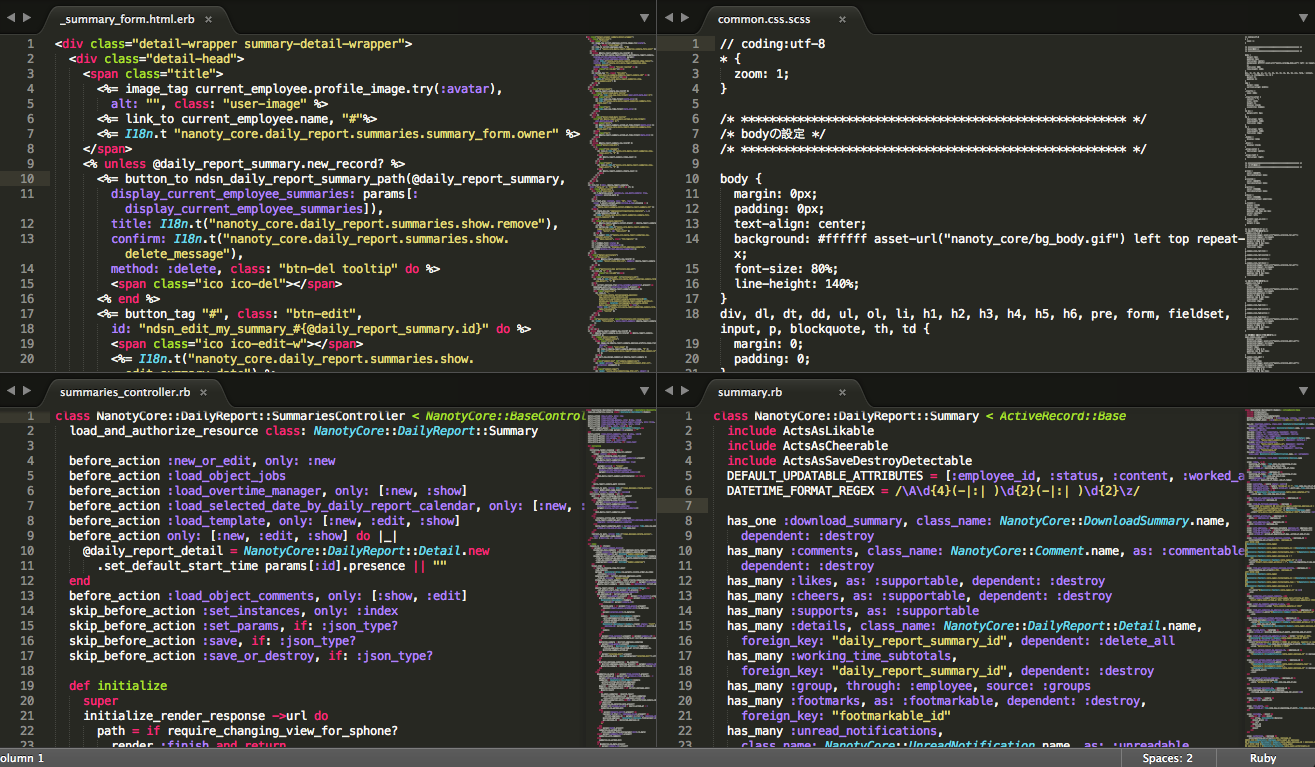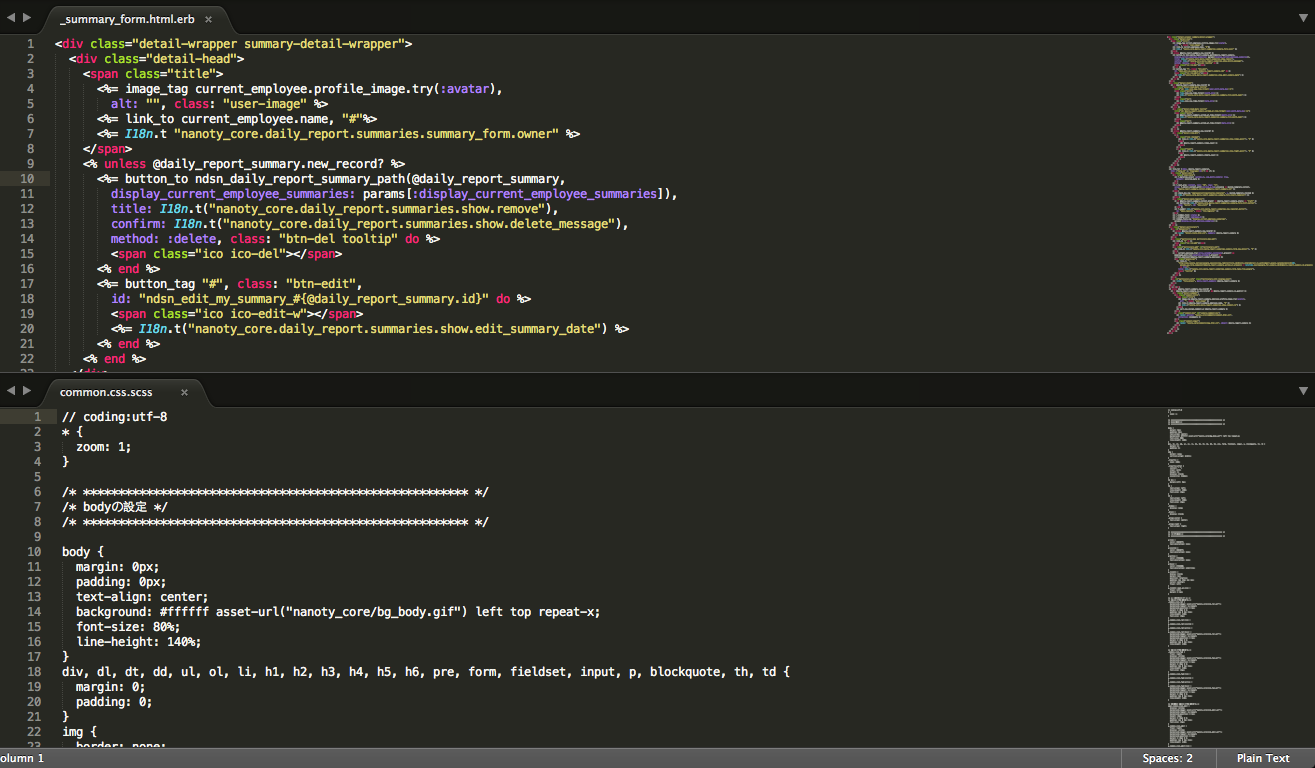It is very productive if we found some tricks to use while working on codes on text editors. This one is a simple one for a sublime text editor user to be able to see side by side panes. By this, you don’t need to switch back and forth between HTML files and CSS document.
To view vertically, use the shortcut
OPTION-⌘-2
(for Mac users)
and
ALT-UP-2
(for Windows users).
Replace 2 with any number of view panes that you needed but if you use 5 it will give you a 4 pane grid output.
To view horizontally, use the shortcut
SHIFT-OPTION-⌘-2
(for Mac users)
and
SHIFT-ALT-UP-2
(for Windows users).