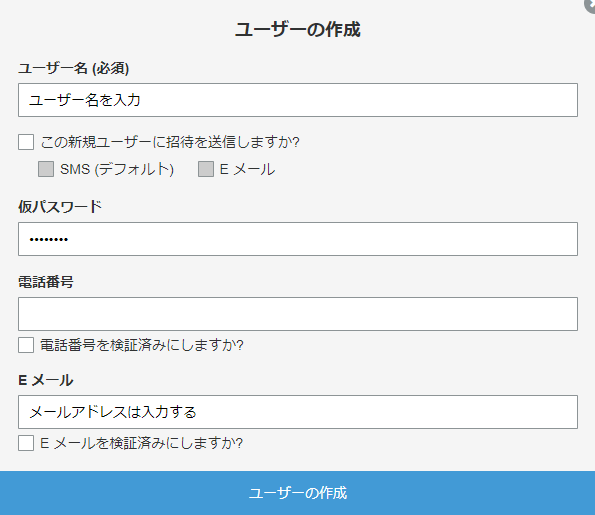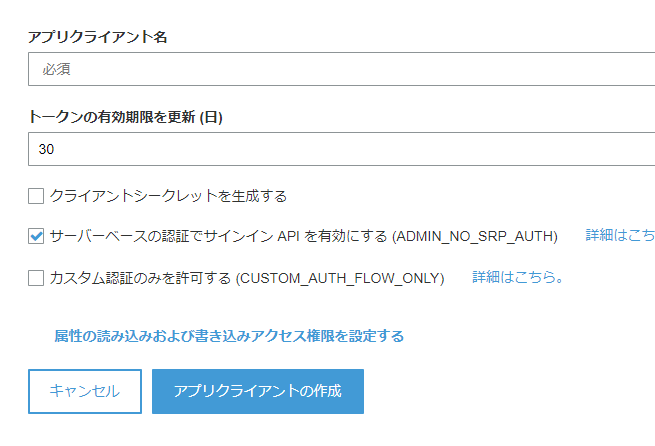2017/10/20のAWS-SDKのバージョンで動くもの。とりあえずテスト用に最短で。
テスト時にいちいちSignUpフォームやConfirmフォーム作るとかダルいので、とりあえずConfirmを認証時に一緒に行うようにしてみました。
1.npmでSDKをインストール
npm install aws-sdk --save
npm install amazon-cognito-identity-js --save
2.AWS cognitoでユーザー作成
AWS Cognitoのメニューから適当なユーザープールとアプリクライアント作成します。
ユーザープール ※チェックを全部外しておくと楽
アプリクライアント ※クライアントシークレットはいらない
ただしちょっと問題というか、ステータスのところがFORCE_CHANGE_PASSWORDとなっていて、ユーザー登録が完了していない状態です(Confirmが必要)
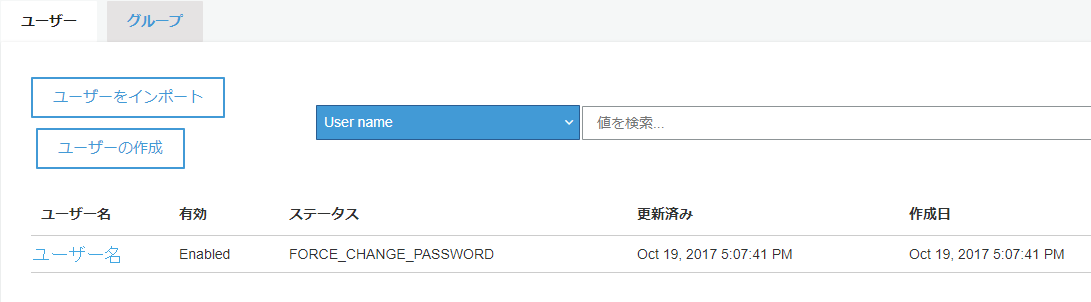
これはメールを送ってもConfirm画面に遷移できるわけでもなく、自分でConfirm画面を用意せねばなりません。テストしたいだけなので、ここを飛ばす(仮パスワードでそのままConfirmを行う)ようにプログラムします。
3.パスワードComplete付き認証プログラム
var aws_cognito = require('amazon-cognito-identity-js');
// ユーザープール設定
var user_pool = new aws_cognito.CognitoUserPool({
UserPoolId : 'AWS Cognitoで作ったユーザープールのプールID',
ClientId : 'AWS Cognitoで作ったアプリクライアントID'
});
// ユーザー決定
const cognito_user = new aws_cognito.CognitoUser({
Username: 'ユーザー名',
Pool: user_pool,
});
// パスワードの設定
const authentication_details = new aws_cognito.AuthenticationDetails({
Password: 'パスワード',
});
// ユーザープール/ユーザー/パスワードを使って認証
cognito_user.authenticateUser(authentication_details, {
// 成功時
onSuccess(result){
// 認証完了トークンを取得。以降はこのトークンで認証済み確認
console.log(result.getAccessToken().getJwtToken());
},
onFailure(err){
console.error(err);
},
// ####################################################################################
// 初回認証時はパスワードの変更が要求されるので、仮パスワードと同じパスワードを再設定する
newPasswordRequired(user_attributes, required_attributes){
cognito_user.completeNewPasswordChallenge(authentication_details.password, user_attributes, this);
},
// ####################################################################################
});
設定する時はUsername/Passwordですが、拾う時はusername/passwordと小文字になるところがちょとイヤラシイですね(´・ω・`)
おまけ
アクセストークン検証
・ライブラリを入れる
npm install jsonwebtoken --save
・ライブラリを読み込む
var jwt = require('jsonwebtoken');
・トークンを分解
var decoded = jwt.decode(access_token, {complete: true});
console.log(decoded);
検証方法はAWSのマニュアル辺りを参考に
トークン更新
・RefreshToken保存(有効期限30日)
// RefreshToken文字列を取得
refresh_token_str = result.getRefreshToken().getToken();
・Token更新
// RefreshToken文字列からRefreshTokenオブジェクトへ
refresh_token = new aws_cognito.CognitoRefreshToken({RefreshToken: "保存しておいたRefreshToken文字列"});
// 更新
cognito_user.refreshSession(refresh_token, (err, result)=>{
// 新しいAccessTokenが取得できる
var access_token = result.getAccessToken().getJwtToken();
// RefreshTokenの更新とかも
...
});