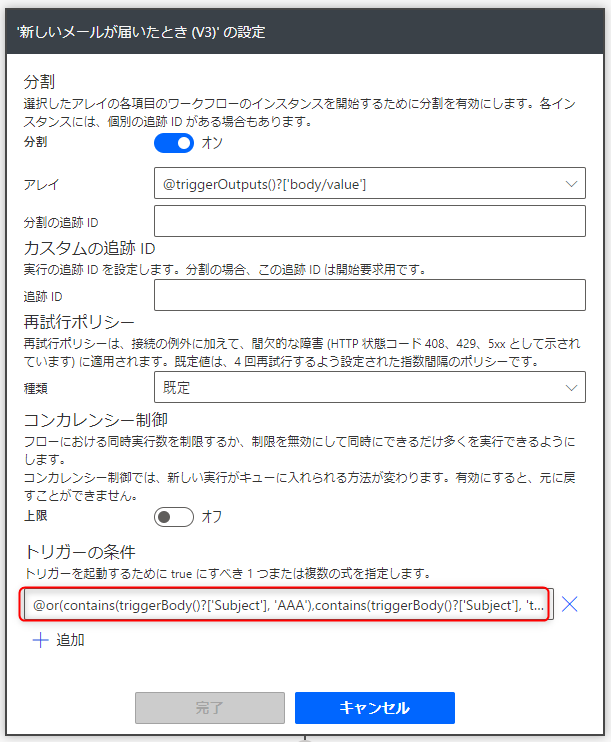やりたいこと
Power Automate にて、Outlook 365の「新しいメールが届いたとき」のトリガーを使うときに、
メールの件名に’AAA’または’BBB’が含まれている時だけトリガーしたい。
ダメな例
図のように件名フィルタのところに、複数キーワードをスペースで指定しても思うようにキャッチしてくれません。
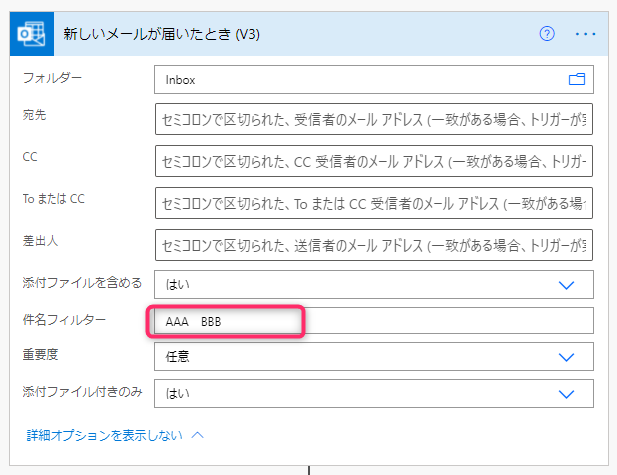
良い例
「トリガー条件」というものを使って設定していきます。
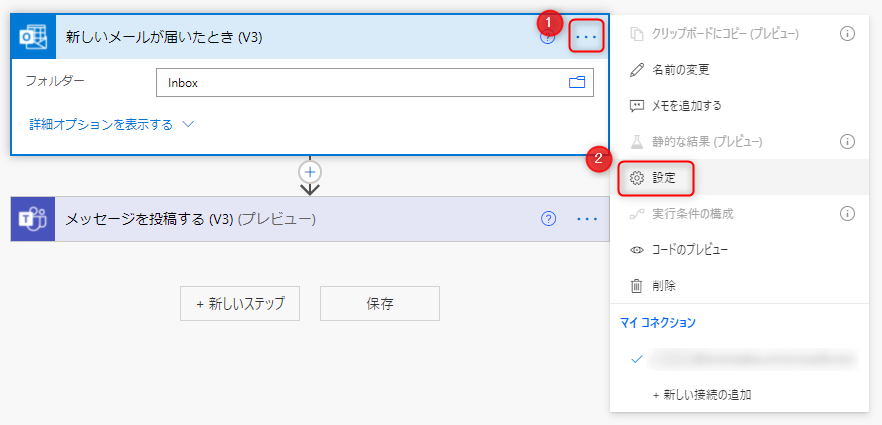
トリガーとなる「新しいメールが届いたとき(v3)」の右上のミートボールメニューをクリック⇒設定をクリック。
「トリガーの条件」のところに下記のようにする。
@or(contains(triggerBody()?['Subject'], 'AAA'),contains(triggerBody()?['Subject'], 'BBB'))
トリガー条件を使うときは、一番最初の図の「件名フィルター」のところは空白でおk。
'Subject'のところを変更すればメールの件名以外も条件にできるようなので調べてみてください。
条件指定例
-
アンド検索(件名にAAAとBBBが両方含まれていたらtrue)
@and(contains(triggerBody()?['Subject'], 'AAA'),contains(triggerBody()?['Subject'], 'BBB'))
-
完全一致(件名がAAAだったらtrue)
@equals(triggerBody()?['Subject'], 'AAA')