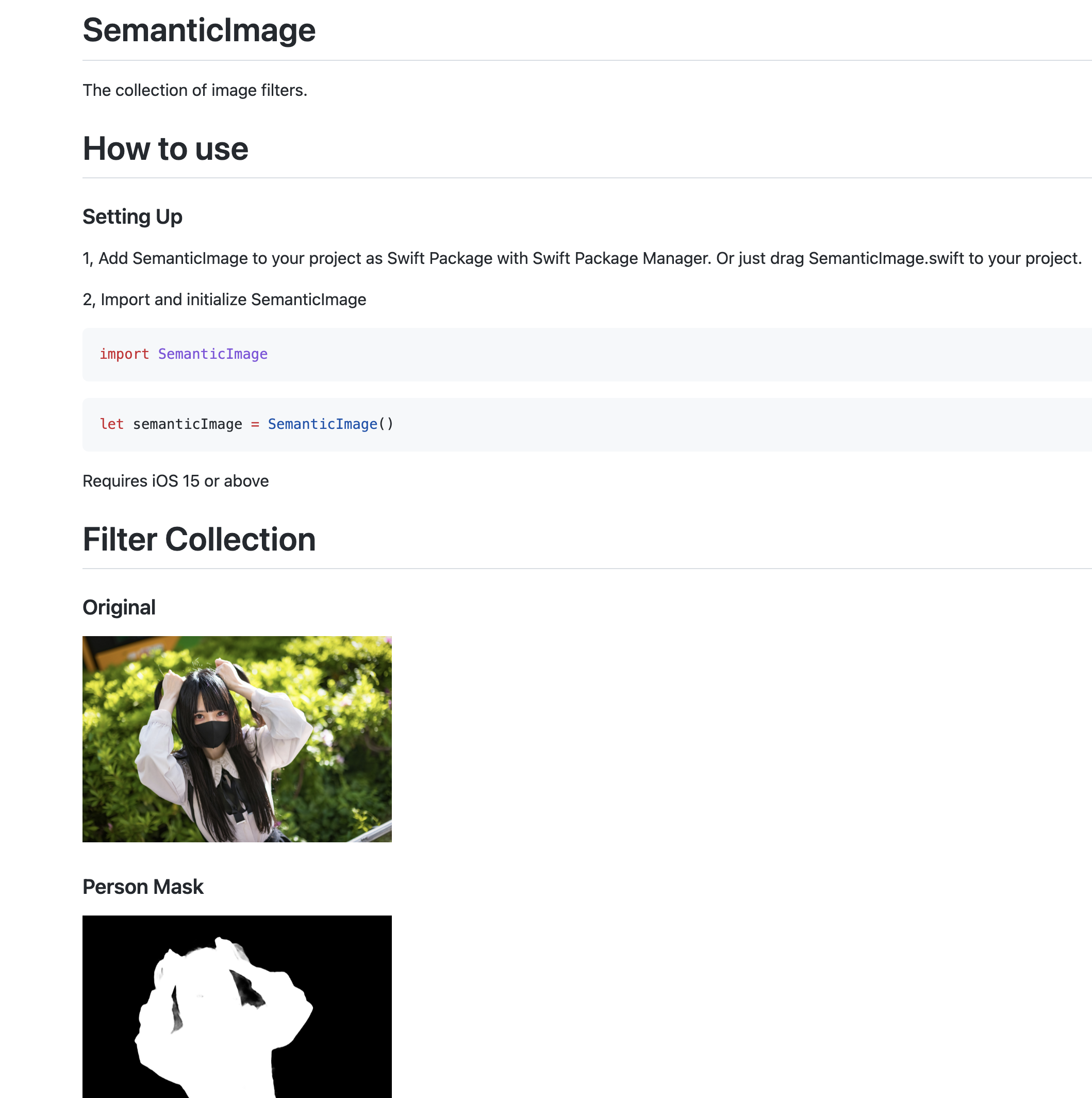画像にバーチャル背景をつける方法
簡単に画像合成したい
人物画像の背景を差し替えるには、下記のステップがあるけど、一発で合成したい。
1、人物をきれいに切り抜く
2、背景画像のサイズと位置を調整する
3、合成する
SemanticImageならあっという間
SemanticImageというライブラリを使えば、1行のコードで差し替えられる。
手順
1、SemanticImageをプロジェクトに追加する
SwiftPackageManagerでSemanticImageを追加する。
(Xcode Projectの「ファイル」→「Add Packages」から検索欄に、"https://github.com/john-rocky/SemanticImage.git"をコピペ)
もしくは、SemanticImageのSemanticImage.swiftをプロジェクトにドラッグ。
import SemanticImage
2、1行で実行
let swappedImage:UIImage? = SematicImage().swapBackgroundOfPerson(personUIImage: originalUIImage, backgroundUIImage: backgroundUIImage)
** Original + Background = Swapped**


🐣
フリーランスエンジニアです。
お仕事のご相談こちらまで
簡単な開発内容をお書き添えの上、お気軽にご連絡ください。
rockyshikoku@gmail.com
Core MLやARKitを使ったアプリを作っています。
機械学習/AR関連の情報を発信しています。