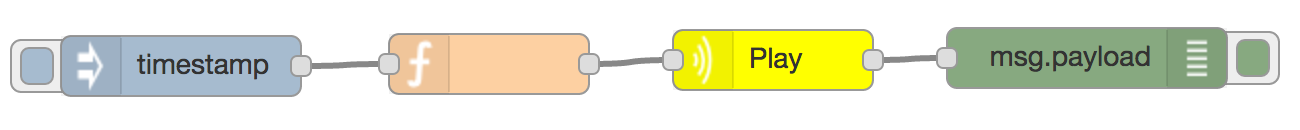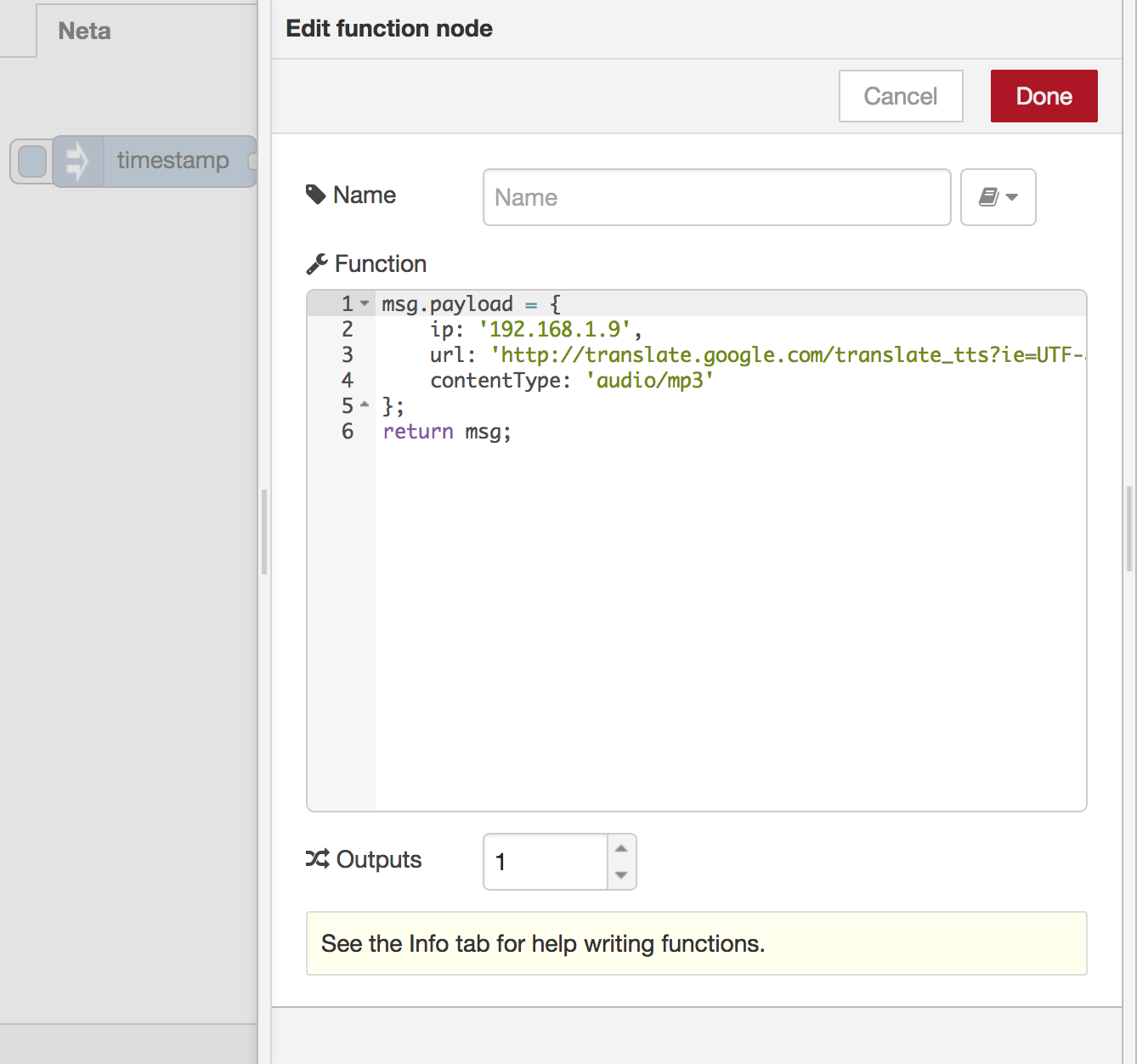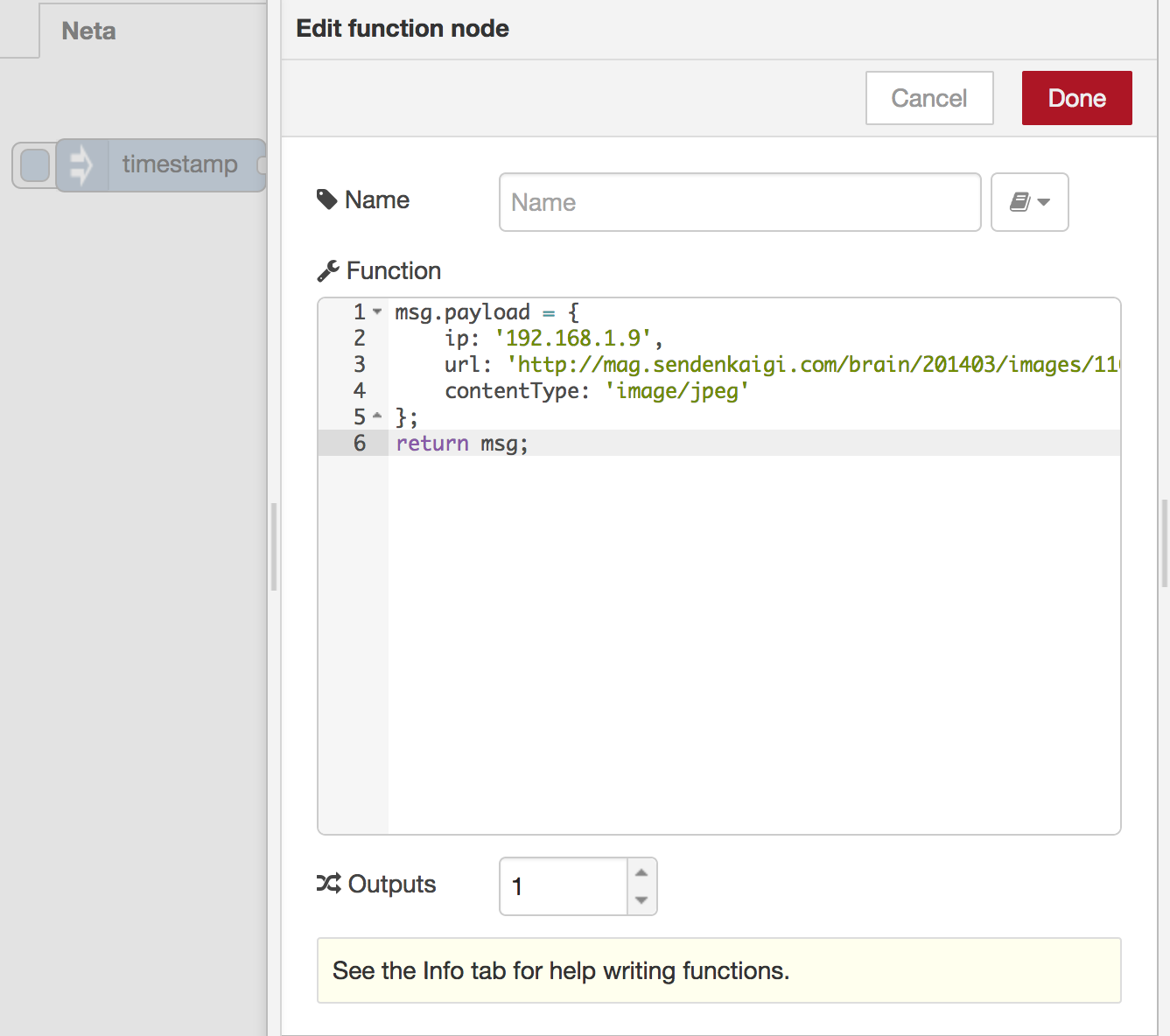概要
node-red-contrib-chromecastなるものを見つけました。たまたま家にChromecastがあったので試してみました。
とりあえずサンプル実行
READMEにある以下のサンプルフローをインポートします。
[{"id":"2789229c.d876de","type":"chromecast-play","z":"a83f67b9.57c098","name":"","x":413.5,"y":115,"wires":[["bf26f40d.40d908"]]},{"id":"bf16e7cb.40e918","type":"inject","z":"a83f67b9.57c098","name":"","topic":"","payload":"","payloadType":"date","repeat":"","crontab":"","once":false,"x":141.5,"y":117,"wires":[["647d6115.9b82a"]]},{"id":"bf26f40d.40d908","type":"debug","z":"a83f67b9.57c098","name":"","active":true,"console":"false","complete":"false","x":574.5,"y":115,"wires":[]},{"id":"647d6115.9b82a","type":"function","z":"a83f67b9.57c098","name":"","func":"msg.payload = {\n ip: '192.168.1.125',\n url: 'http://translate.google.com/translate_tts?ie=UTF-8&total=1&idx=0&textlen=32&client=tw-ob&q=Word%20Up&tl=En-gb',\n contentType: 'audio/mp3'\n}\nreturn msg;","outputs":1,"noerr":0,"x":286.5,"y":115,"wires":[["2789229c.d876de"]]}]
インポートすると以下のような感じです。
FunctionノードでなにやらIPアドレスとURLとContent-Typeを渡してますね。
IPアドレスはChromecastのIPアドレスのようですがChromecastのIPアドレスの確認方法がわからなかったので片っ端から試してみました。
URLはPCの音量を上げてブラウザで確認すると英語が発音されることがわかります。
フローを実行するとテレビで発音されました!
画像を表示してみる
続いて画像を表示してみました。以下のようにURLとContent-Typeを変更します。
これを実行すると...
笑い男出た!
おしまい...