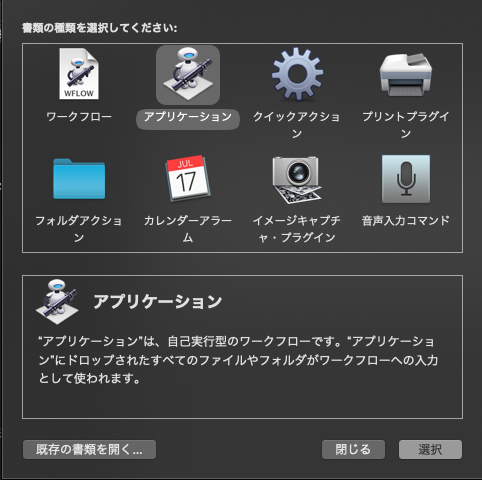ターミナルでこれを打つだけ
open -n /Applications/TouchDesigner099.app
open -n /Applications/TouchDesigner099.app /User/name/Document/myProject.toe
というように開きたいファイルを指定して開くことも可能
複数開きたいときに毎回この記事見て、Terminal開いて打ち込むのは面倒なので、もっと簡単にショートカットを作ってしまいましょう。
Macに標準で入っているAutomatorを使用していきます
検索でシェル~と打ち込みシェルスクリプトを実行を画面右側にドラッグ&ドロップします
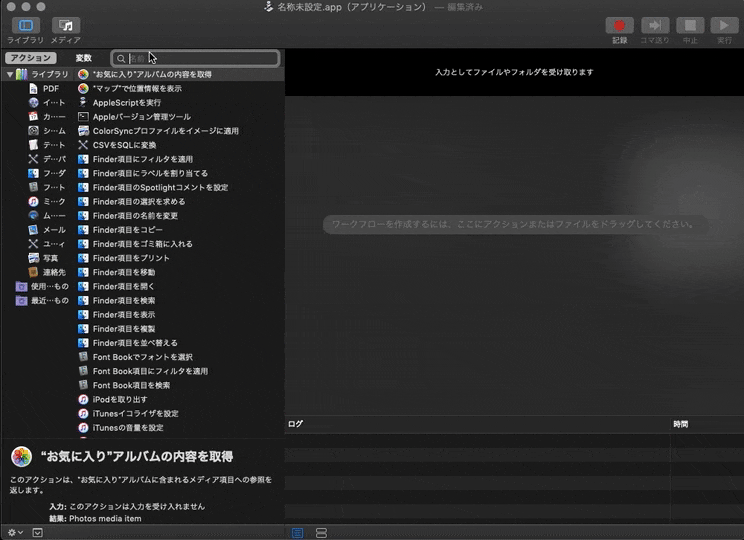
入力の引き渡し方法を引数としてに変更し、以下のスクリプトを打ち込みます
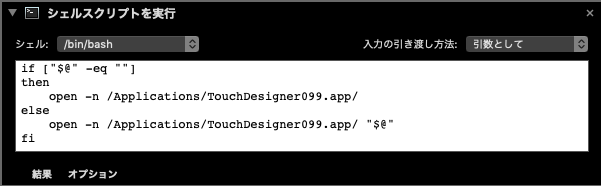
if ["$@" -eq ""]
then
open -n /Applications/TouchDesigner099.app/
else
open -n /Applications/TouchDesigner099.app/ "$@"
fi
以上の手順が完了したら、名前をつけて保存します。
今回はデスクトップにtouch.appという名前で保存しました。
まずtouch.appをダブルクリックで開くと新規でTouchDesignerが起動します

次に、touch.appにtoeファイルをドラッグ&ドロップします

そうするとそのファイルを新しく開くことができます。
これでMacでも何個もTouchDesignerを開いて、サンプル見ながらとかの開発ができますね!