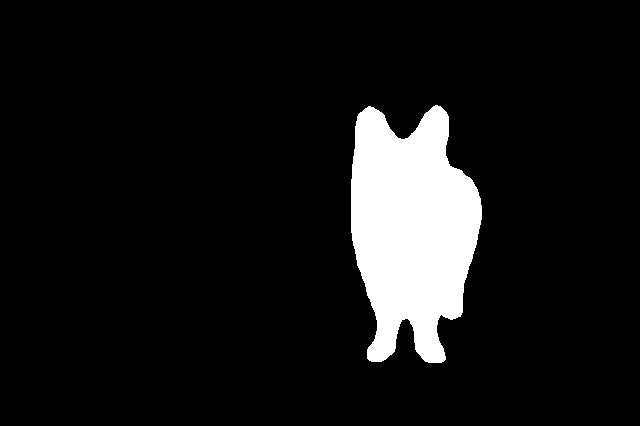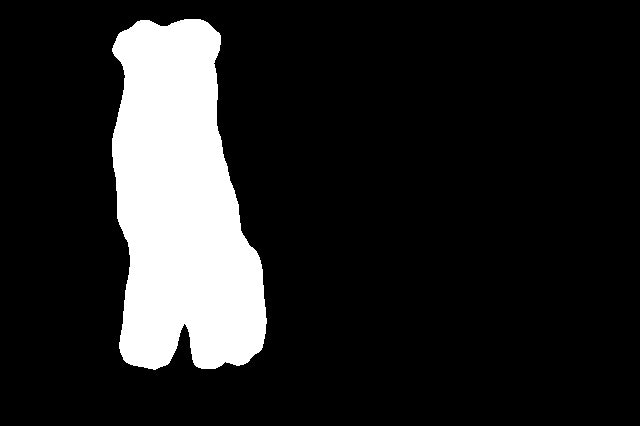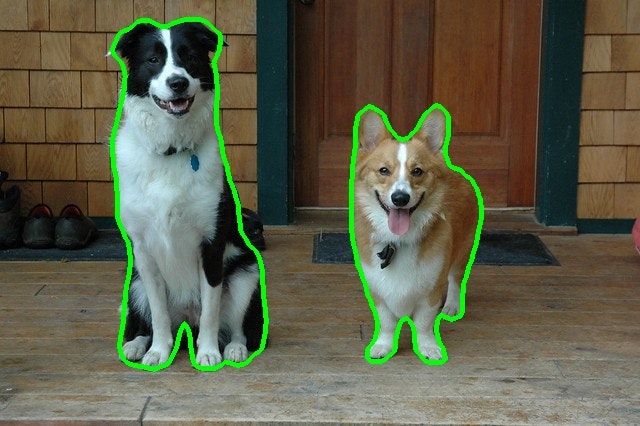関わっているプロジェクトで、インタラクティブな画像(2D・3D-360°)や動画(2D・3D-360°)を作成する機会があり、その際の手順を備忘録として少しずつまとめていこうと思います。
今回やりたいこと
今回は、手始めとして「2D画像をインタラクティブにする手順」についてまとめます。
具体的には、Flickr からダウンロードした、以下の画像の中の2頭の犬をクリッカプルにし、クリックした際に何らかのアクションを実行できるようにします。
イメージマップを使って実現させますが、その際に Free Online Image Map Generator などのツールでは、画像が多数になった場合や、今後対応する3D(360°)画像・動画では対応出来ないため使用しません。その代わり、Detectron2 を使って、犬の位置を自動検出し、その位置情報を使ってイメージマップを作成します。

photo by Putneypics
手順
環境
アクションを設定する対象の座標を抽出
座標の抽出は、Google Colaboratory 上で、Detectron2 を使って行います。
※ Google Colaboratoryの基本的な使い方は、「Google Colabの知っておくべき使い方 – Google Colaboratoryのメリット・デメリットや基本操作のまとめ」 で分かりやすく説明されています。
Detectron2のインストール
Detectron2、その他必要なモジュールをインストールします。
!pip install -U torch torchvision cython
!pip install -U 'git+https://github.com/facebookresearch/fvcore.git' 'git+https://github.com/cocodataset/cocoapi.git#subdirectory=PythonAPI'
import torch, torchvision
torch.__version__
!git clone https://github.com/facebookresearch/detectron2 detectron2_repo
!pip install -e detectron2_repo
イントール完了後、ランタイムを再起動する必要があります。再起動後に必要なライプラリーをimportします。
import detectron2
from detectron2.utils.logger import setup_logger
setup_logger()
import numpy as np
import cv2
import random
from google.colab.patches import cv2_imshow
from detectron2.engine import DefaultPredictor
from detectron2.config import get_cfg
from detectron2.data import MetadataCatalog
座標の取得
画像の読込み
対象の画像を Flickr からダウンロードし、読込みます。
!wget https://live.staticflickr.com/3443/3702141833_7ea19dbd3d_z_d.jpg -O dog.jpg
img = cv2.imread("dog.jpg")
画像内のオブジェクトを検出
本来であれば、検出したいオブジェクトを学習させ推定を行うべきですが、今回は簡単のため学習済みモデルを使用しオブジェクトを検出します。
※ 独自データを学習させての推定は、動画対応の際に行いたいと思います。
cfg = get_cfg()
cfg.merge_from_file("./detectron2_repo/configs/COCO-InstanceSegmentation/mask_rcnn_R_50_FPN_3x.yaml")
cfg.MODEL.ROI_HEADS.SCORE_THRESH_TEST = 0.7
cfg.MODEL.WEIGHTS = "detectron2://COCO-InstanceSegmentation/mask_rcnn_R_50_FPN_3x/137849600/model_final_f10217.pkl"
predictor = DefaultPredictor(cfg)
outputs = predictor(img)
検出したオブジェクトの中から、対象のマスクデータを抽出
検出したデータの中から、今回対象にしている犬のマスクデータを取り出します。
target = MetadataCatalog.get(cfg.DATASETS.TRAIN[0]).thing_classes.index("dog")
classes = np.asarray(outputs["instances"].to("cpu").pred_classes)
masks = np.asarray(outputs["instances"].to("cpu").pred_masks)[classes==target].astype("uint8")
マスクデータから輪廓を抽出
contours = [ cv2.findContours(m, cv2.RETR_EXTERNAL, cv2.CHAIN_APPROX_SIMPLE)[0] for m in masks]
輪郭の座標を取得
輪郭の情報から、imagemapで使用するため、[x1,y1,x2,y2,...,xn,yn]の形で座標を取得します。
coords = [c.flatten() for contour in contours for c in contour]
DOG1
435,105,434,106,433,106,427,112,426,112,424,114,424,115,423,116,423,117,421,119,421,120,420,121,420,122,419,123,419,124,418,125,418,126,416,128,416,129,412,133,411,133,411,134,407,138,405,138,404,139,401,139,400,138,398,138,394,134,394,133,389,128,389,127,388,126,388,125,387,124,387,123,386,122,386,121,385,120,385,118,384,117,384,115,381,112,380,112,378,110,377,110,376,109,375,109,373,107,371,107,370,106,368,106,366,108,365,108,361,112,360,112,358,114,358,115,357,116,357,120,356,121,356,125,355,126,355,148,354,149,354,155,353,156,353,163,352,164,352,178,351,179,351,232,352,233,352,240,353,241,353,245,354,246,354,248,355,249,355,253,356,254,356,259,357,260,357,265,358,266,358,267,359,268,359,269,360,270,360,271,361,272,361,275,362,276,362,278,363,279,363,280,364,281,364,282,365,283,365,286,366,287,366,291,367,292,367,295,368,296,368,297,370,299,370,301,371,302,371,305,372,306,372,307,373,308,373,309,374,310,374,311,375,312,375,315,376,316,376,319,377,320,377,330,376,331,376,334,375,335,375,338,374,339,374,340,372,342,372,343,368,347,368,348,367,349,367,358,369,360,370,360,371,361,381,361,382,360,383,360,384,359,385,359,390,354,391,354,394,351,394,349,395,348,395,339,396,338,396,334,397,333,397,330,398,329,398,327,399,326,399,324,400,323,400,322,401,321,401,320,402,319,404,319,405,318,407,318,410,321,410,323,412,325,412,326,413,327,413,330,414,331,414,342,415,343,415,349,416,350,416,351,421,356,421,357,425,361,427,361,428,362,441,362,442,361,443,361,445,359,445,356,444,355,444,352,443,351,443,348,442,347,442,346,440,344,440,343,439,342,439,341,438,340,438,337,437,336,437,333,436,332,436,325,437,324,437,320,438,319,438,318,439,317,439,316,441,314,443,316,444,316,445,317,447,317,448,318,449,318,450,319,452,319,453,318,455,318,456,317,457,317,458,316,460,316,460,315,461,314,461,313,462,312,462,293,463,292,463,283,464,282,464,280,465,279,465,278,466,277,466,274,467,273,467,270,468,269,468,266,469,265,469,264,470,263,470,262,471,261,471,259,472,258,472,254,473,253,473,251,474,250,474,248,475,247,475,245,476,244,476,240,477,239,477,234,478,233,478,229,479,228,479,225,480,224,480,220,481,219,481,205,480,204,480,198,479,197,479,196,478,195,478,192,477,191,477,189,476,188,476,187,474,185,474,184,473,183,473,182,472,181,472,180,469,177,468,177,467,176,466,176,462,172,462,171,461,170,460,170,459,169,457,169,456,168,454,168,453,167,452,167,451,166,450,166,449,165,449,164,448,163,448,161,447,160,447,158,446,157,446,156,445,155,445,145,446,144,446,141,447,140,447,137,448,136,448,116,447,115,447,114,446,113,446,112,440,106,438,106,437,105
>*DOG2*
>```
184,19,183,20,180,20,179,21,177,21,176,22,174,22,173,23,171,23,169,25,168,25,167,26,160,26,159,25,158,25,157,24,156,24,155,23,154,23,153,22,152,22,151,21,150,21,149,20,140,20,139,21,137,21,131,27,130,27,128,29,127,29,126,30,124,30,123,31,122,31,121,32,120,32,118,34,118,35,117,36,117,37,116,38,116,40,115,41,115,42,114,43,114,44,113,45,113,47,112,48,112,51,113,52,113,53,114,54,114,55,121,62,121,63,122,64,122,65,123,66,123,69,124,70,124,74,125,75,125,77,124,78,124,89,123,90,123,94,122,95,122,99,121,100,121,103,120,104,120,107,119,108,119,111,118,112,118,116,117,117,117,121,116,122,116,125,115,126,115,128,114,129,114,132,113,133,113,137,112,138,112,156,113,157,113,167,114,168,114,171,115,172,115,176,116,177,116,190,117,191,117,218,118,219,118,221,119,222,119,224,120,225,120,226,121,227,121,228,122,229,122,230,123,231,123,233,124,234,124,236,125,237,125,238,127,240,127,241,128,242,128,246,129,247,129,254,130,255,130,266,129,267,129,274,128,275,128,279,127,280,127,283,126,284,126,289,125,290,125,299,124,300,124,310,123,311,123,323,122,324,122,329,121,330,121,334,120,335,120,341,119,342,119,348,120,349,120,352,121,353,121,354,122,355,122,356,123,357,123,359,126,362,127,362,128,363,129,363,130,364,132,364,133,365,137,365,138,366,143,366,144,367,147,367,148,368,152,368,153,369,155,369,156,368,157,368,158,367,159,367,160,366,162,366,163,365,165,365,166,364,167,364,169,362,169,361,170,360,170,359,171,358,171,357,172,356,172,355,173,354,173,353,174,352,174,351,175,350,175,349,176,348,176,346,177,345,177,341,178,340,178,337,179,336,179,333,180,332,180,330,181,329,181,328,182,327,182,326,183,325,183,324,184,323,186,325,186,326,187,327,187,328,188,329,188,331,189,332,189,336,190,337,190,347,191,348,191,353,192,354,192,359,193,360,193,362,194,363,194,364,196,366,197,366,198,367,200,367,201,368,215,368,216,367,217,367,218,366,219,366,220,365,221,365,225,361,226,362,229,362,230,363,232,363,233,364,235,364,236,365,239,365,240,364,243,364,244,363,245,363,246,362,247,362,249,360,249,359,255,353,256,353,257,352,258,352,261,349,261,348,262,347,262,344,263,343,263,339,264,338,264,334,265,333,265,324,266,323,266,318,265,317,265,307,264,306,264,299,263,298,263,285,262,284,262,269,261,268,261,264,260,263,260,260,259,259,259,257,258,256,258,255,257,254,257,253,256,252,256,251,252,247,251,247,248,244,248,243,247,242,247,241,246,240,246,239,244,237,244,236,242,234,242,233,241,232,241,231,240,230,240,223,239,222,239,215,238,214,238,204,237,203,237,201,236,200,236,198,235,197,235,194,234,193,234,190,233,189,233,188,232,187,232,185,231,184,231,183,230,182,230,181,229,180,229,176,228,175,228,172,227,171,227,166,226,165,226,163,225,162,225,161,224,160,224,158,223,157,223,154,222,153,222,147,221,146,221,140,220,139,220,136,219,135,219,134,218,133,218,131,217,130,217,126,216,125,216,100,217,99,217,84,216,83,216,73,215,72,215,68,214,67,214,64,213,63,214,62,214,60,215,59,215,58,216,57,216,56,217,55,217,53,218,52,218,51,219,50,219,45,220,44,220,35,219,34,219,33,218,32,217,32,207,22,206,22,205,21,204,21,203,20,201,20,200,19
画像のインタラクティブ化
Imagemap、jQuery、jQuery-rwdImageMaps で画像をインタラクティブかつレスポンシブにします。詳細については、他で分かりやすく説明されているサイトがありますので、そちらを参照いていただければと思います。
※ 実際のコード は以下のようになります。 コードサンプルは こちら
<img src="https://live.staticflickr.com/3443/3702141833_7ea19dbd3d_z.jpg" width="640" height="426" alt="Dog" usemap="#dogmap"/>
<map name="dogmap">
<area class="dog1" shape="poly" coords="DOG1の座標" href="#" />
<area class="dog2" shape="poly" coords="DOG2の座標" href="#" />
</map>
img[usemap] {
max-width: 100%;
height: auto;
}
$(document).ready(function(e) {
$('img[usemap]').rwdImageMaps();
});
$(".dog1").on("click", function(e){
e.preventDefault();
alert('DOG1');
});
$(".dog2").on("click", function(e){
e.preventDefault();
alert('DOG2');
});
まとめ
今回の方法で、インタラクティブな2D画像を、ほぼ自動で簡単に作成することが出来るようになります。
今後は、この方法を発展させたインタラクティブな3D画像や動画を作成する手順を、出来るだけ簡潔にまとめていきたいと考えています。