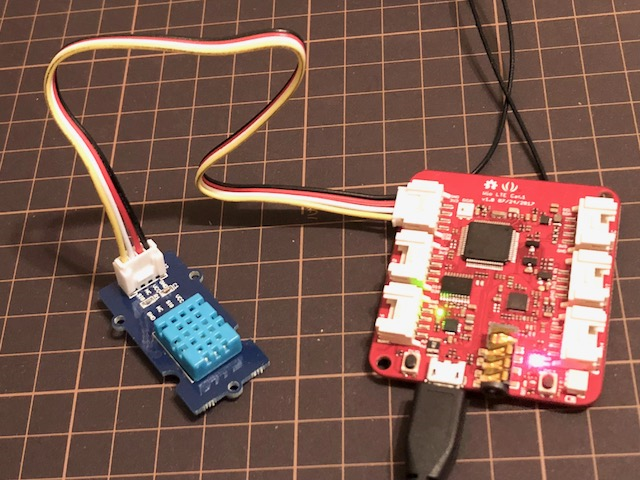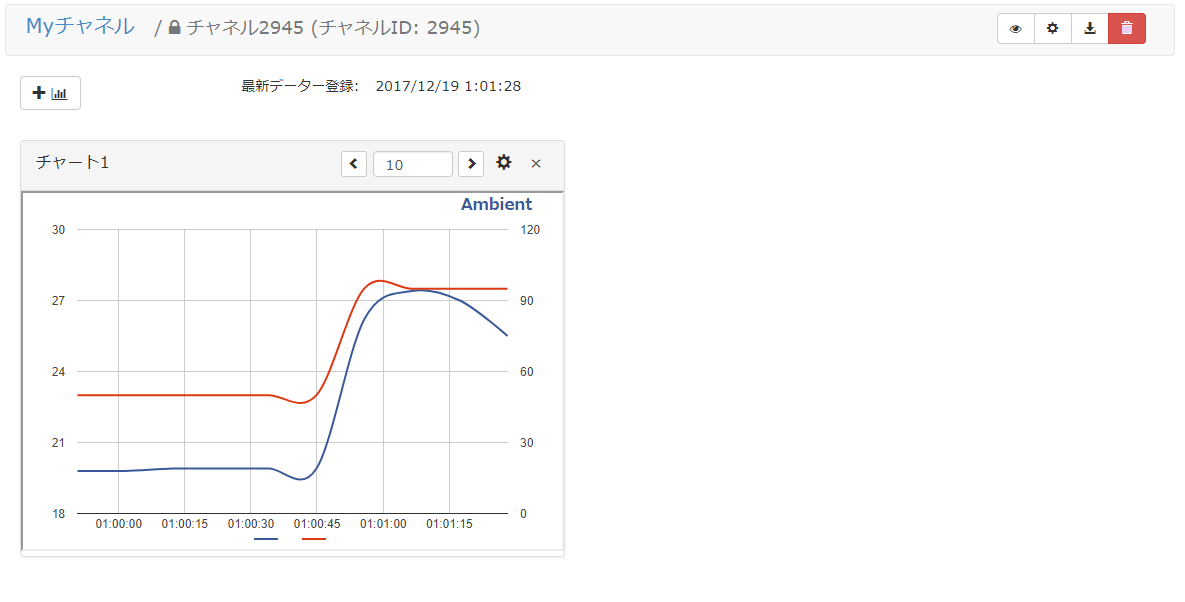データのグラフ化が簡単にできるWebサービスAmbientのWio LTE向けのライブラリを作りました。
Wio LTEについてはWio LTEをJavaScriptで開発を参照ください。
今回作ったのArduino環境向けのライブラリです。
Ambientの概要
Ambientは無料のユーザー登録とWeb側のちょっとした設定であっというまにリアルタイムにデータのグラフ化ができるサービスです。
ライブラリの使い方
他のライブラリと同じように以下のページからZIP形式でダウンロードして、Arduino IDEでインポートすればライブラリとして取り込まれます。
スケッチ例は10秒ごとにカウントアップしていく値をAmbientにアップロードするスケッチとGroveの温湿度センサーの値をアップロードするスケッチを同封してます。
以下のスケッチは10秒ごとにカウントアップしていく値をAmbientにアップロードするスケッチ例です。
/*
* 10秒ごとにカウントアップする値をAmbientに送る
*/
# include <WioLTEforArduino.h>
# include <WioLTEClient.h>
# include "Ambient.h"
# define APN "soracom.io"
# define USERNAME "sora"
# define PASSWORD "sora"
# define PERIOD 10000 // milliceconds
WioLTE Wio;
WioLTEClient WioClient(&Wio);
unsigned int channelId = 100;
const char* writeKey = "...writeKey...";
const char* userKey = "...userKey...";
Ambient ambient;
int counter = 0;
void setupLTE() {
delay(200);
SerialUSB.println("");
SerialUSB.println("--- START ---------------------------------------------------");
SerialUSB.println("### I/O Initialize.");
Wio.Init();
SerialUSB.println("### Power supply ON.");
Wio.PowerSupplyLTE(true);
delay(5000);
SerialUSB.println("### Turn on or reset.");
if (!Wio.TurnOnOrReset()) {
SerialUSB.println("### ERROR! ###");
return;
}
SerialUSB.println("### Connecting to \""APN"\".");
delay(5000);
if (!Wio.Activate(APN, USERNAME, PASSWORD)) {
SerialUSB.println("### ERROR! ###");
return;
}
}
void setup() {
setupLTE();
ambient.begin(channelId, writeKey, &WioClient);
}
void loop() {
unsigned long stime = millis();
SerialUSB.print("counter=");
SerialUSB.println(counter);
ambient.set(1, counter);
ambient.send();
counter++;
unsigned long elapse = millis() - stime;
if (elapse < PERIOD) {
delay(PERIOD - elapse);
}
}
自分のアカウントのグラフに表示するのはAmbientのグラフ情報でwriteKeyとuserKeyを調べて、プログラムに書き込むだけです。
このプログラムを動作させると次のようなグラフになります。
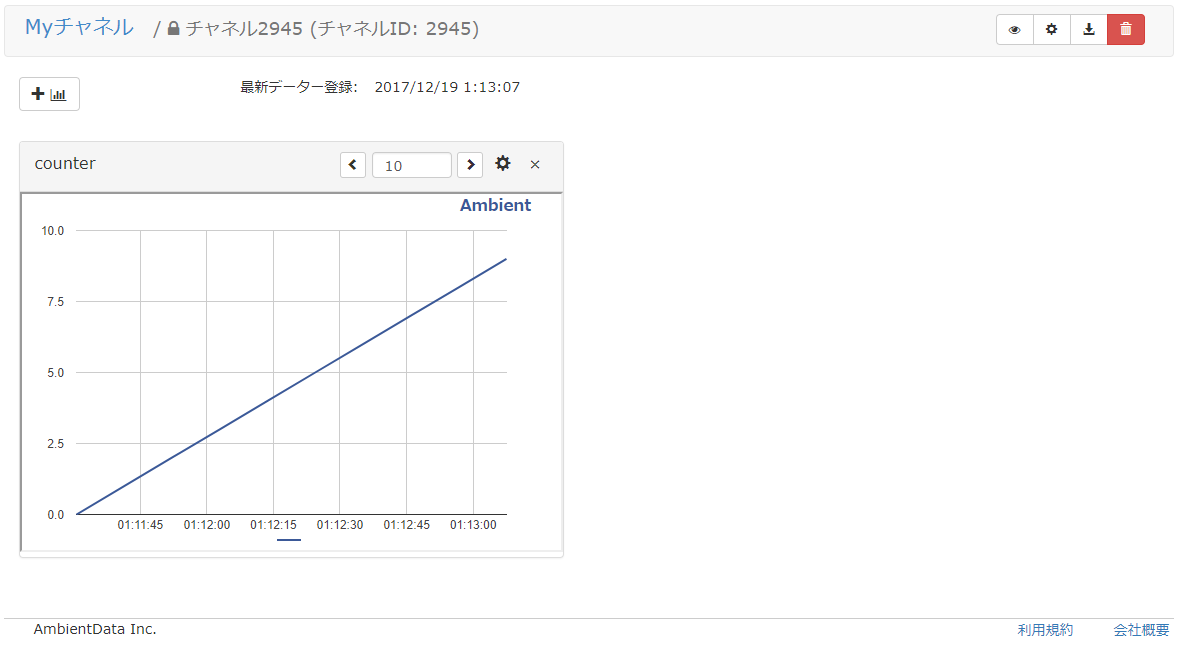
Ambient設定方法
Ambientのユーザー登録や設定方法についてはオフィシャルのチュートリアルを参考にしてください。
扱い方はESP8266版とほぼ同じです。