TensorFlowのチュートリアルでMNISTの手書き数字画像をソフトマックス回帰させた学習モデルに、自分で用意した数字画像を渡して正解できるかを試したものです。
学習内容について詳しくは前記事を参照してください。
用意した画像
@tomigarashさんがホワイトボードに書いた数字をいくつか拾ってきました。
| IMG_0738.JPG | IMG_0739.JPG | IMG_0740.JPG |
|---|---|---|
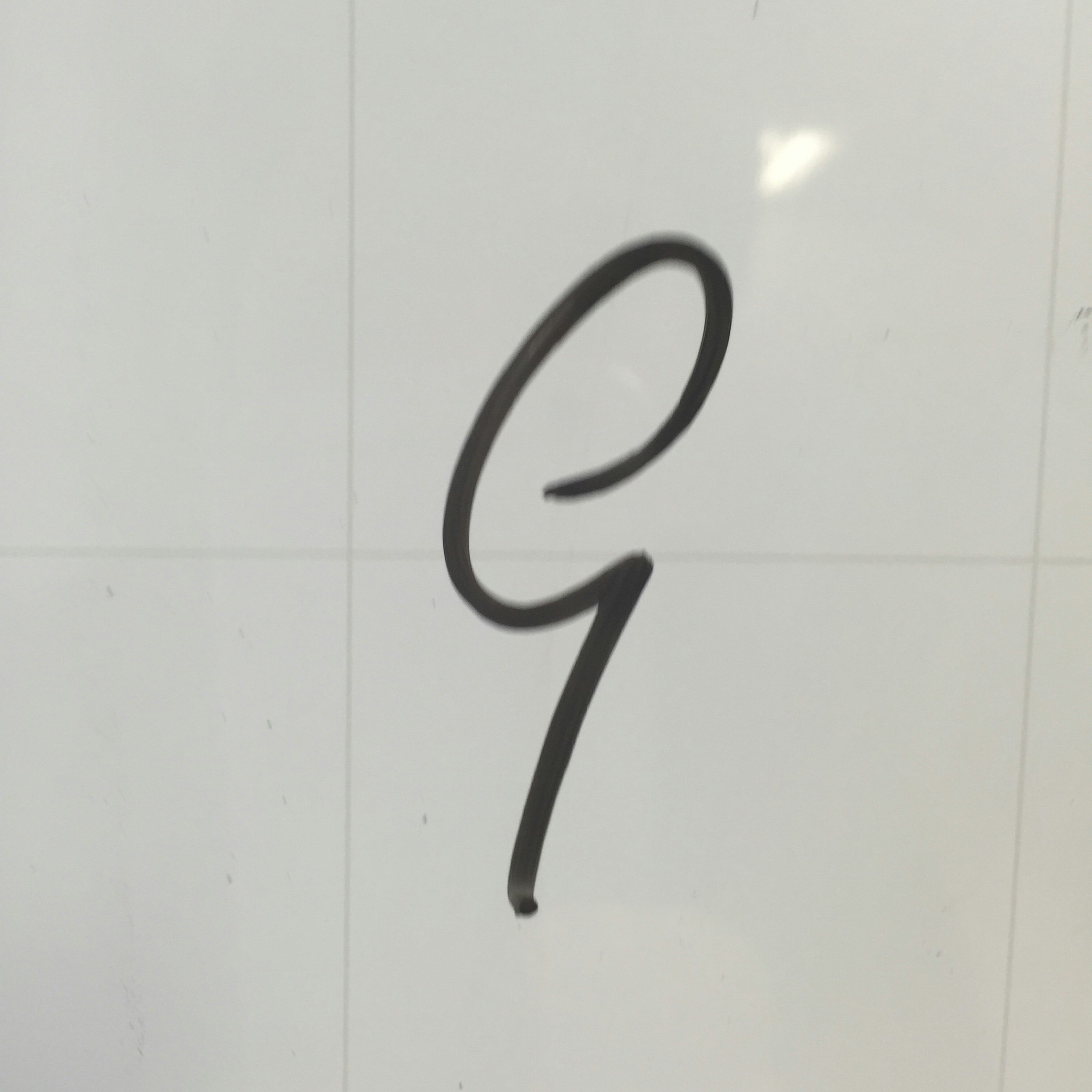 |
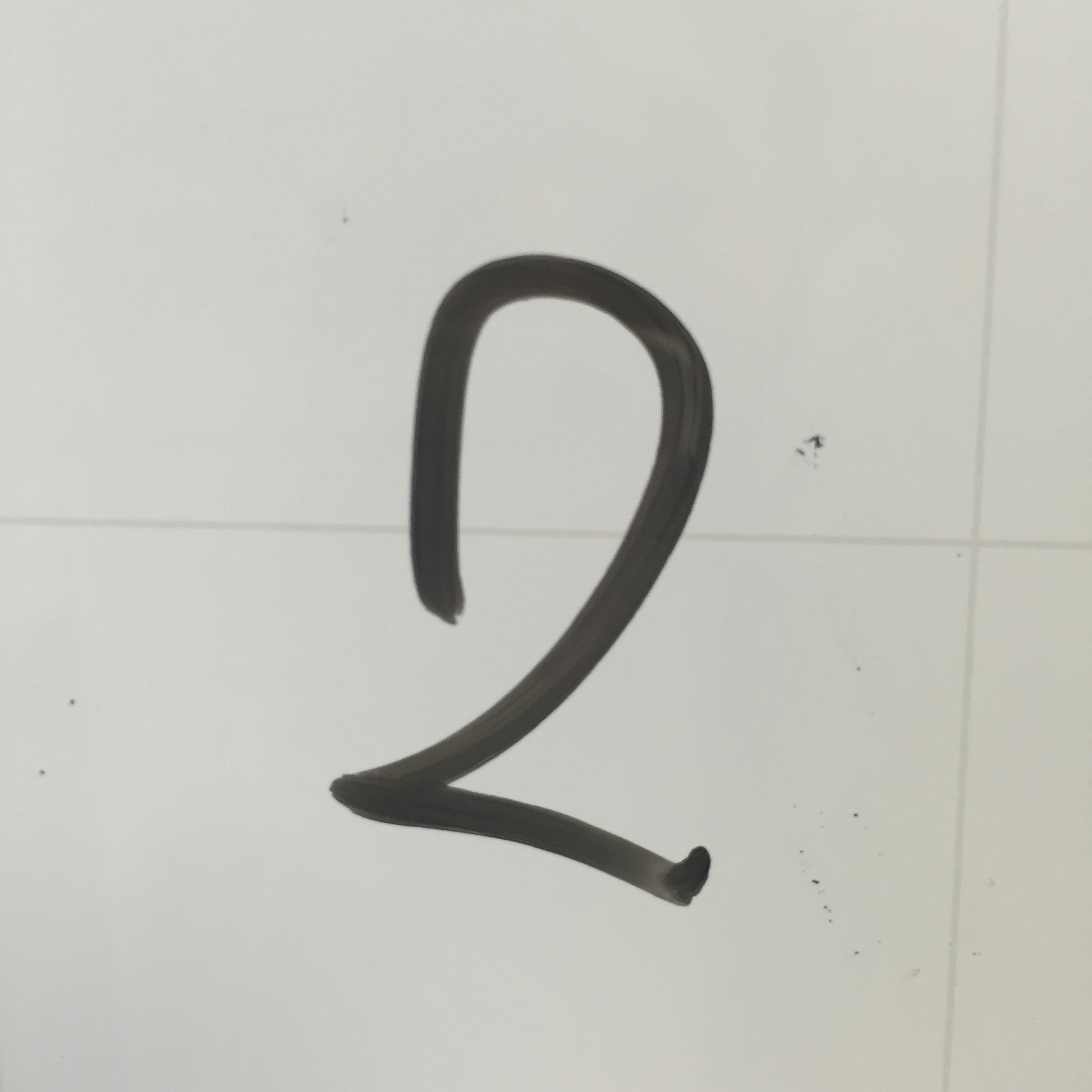 |
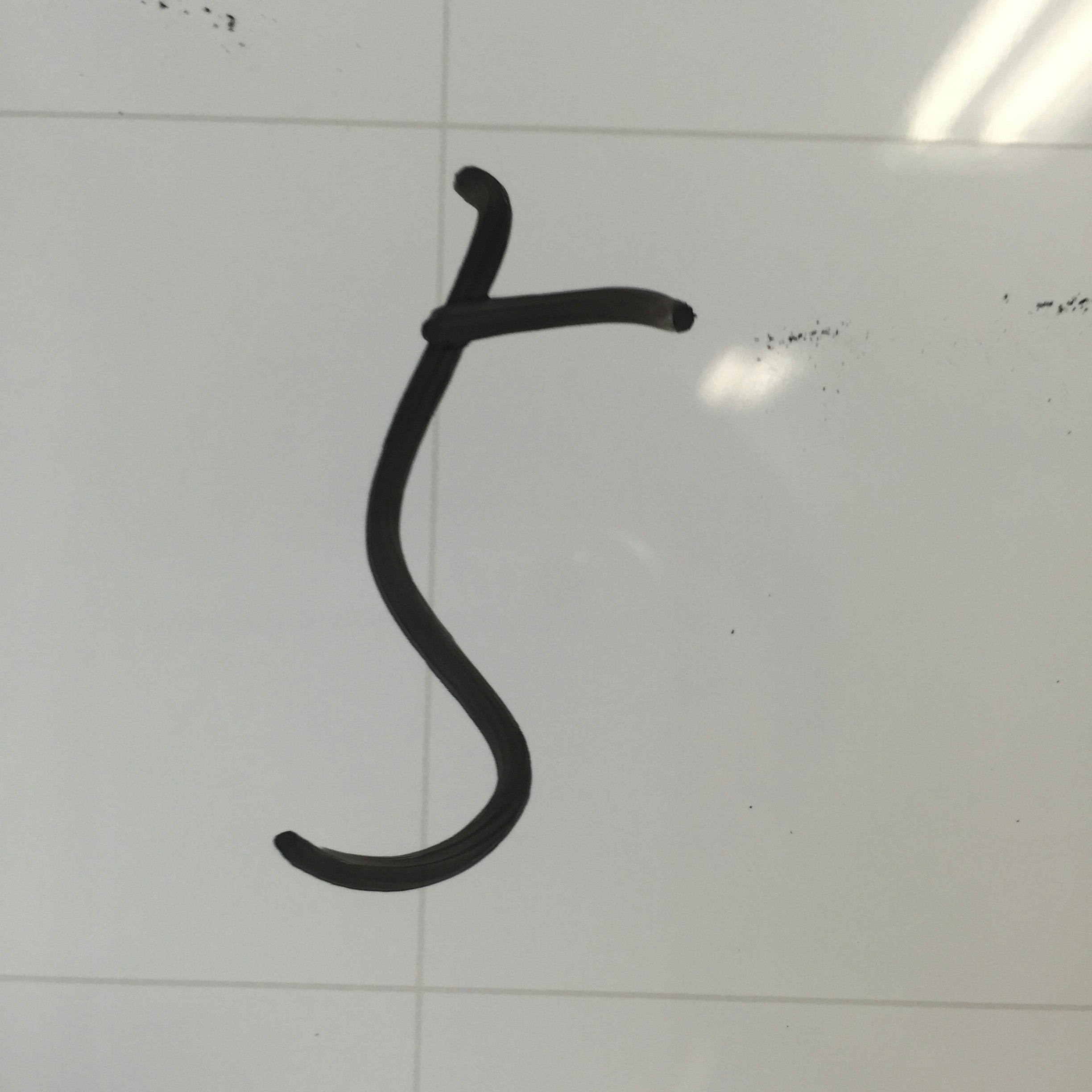 |
コード
前記事のコードの後に以下を追加します。
from PIL import Image
import numpy
import sys
# 画像の読み込み
image = Image.open(sys.argv[1]).convert('L')
# バックを白に
image = Image.frombytes('L', image.size,
bytes(map(lambda x: 255 if (x > 160) else x,
image.getdata())))
image.thumbnail((28, 28))
# input_data の形に揃える
image = map(lambda x: 255 - x, image.getdata())
image = numpy.fromiter(image, dtype=numpy.uint8)
image = image.reshape(1, 784)
image = image.astype(numpy.float32)
image = numpy.multiply(image, 1.0 / 255.0)
p = sess.run(y, feed_dict={x: image, y_: [[0.0] * 10]})[0]
print(p)
print(numpy.argmax(p))
コマンドの引数としてファイル名を渡します。
最後に各数字の確率と、もっとも確率の高い数字を表示します。
実行結果
奇跡的にうまくいったときの結果を![]()
$ python hoge.py IMG_0738.JPG
[ 0.00254864 0.14155449 0.03942517 0.0640309 0.10035493 0.24547113
0.03151034 0.08466743 0.02800771 0.26242924]
9
$ python hoge.py IMG_0739.JPG
[ 0.0133549 0.03801349 0.27229738 0.00914067 0.05935491 0.1855848
0.23350625 0.08867891 0.01579926 0.08426938]
2
$ python hoge.py IMG_0740.JPG
[ 0.08777995 0.00248157 0.15249293 0.00432909 0.00173489 0.63235831
0.04411433 0.02771386 0.01238648 0.03460857]
5
実際はどれもほとんどの場合5と認識されてしまっていました![]()