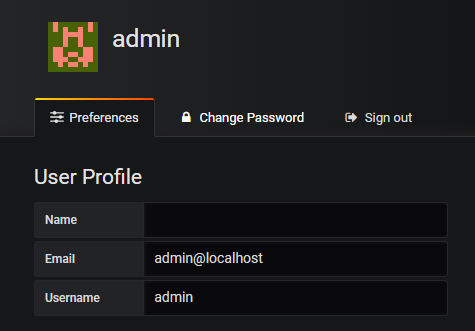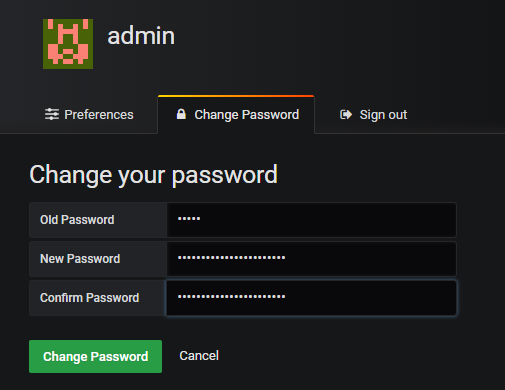はじめに
初めてのGrafanaです。今から手探りで勉強していこうと思います。CentOSのバージョンは7.4を使います。Grafanaのほうは、まだ良く分かっていません。公式ページのインストレーションガイドに従って進めていきます。
インストール
yum一発でインストール完了します。パッケージが纏まっているので楽です。
# yum install https://s3-us-west-2.amazonaws.com/grafana-releases/release/grafana-5.1.0-1.x86_64.rpm
# rpm -qa |grep grafana
grafana-5.1.0-1.x86_64
起動
# systemctl start grafana-server
起動したらしいです。
アクセス
HTTPで3000番ポートにアクセスとあるので、ブラウザからやってみます。
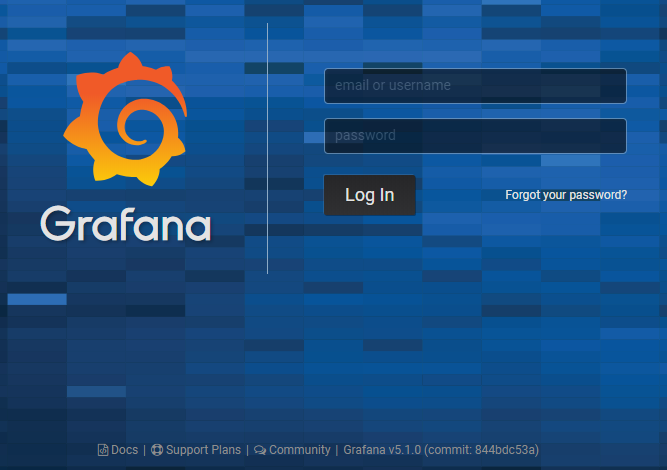
出てきました。青基調で格好いいですね!
初期ユーザ、パスワードのadmin/adminでログインします。
パスワードの変更
真っ先にやることは、デフォルトパスワードの変更です。画面左下のアイコンをクリックして、Preferencesを選びます。
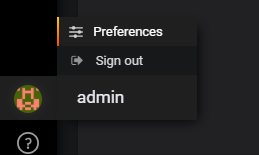
できました!
おわりに
次回はデータの表示を行いたいと思います。