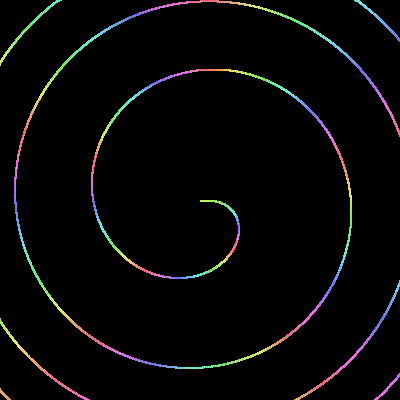環境
- Windows10 Pro
- Python 3.6.4 :: Anaconda
- numpy 1.14.0
- pillow 6.0.0
概要
フェルマーらせん
r=a*sqrt(\theta)
aを変えてアニメーションさせてみます
コード
spiral.py
import numpy as np
import random
import colorsys
from PIL import Image, ImageDraw
# フェルマーらせんを描く関数
def radF(a, t):
return a * np.sqrt(t)
images = []
# aを変化させてgifアニメ作成
for a in range(60, 20, -2):
im = Image.new('RGB', (size, size), (0, 0, 0))
draw = ImageDraw.Draw(im)
theta = 0
step = 2 * np.pi * 0.0001
size = 400
offset = size/2
i = 0
while i < 100000:
i += 1
#HSVのHのみ、iとaに応じて変化させる
color=colorsys.hsv_to_rgb((i/2000+a/50),0.5,0.9)
draw.line((radF(a,theta) * np.cos(theta) + offset, radF(a,theta) * np.sin(theta) + offset, radF(a,(theta + step)) * np.cos(theta + step) + offset, radF(a,(theta + step)) * np.sin(theta + step) + offset), fill=(int(color[0]*255),int(color[1]*255),int(color[2]*255)), width=2)
theta += step
images.append(im)
for im in reversed(images):
images.append(im)
images[0].save('./spiral.gif', save_all=True, append_images=images[1:], optimize=False, duration=45, loop=0)
出力
bibriography
- Pillow documentation
- https://pillow.readthedocs.io/en/stable/
- Qiitaの数式チートシート
- https://qiita.com/PlanetMeron/items/63ac58898541cbe81ada