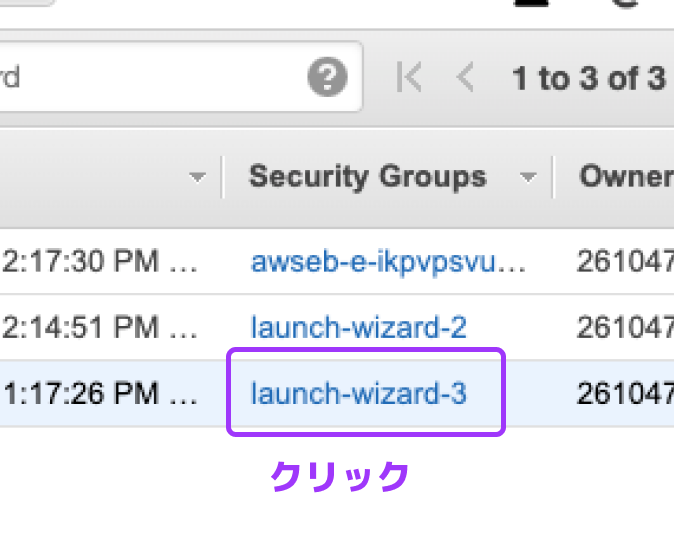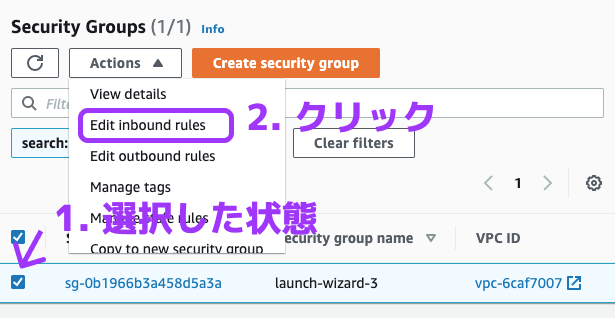この記事で、AWSのEC2のインスタンスからコードを編集するように環境構築したんですけど
yarn devしたときにGoogle Chromeからlocalhostにつながらない問題が発生
同じ人がいたら![]() をやれば一瞬で解決するのでやってみてください〜
をやれば一瞬で解決するのでやってみてください〜
手順
![]() AWS EC2のコンソールを開く
AWS EC2のコンソールを開く
![]() localhostに接続したいインスタンスの行の"Security Group"をクリック
localhostに接続したいインスタンスの行の"Security Group"をクリック
![]() すでにあるSecurity Groupのinbound rulesを編集する
すでにあるSecurity Groupのinbound rulesを編集する
![]() "Add rule"ボタンを押して
"Add rule"ボタンを押して![]() のruleを追加
のruleを追加
画像はlocalhost:3000に接続したい場合
8000番に接続したいとか、3000と3004に接続したいとかだったら、Port rangeのところに8000とか3000-3004とか入れる

![]() "Save rules"を押して終了
"Save rules"を押して終了
ブラウザでインスタンスのIPv4 Public IPに接続すればいける
(SSHを接続し直す必要はない)
例: localhost:3000にWebアプリが立ち上がってる→18.217.xxx.xxx:3000をブラウザに入れる