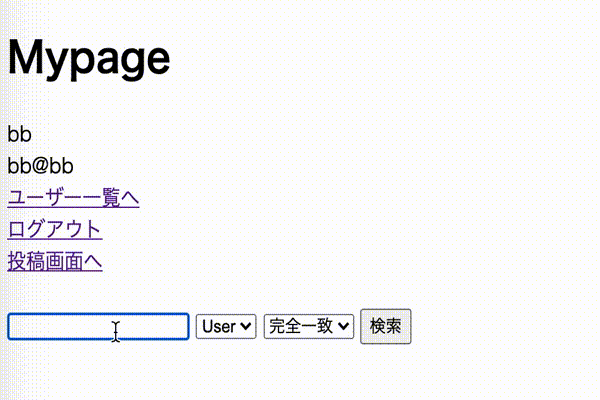目標
開発環境
ruby 2.5.7
Rails 5.2.4.3
OS: macOS Catalina
前提
※ ▶◯◯ を選択すると、説明等が出てきますので、
よくわからない場合の参考にしていただければと思います。
流れ
1 controllerの作成
2 routingの編集
2 viewの作成
今回はモデルを選択して検索する方法で進めます。
controllerの作成
ターミナル
$ rails g controller searchs
app/controllers/searchs.controller.rb
class SearchsController < ApplicationController
def search
@model = params["model"]
@content = params["content"]
@method = params["method"]
@records = search_for(@model, @content, @method)
end
private
def search_for(model, content, method)
if model == 'user'
if method == 'perfect'
User.where(name: content)
else
User.where('name LIKE ?', '%'+content+'%')
end
elsif model == 'post'
if method == 'perfect'
Post.where(title: content)
else
Post.where('title LIKE ?', '%'+content+'%')
end
end
end
end
補足を追加したコードは下記になります。
app/controllers/searchs.controller.rb
class SearchsController < ApplicationController
def search
# viewのform_tagにて
# 選択したmodelの値を@modelに代入。
@model = params["model"]
# 選択した検索方法の値を@methodに代入。
@method = params["method"]
# 検索ワードを@contentに代入。
@content = params["content"]
# @model, @content, @methodを代入した、
# search_forを@recordsに代入。
@records = search_for(@model, @content, @method)
end
private
def search_for(model, content, method)
# 選択したモデルがuserだったら
if model == 'user'
# 選択した検索方法がが完全一致だったら
if method == 'perfect'
User.where(name: content)
# 選択した検索方法がが部分一致だったら
else
User.where('name LIKE ?', '%'+content+'%')
end
# 選択したモデルがpostだったら
elsif model == 'post'
if method == 'perfect'
Post.where(title: content)
else
Post.where('title LIKE ?', '%'+content+'%')
end
end
end
end
routingの編集
config/routes.rb
get '/search', to: 'searchs#search'
viewの作成
今回は部分テンプレートを活用。
下記部分テンプレートは<%= render 'searchs/form' %>で使用可能。
検索BOXの部分テンプレート
app/views/searchs/_form.html.erb
<% if user_signed_in? %>
<%= form_tag(search_path, method: :get) do %>
<%= text_field_tag 'content' %>
<%= select_tag 'model', options_for_select({ "User" => "user", "Post" => "post" }) %>
<%= select_tag 'method', options_for_select({ "完全一致" => "perfect", "部分一致" => "partial" }) %>
<%= submit_tag '検索' %>
<% end %>
<% end %>
補足【form_tag】
簡単に入力フォームに必要なHTMLを作成することが可能なヘルパーメソッド。app/views/homes/mypage
...
<%= render 'searchs/form' %>
...
検索結果の表示画面
app/views/searchs/search.html.erb
<% if @model == 'user' %>
<h3>【Usersモデルの検索結果】検索ワード:<%= @content %></h3>
<%= render 'users/index', users: @records %>
<% else @model == 'posts' %>
<h3>【Postsモデルの検索結果】検索ワード:<%= @content %></h3>
<%= render 'posts/index', posts: @records %>
<% end %>
部分テンプレートの中身
app/views/posts/_index.html.erb
<table>
<thead>
<tr>
<th>投稿者名</th>
<th>タイトル</th>
<th>本文</th>
<th></th>
<th></th>
<th></th>
</tr>
</thead>
<tbody id="post">
<% posts.each do |post| %>
<tr>
<td><%= post.user.name %></td>
<td><%= post.title %></td>
<td><%= post.body %></td>
<td><%= link_to "詳細", post_path(post) %></td>
<% if post.user == current_user %>
<td><%= link_to "編集", edit_post_path(post) %></td>
<td><%= link_to "削除", post_path(post), method: :delete, remote: true %></td>
<% else %>
<td></td>
<td></td>
<% end %>
</tr>
<% end %>
</tbody>
</table>
app/views/books/_users.html.erb
<% users.each do |user| %>
<%= link_to user_path(user) do %>
<%= user.name %><br>
<% end %>
<% end %>