Reactアプリケーションの状態管理のためのOSSライブラリである、React Reduxのバージョン7.1.0で追加された、Hooks APIの公式ドキュメントを翻訳していきます。
- React Redux Hooks公式ドキュメント翻訳(概要編)
- React Redux Hooks公式ドキュメント翻訳(useSelector編)
- React Redux Hooks公式ドキュメント翻訳(useDispatch, useStore編)
2021/2/24公開。原文リンクは以下。
・公式ドキュメント(React Redux Hooks):https://react-redux.js.org/api/hooks
今回の記事はuseDispatchAPI, useStoreAPI編です。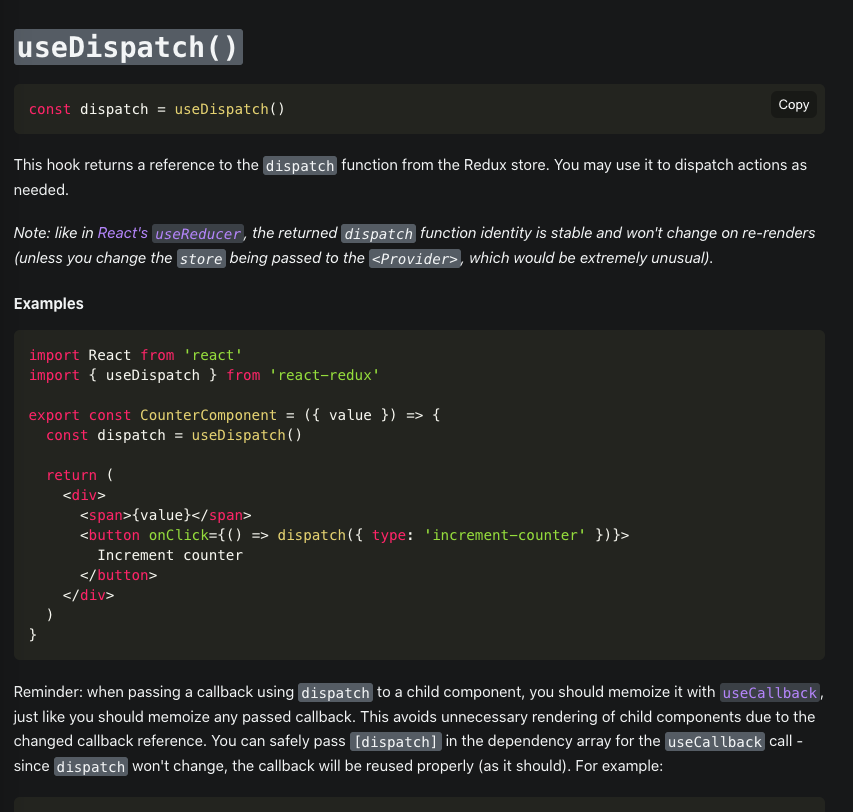
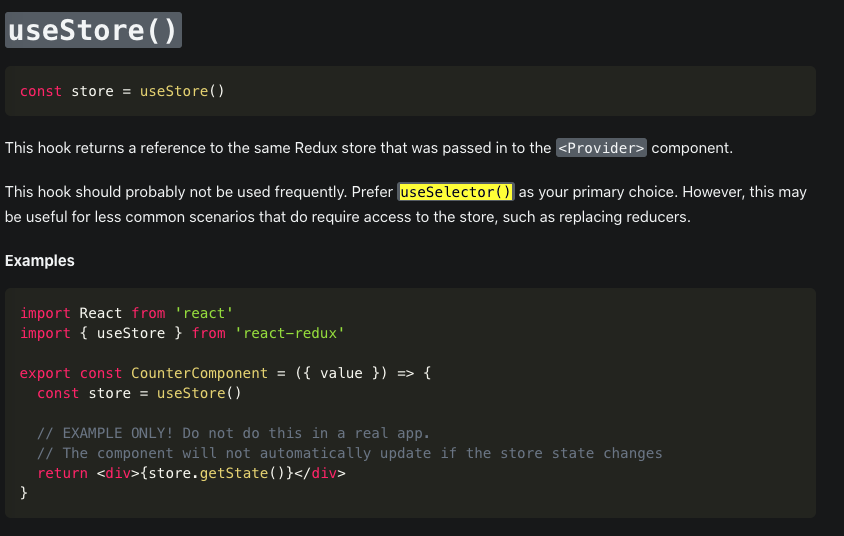
useDispatch()
const dispatch = useDispatch()
このhookAPIはRedux storeからdispatch関数を参照し、返り
値として返します。このAPIはアクションをdispatchしたい場合に使うと良いでしょう。
Note: ReactのuseReducerのようにdispatch関数の戻り値は同一であり、再
レンダリングされても不変です。(不変にならないケースとしては、Providerで設定したstoreを変更した場合に限ります。もっとも、そのような使い方は極めて稀ですが。)
使用例
import React from 'react'
import { useDispatch } from 'react-redux'
export const CounterComponent = ({ value }) => {
const dispatch = useDispatch()
return (
<div>
<span>{value}</span>
<button onClick={() => dispatch({ type: 'increment-counter' })}>
Increment counter
</button>
</div>
)
}
覚えておいて欲しいこと: 子の関係にあるコンポーネントにdispatch関数を使ってcallbackをした際は、そのことをuseCallbackAPIを用いて記録する必要があります。通常、callbackを使用する際にcallback関数を宣言することと同じです。これによって、子の関係にあるコンポーネントの不必要なレンダリングを避けることができます。安全な方法としては、useCallbackAPIのための独立した[dispatch]配列を作成してあげることです。なぜなら、dispatch関数は不変だからです。こうすることでcallbackする際にその配列を適切に再使用してくれます。
使用例
import React, { useCallback } from 'react'
import { useDispatch } from 'react-redux'
export const CounterComponent = ({ value }) => {
const dispatch = useDispatch()
const incrementCounter = useCallback(
() => dispatch({ type: 'increment-counter' }),
[dispatch]
)
return (
<div>
<span>{value}</span>
<MyIncrementButton onIncrement={incrementCounter} />
</div>
)
}
export const MyIncrementButton = React.memo(({ onIncrement }) => (
<button onClick={onIncrement}>Increment counter</button>
))
useStore
const store = useStore()
このhookAPIはProviderコンポーネントで設定したものと同じRedux Storeを参照し、返り値として返します。このhookAPIは頻繁には使いません。useSelectorの方が頻繁につかうことになるでしょう。しかし、これは時々、特定のケースでstoreにアクセスする場合、役に立ちます。例えば以下のように、reducerをリプレイスするケースです。
使用例
import React from 'react'
import { useStore } from 'react-redux'
export const CounterComponent = ({ value }) => {
const store = useStore()
// EXAMPLE ONLY! Do not do this in a real app.
// The component will not automatically update if the store state changes
return <div>{store.getState()}</div>
}