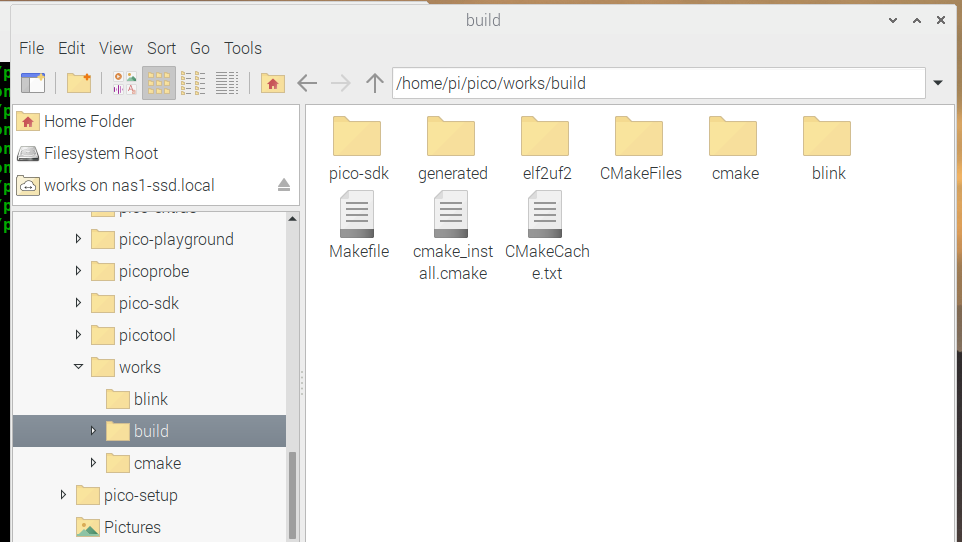PicoをC言語で開発するには、pico/pico-examplesの中で作業をしています。新たにpico/worksを作り、この中でLチカをします。
コピーしてくるもの
/home/pi/pico/pico-examplesから、
- pico_sdk_import.cmake
- example_auto_set_url.cmake
- cmakeフォルダ
- blinkフォルダ
- CMakeLists.txt
を/home/pi/pico/worksにコピーします。
mkdir build
buildフォルダを作ります。
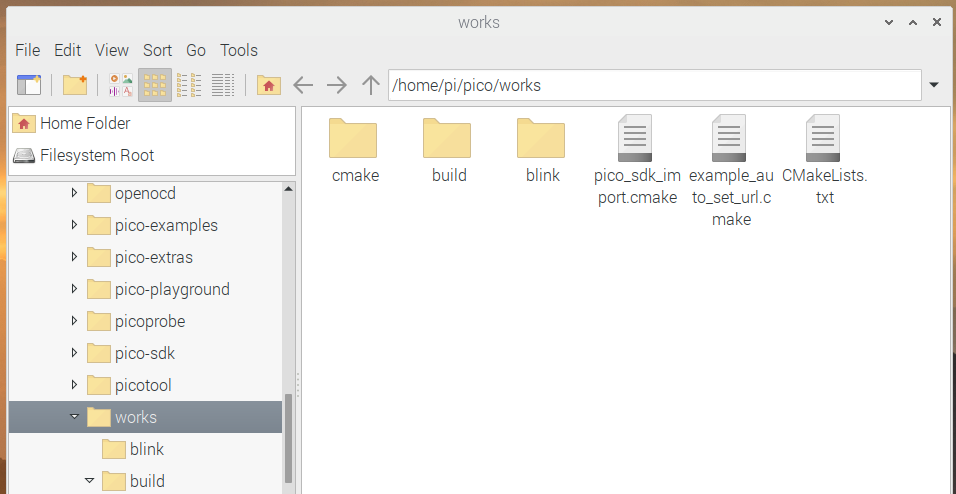
CMakeLists.txtをテキスト・エディタで開き、次のように必要なフォルダの記述だけにします。
cmake_minimum_required(VERSION 3.12)
# Pull in SDK (must be before project)
include(pico_sdk_import.cmake)
project(pico_examples C CXX ASM)
set(CMAKE_C_STANDARD 11)
set(CMAKE_CXX_STANDARD 17)
set(PICO_EXAMPLES_PATH ${PROJECT_SOURCE_DIR})
# Initialize the SDK
pico_sdk_init()
include(example_auto_set_url.cmake)
# Add blink example
add_subdirectory(blink)
add_subdirectory(cmake)
準備OK
buildフォルダにおります(/home/pi/pico/works/build/)。
pi@raspberrypi:~ $ cd pico
pi@raspberrypi:~/pico $ cd works
pi@raspberrypi:~/pico/works $ cd build
pi@raspberrypi:~/pico/works/build $ ls
pi@raspberrypi:~/pico/works/build $
もちろん空っぽです。このディレクトリで、
cmake ..
新しくできたblinkにおります。
cd blink
makeします。
make -j4
[ 0%] Building ASM object pico-sdk/src/rp2_common/boot_stage2/CMakeFiles/bs2_default.dir/boot2_w25q080.S.obj
[ 0%] Creating directories for 'ELF2UF2Build'
[ 2%] Linking ASM executable bs2_default.elf
[ 2%] Built target bs2_default
。。。
[ 97%] Building C object blink/CMakeFiles/blink.dir/home/pi/pico/pico-sdk/src/rp2_common/pico_stdio_uart/stdio_uart.c.obj
[100%] Linking CXX executable blink.elf
[100%] Built target blink
ラズパイのデスクトップにPico(PRI-RP2)をマウントするために、BOOTSELボタンを押したままUSBケーブルをつなげました(抜き差し)。
できたblink.uf2をPRI-RP2ドライブへドロップします。
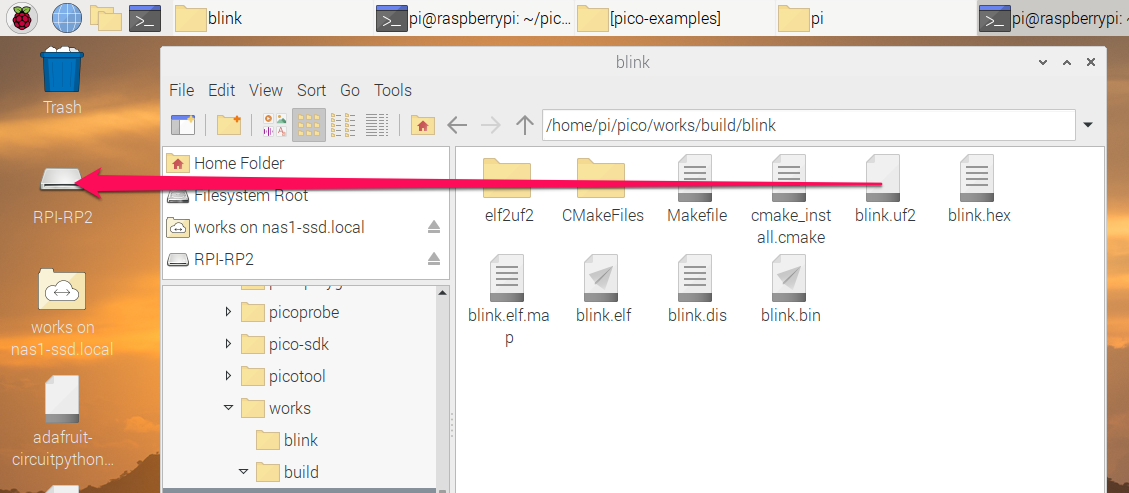
LEDが点滅し始めます。