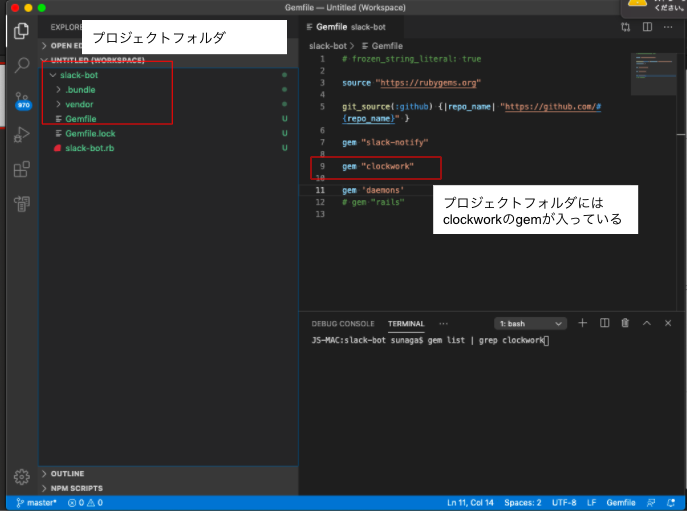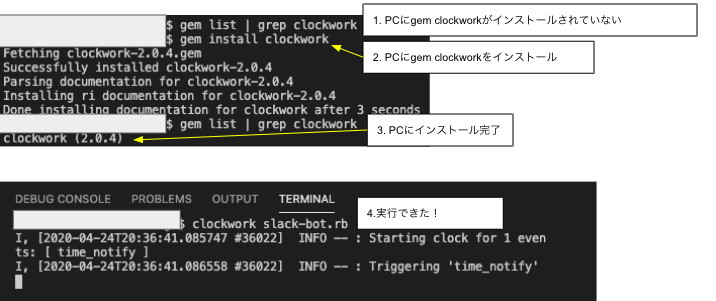bundler: command not found: clockwork でコマンド実行に失敗した際の対処法
背景
3分おきに実行する定期実行スクリプトを作成するために_clockwork_ というgemを利用しました。
その際の対処法を覚え書きとして記載。
エラー
$ bundle exec clockwork ファイル名.rb;
bash: clockwork: command not found
目次
動作環境
OS : macOS Mojave 10.14.6
ruby : 2.6.3p62
rails : 5.2.4
結論
以下のコマンドを打つと実行できました。
解決法
bundle exec clockwork ファイル名.rb;
原因
色々調べてみると。
bundle exec をつけた場合、プロジェクトフォルダ内部にあるパッケージを利用
つけない場合、PCにインストールされているものを利用
つまりエラーの原因は
PC自体にclockworkのgemがインストールされていなかったため
ためしにPCにインストールすると無事にbundle execなしでも実行できました。
おわりに
今回の件で以下のことを学びました。
-
gemfileはプロジェクトで利用するgemパッケージを記述したものであり、PCにインストールされているgemとは必ずしもイコールではないということ。 -
gemfileはbundlerによって管理されていること