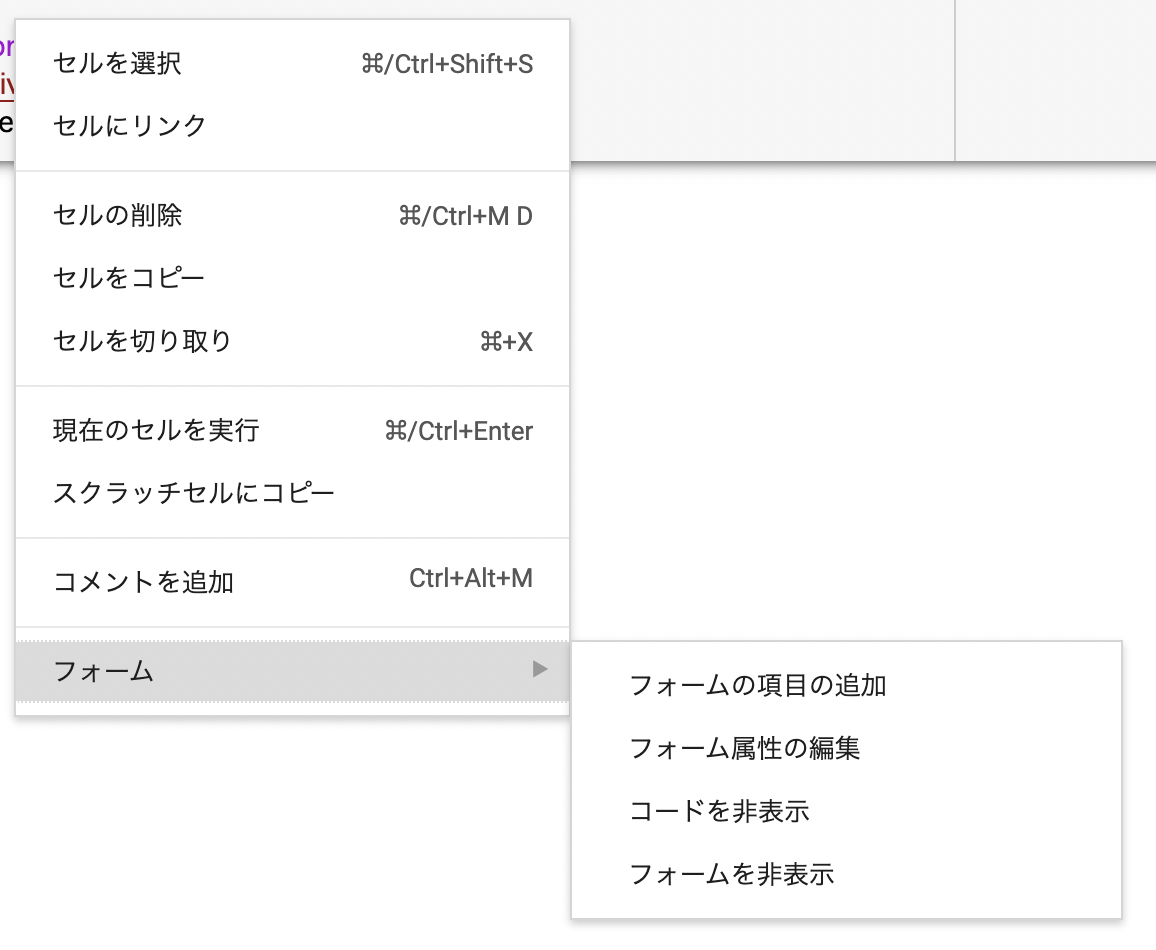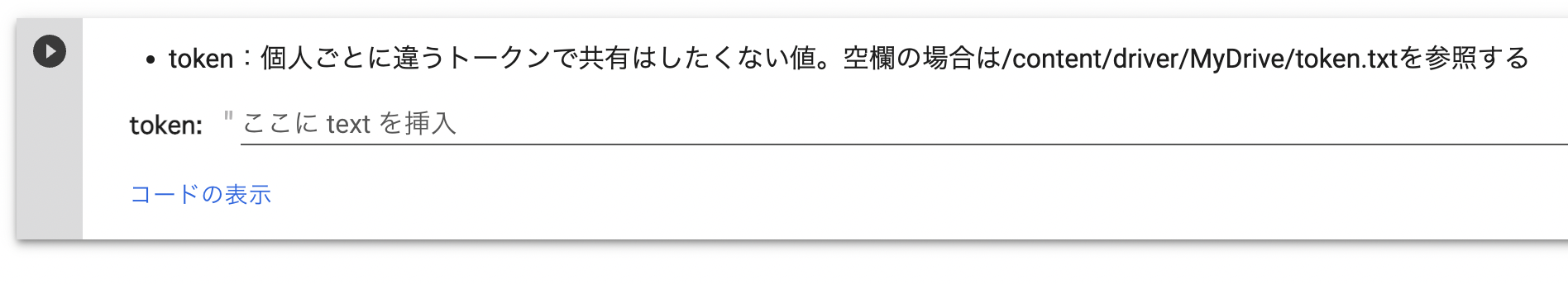この記事は ZOZO Advent Calendar 2022 のカレンダー4の9日目の記事です。
トークンなどの共有したくない情報を隠しつつ、うまいことメンバーにColabを共有し、メンバーごとにトークンを設定できるようにする。
1. 以下の内容をセルに記載する
以下のコードは token が空であればGoogle DriveをColabにマウントし、MyDrive直下にある token.txt の中身を token として読み込むようにしている。
また、Colabのフォーム機能を使って #@param {type:"string"} と指定することでコードを編集せずフォームとして編集できるようにしている。
#@markdown - token:個人ごとに違うトークンで共有はしたくない値。空欄の場合は/content/driver/MyDrive/token.txtを参照する
token = '' #@param {type:"string"}
if not token:
from google.colab import drive
with open('/content/drive/MyDrive/token.txt') as f:
token = f.readline().replace('\n', '')
2. (Option) 右クリックして「フォーム」→「コードを非表示」にする
3. フォームでtokenを入力するか、空欄にするかで挙動が変わる
これで、普段はtokenを空にしておくことでトークンをコード内に書くことなくGoogle Driveに保存している値を参照しつつ、個人で使用する場合はフォームを使ってトークンを書いておくことでGoogle Driveをマウントする手間を減らすことができる。