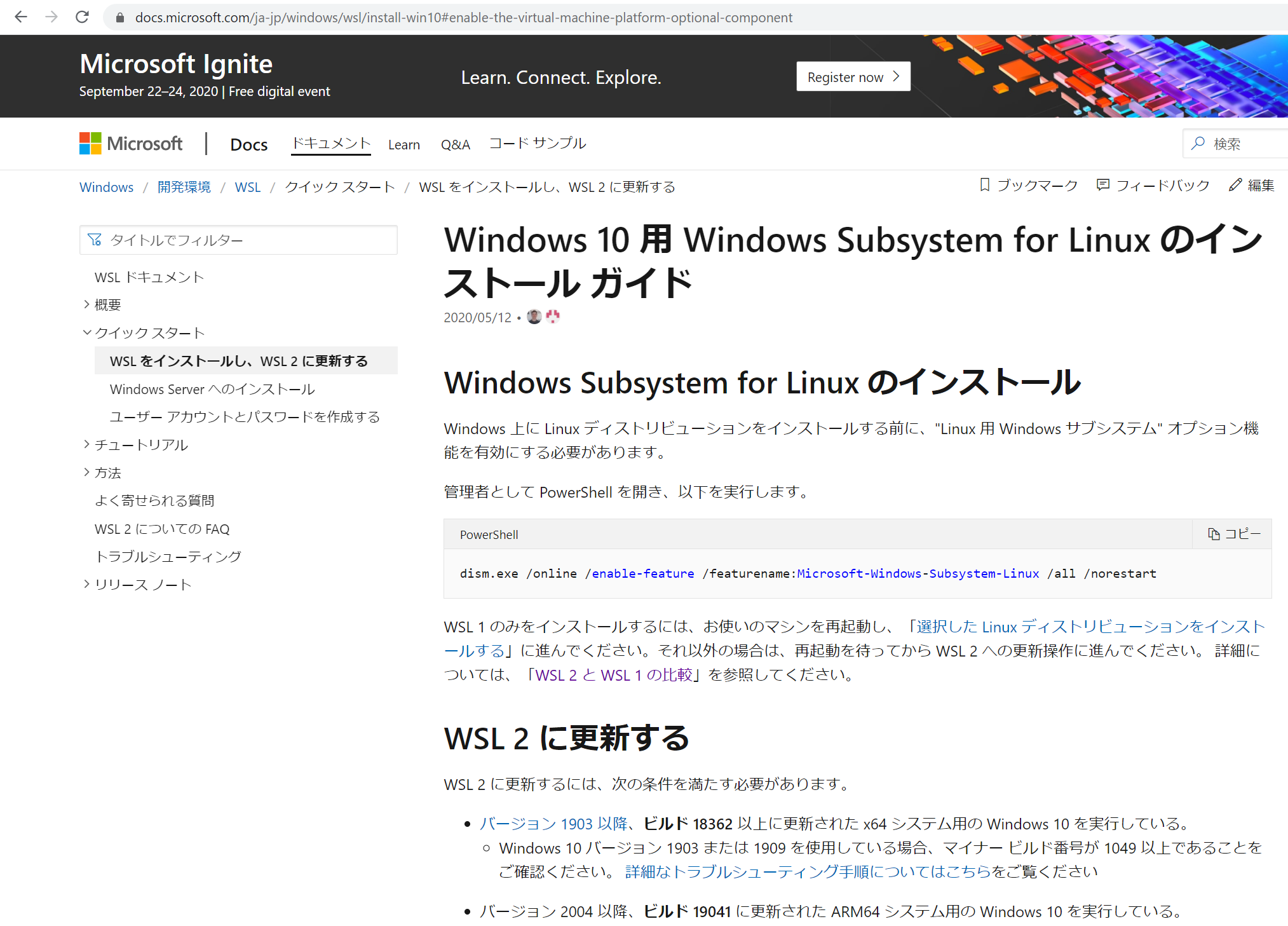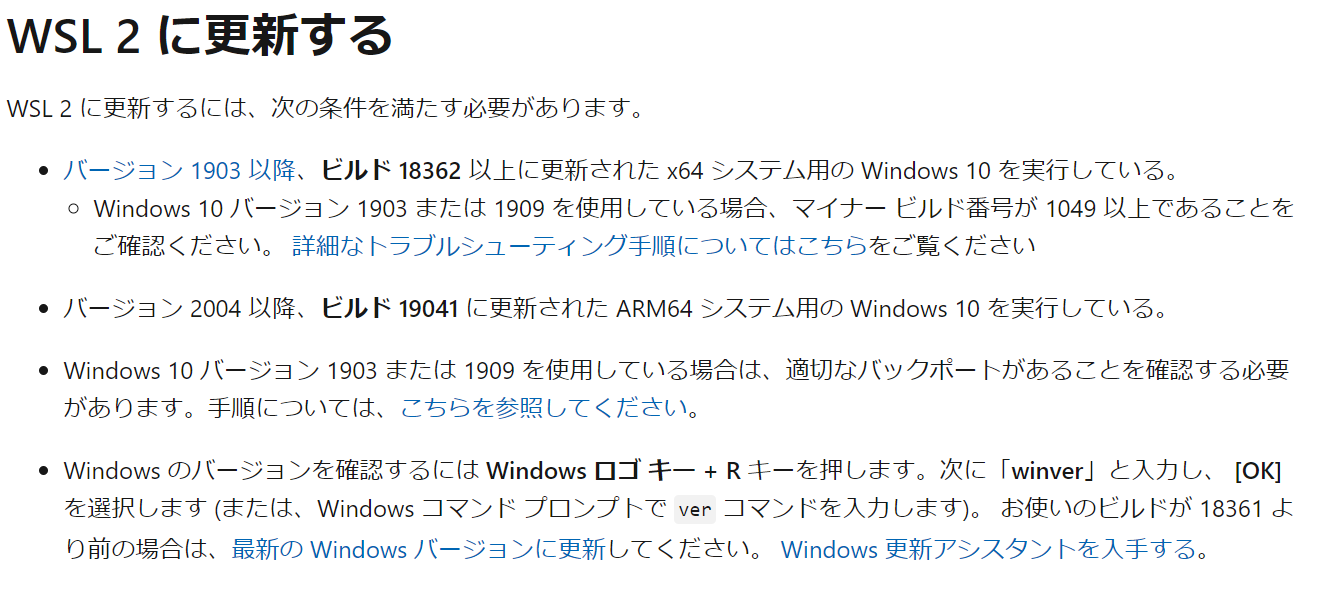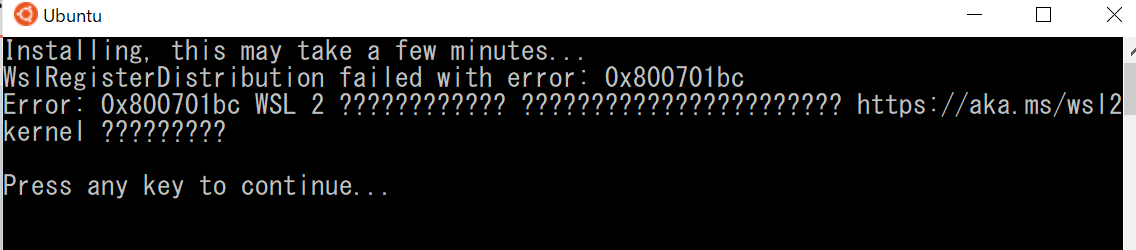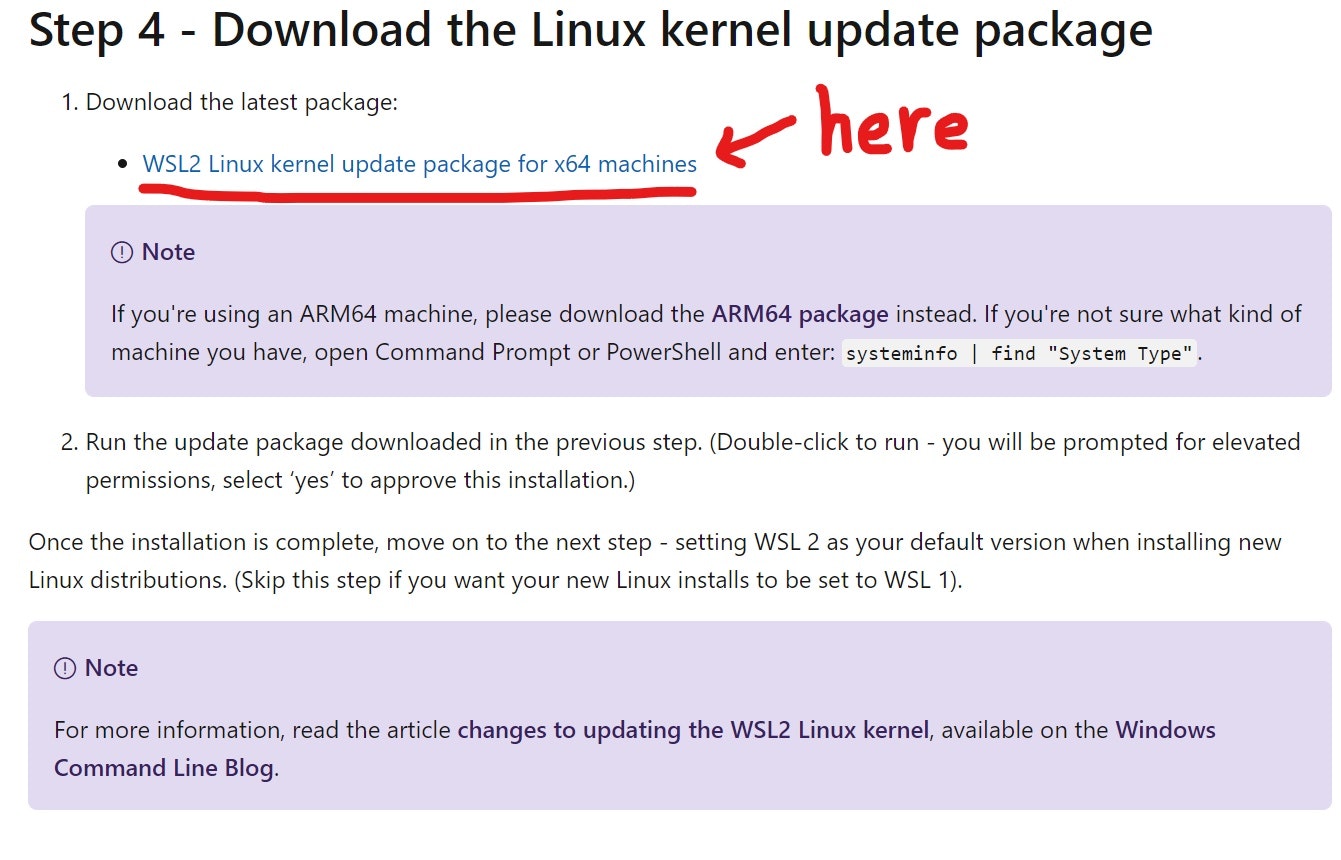Docker 初学者必見!!
はじめに
・Windows10 ユーザー
・Dockerの環境構築をしたい
・WSL2の設定に困っている
人に向けた、記事になります。
公式サイト
これにそって進めます。
(※ページの下の方にはいくつかのトラブルシューティングが記載されています。)
Windows10 Home のバージョンを確認してください!
error : 0x800701bc の解決方!
同じようなエラーが出た人は、Linux kernelのupdateをしなければ、Linuxが起動しません。
そこで、GitHubで解決方を探していたところ、海外![]() の方が解決していたのでその記事を掲載します。
の方が解決していたのでその記事を掲載します。
参考にしたGitHubのページ
( https://github.com/microsoft/WSL/issues/5393 )
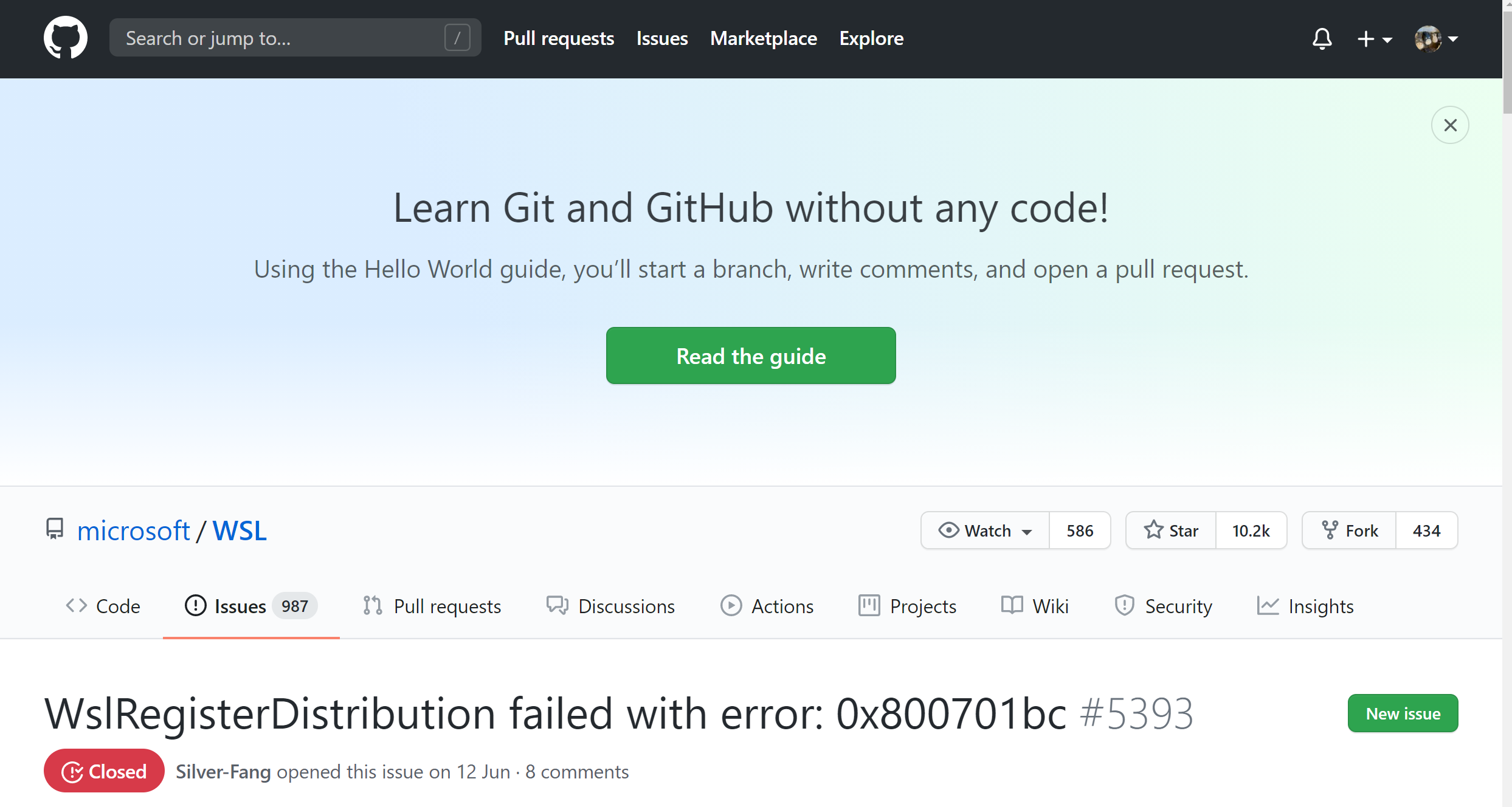
 要は、kernelのupdateが必要
要は、kernelのupdateが必要
こちらのサイトから、updateができます!!
https://docs.microsoft.com/en-us/windows/wsl/install-win10#step-4---download-the-linux-kernel-update-package
インストーラを起動させれば、解決!
これで、Linuxを起動させることができます🎉🎉🎉🎉🎉🎉
あとは、Dockerのインストーラを起動して、順に進めれば完了です![]()