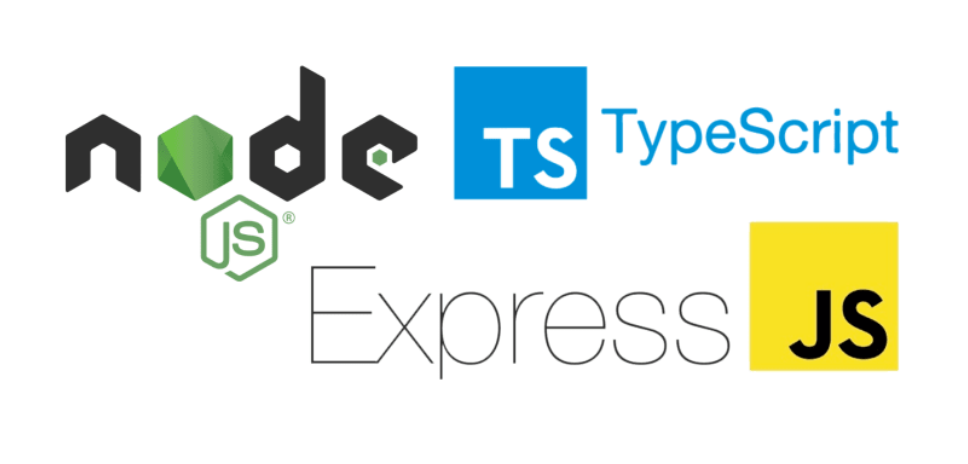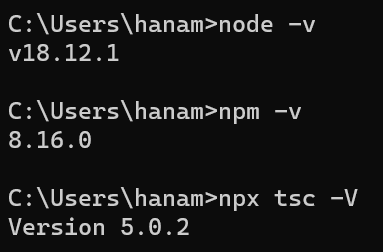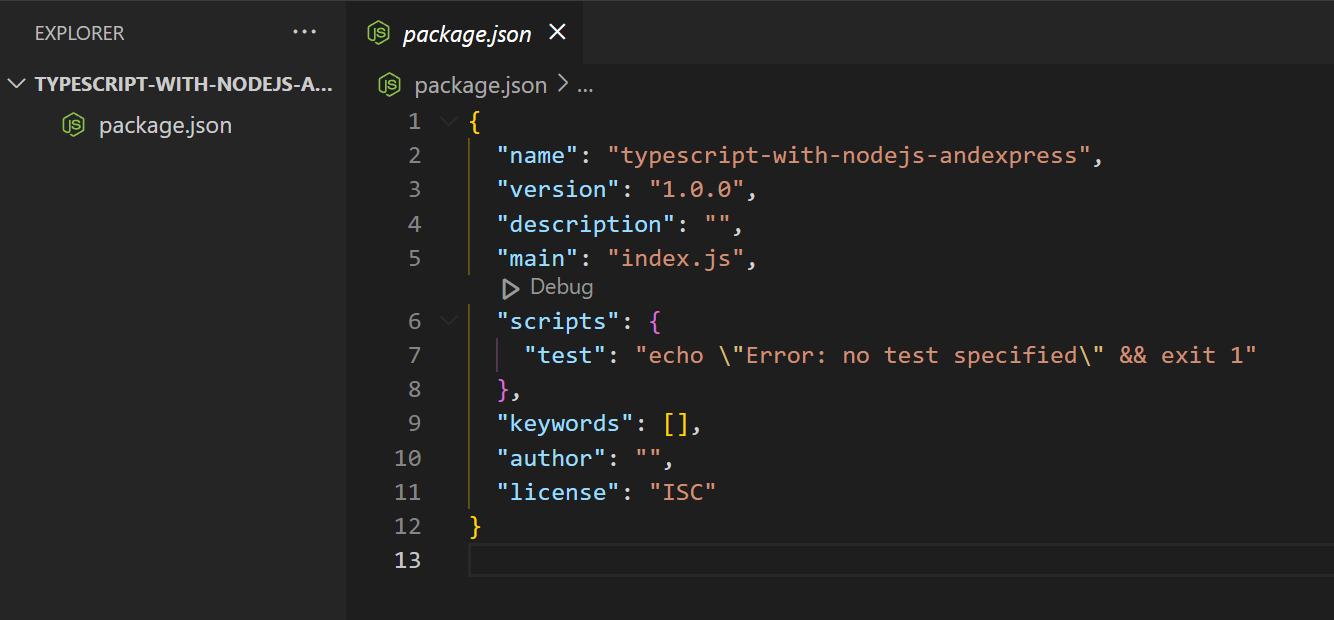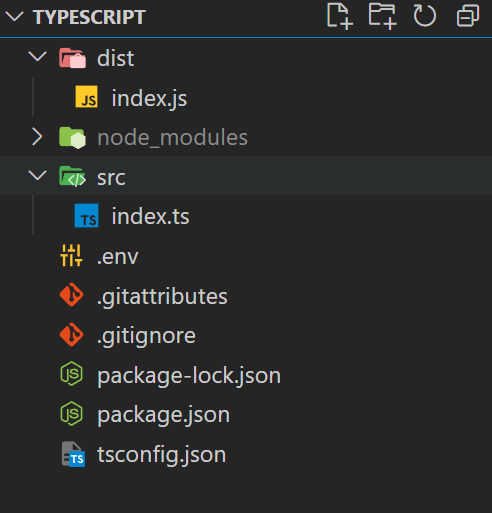開発環境
ディレクトリ作成
terminal
mkdir typescript-with-nodejs-andexpress
cd typescript-with-nodejs-andexpress
NPM 初期設定
terminal
npm init -y
{
"name": "typescript-with-nodejs-andexpress",
"version": "1.0.0",
"description": "",
"main": "index.js",
"scripts": {
"test": "echo \"Error: no test specified\" && exit 1"
},
"keywords": [],
"author": "",
"license": "ISC"
}
必要なモジュールのインストール
terminal
npm i -D typescript @types/express @types/node
npm i -D nodemon concurrently
npm i express rimraf dotenv
package.json
{
"devDependencies": {
"@types/express": "^4.17.17",
"@types/node": "^18.15.9",
"concurrently": "^7.6.0",
"dotenv": "^16.0.3",
"nodemon": "^2.0.22",
"typescript": "^5.0.2"
},
"dependencies": {
"express": "^4.18.2",
"rimraf": "^4.4.1"
}
}
TypeScript 初期設定
terminal
npx tsc --init
この、コマンドを入力するとtsconfig.jsonが作成されます。下記の様に設定すると、自動でtsファイルの読み込みとコンパイル先のディレクトリとjsファイルが自動生成されます。
index.tsはsrcディレクトリ内に作成します。
tsconfig.json
{
"compilerOptions": {
"target": "es2016",
"module": "commonjs",
"rootDir": "./src",
"outDir": "./dist",
"esModuleInterop": true,
"forceConsistentCasingInFileNames": true,
"strict": true,
"skipLibCheck": true,
},
"include": ["./src/**/*"]
}
package.jsonの"scripts"の追記
package.json
{
"scripts": {
"build": "rimraf dist && npx tsc",
"predev": "npm run build",
"dev": "concurrently -p \"[{name}]\" -n \"TipeScript,JavaScript\" -c \"bgBlue.bold,bgMagenta.bold\" \"npx tsc -w\" \"nodemon -q ./dist/index.js\""
},
}
index.ts
index.ts
import express, { Express, Request, Response } from "express";
import dotenv from "dotenv";
dotenv.config();
const app: Express = express();
const port = process.env.PORT; //.envファイルにPORT:3000を記述
app.get("/", (req: Request, res: Response) => {
res.send("Express + TypeScript Server");
});
app.listen(port, () => {
console.log(`⚡️[server]: Server is running at http://localhost:${port}`);
});
コンソール
表示もカラーリングされていて見やすいですね!このカラーリングは、npm i concurrentlyを利用しています。
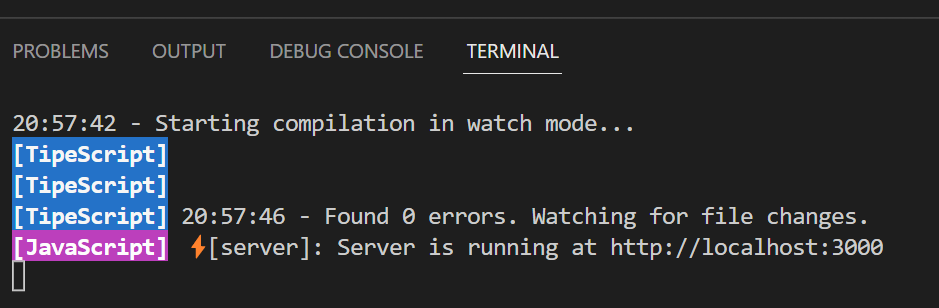
ソースコード
参考資料