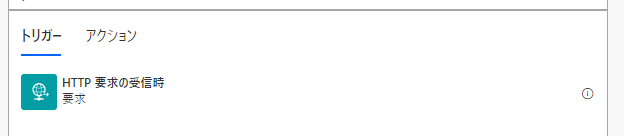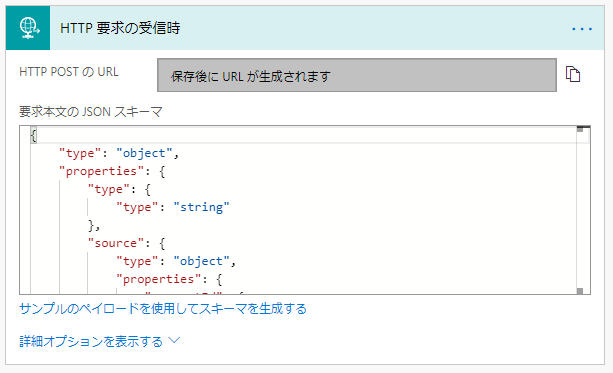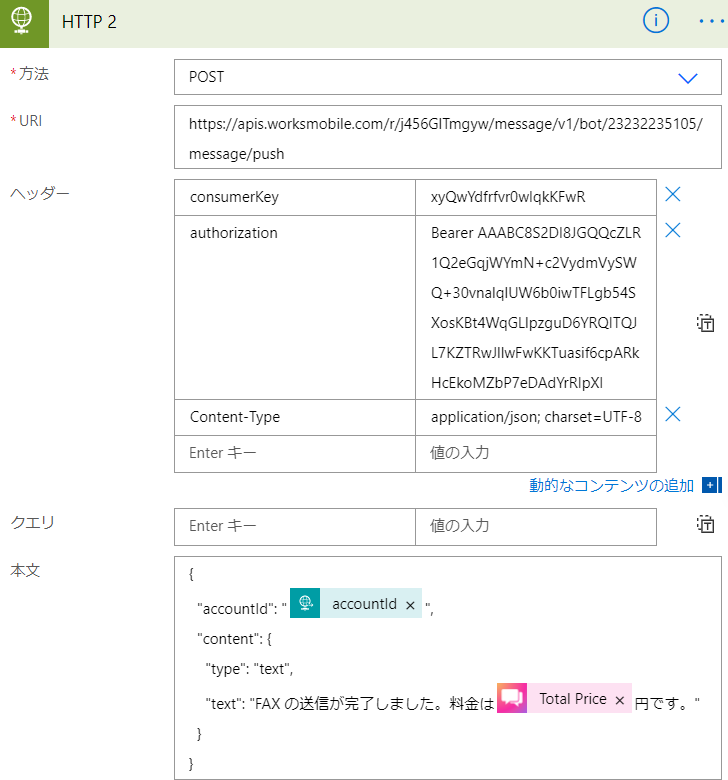LINE WORKS Bot から FAX を送る
今回はシンプルに、Bot に pdf を送ると決まった宛先に FAX 送信するように作ってます。
実用を考慮して送信先を Bot との会話で指定したり、pdf 以外のファイルを送信したりできるように作ることも可能です。
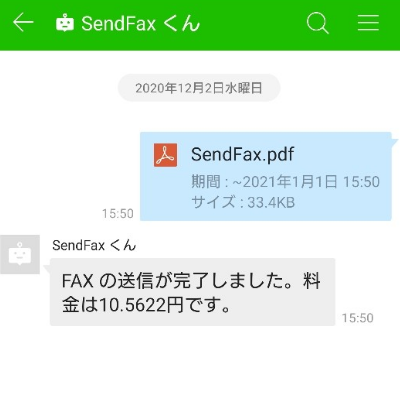
LINE WORKS Message API のアップデートでファイル送受信可能に
LINE WORKS の Bot がファイルを受信できるようになっています。
#LINEWORKS の Bot がファイルを受信できるようになっています (なっていました) 。ドキュメントにも反映されたので、活用しましょう :) pic.twitter.com/AtDPtMFfmI
— iwaohig (@iwaohig) 2020年9月16日
トークでファイルを送ったら、FAX してくれる Bot をつくってみます。
ファクス送信は ClickSend の FAX Gateway サービスを使う
https://www.clicksend.com/en/fax/
サインアップすると、200 円分くらい試用が可能です。FAX 送信料金は $0.1003 / 枚。
Http アクセス可能な場所においた pdf を API で送信できます。
https://developers.clicksend.com/docs/rest/v3/#ClickSend-v3-API-Fax
Microsoft PowerAutomate でフロー作成
PowerAutomate に ClickSend のコネクタが追加されたので、今回はこれを使います。
今回も twilio を使うか、別のものを試そうか、いろいろ見てたのだけど、#PowerAutomate のコネクタに ClickSend が追加されていた。
— iwaohig (@iwaohig) December 2, 2020
twilio のコネクタは以前からあるのだけど、こちらは FAX には対応していなかった。ClickSend は FAX 送信に使えるコネクタがあるので、今回はこれを使ってみます。 pic.twitter.com/0WjOTGLsW3
要求本文の JSON スキーマを "サンプルのペイロードを使用してスキーマを生成する" で生成します。
ペイロードのサンプルは、こちらのページの記載を用います。
TITLE: メッセージ受信 - Callback 形式 (message)
URL: https://developers.worksmobile.com/jp/document/100500901?lang=ja
-> Request Example - type "file" の箇所
{
"type": "message",
"source": {
"accountId": "admin@example.com",
"roomId": "12345"
},
"createdTime": 1508062056427,
"content": {
"type": "file",
"resourceId": "WAAAQPwBexX2HnseNvvM9Zyhvp2kIRF3Ul7L7/aMVti8="
}
}
次にユーザーから Bot 宛てに送信されたファイルを取得するために、"HTTP" をアクションに指定します。
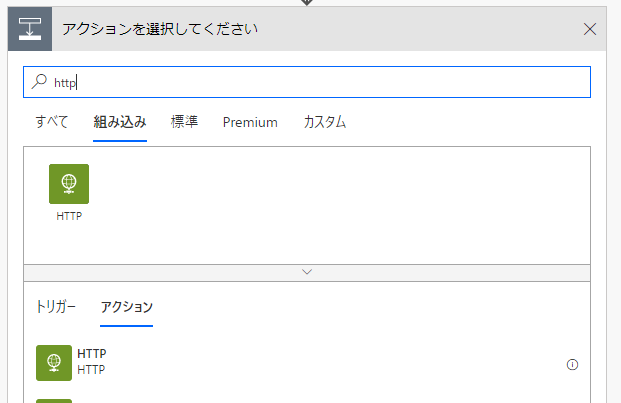
コンテンツ ダウンロード API 実行用の設定を行います。
TITLE: コンテンツダウンロード
URL: https://developers.worksmobile.com/jp/document/1005026?lang=ja
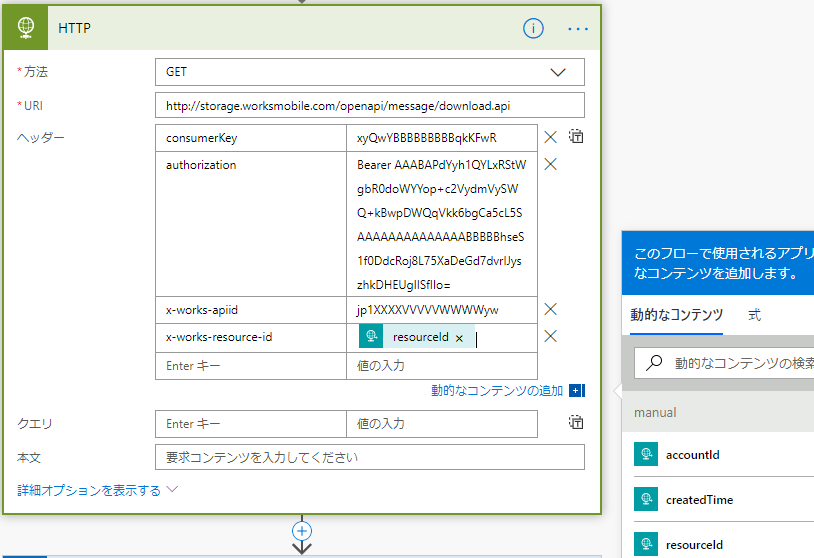
PDF ファイルを ClickSend の API がアクセス可能な場所に転送します。FTP をつかってます。
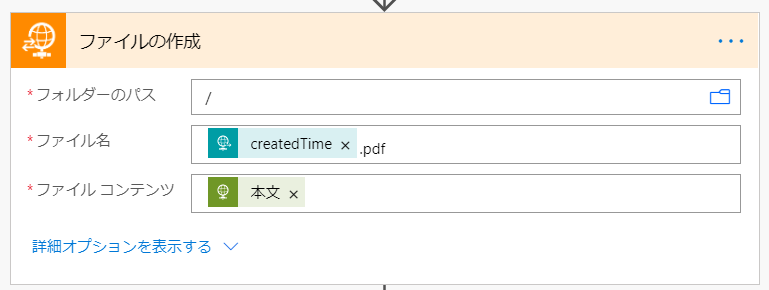
ClickSend のコネクタで SendFax のアクションを使用します。
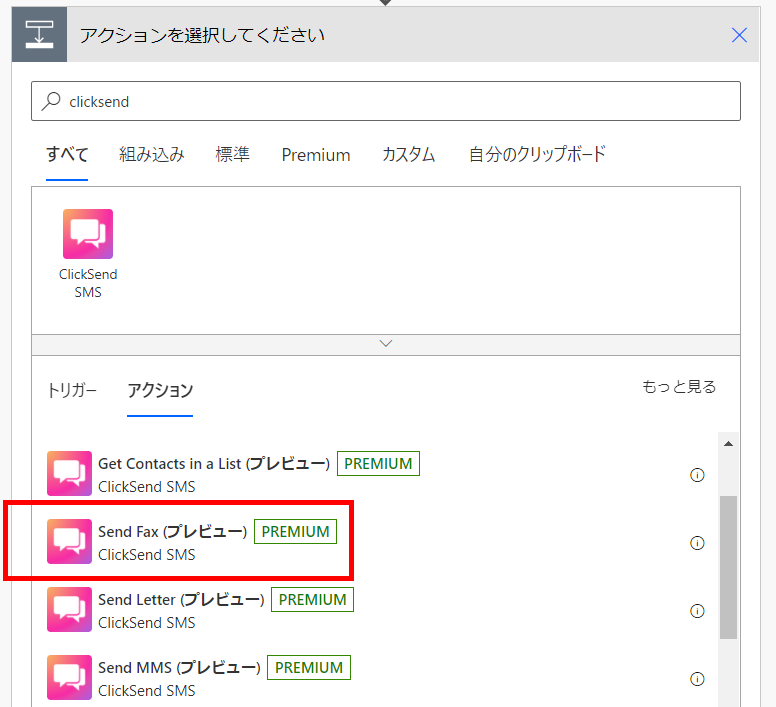
Fax の送信先や PDF の URL などのパラメータを指定します。
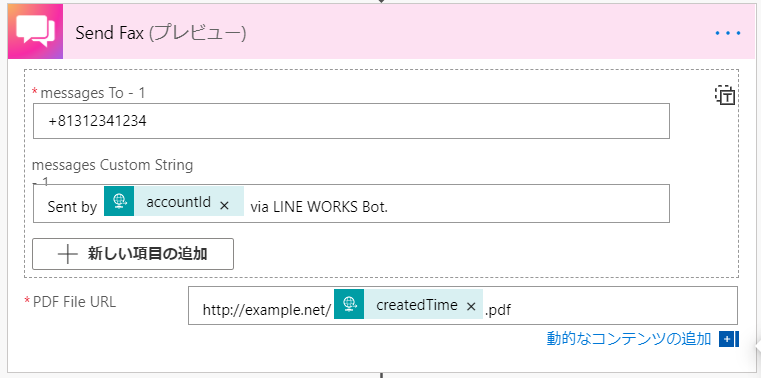
動作確認
作成した Bot にトークで PDF ファイルを送ることで、FAX 送信が行われます。