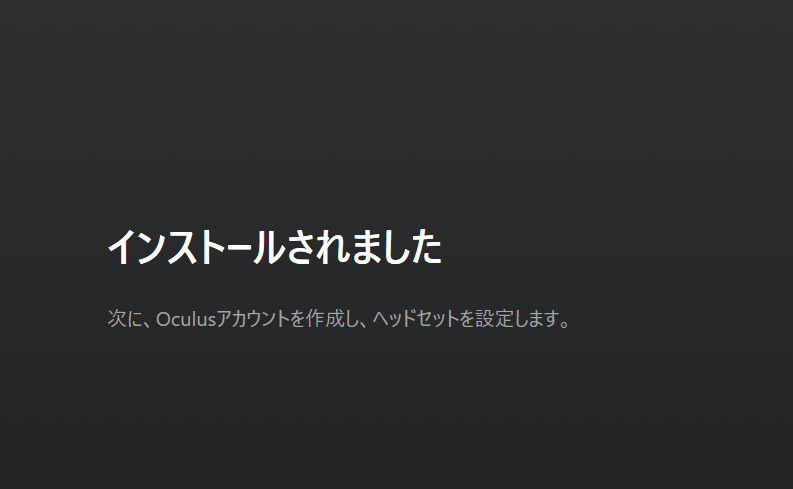背景
Oculus Quest2とOculus Linkを試すために、Oculusソフトウェアのインストールが必要なのですが、Cドライブの空きが15GB足りませんと。
いつもならデータ削除で対応していましたが、Dドライブにインストールする方法がわかったので共有します。
手順
ここに書いてありました...! 以下抜粋です
https://support.oculus.com/1142129705828091/
こちら、DownloadフォルダにあるOculusSetup.exeを実行する場合です。
- Windows key> + Rを押し、[ファイル名を指定して実行]を開きます。
- 次のパスを入力します。[drive]:\Users\USERNAME\Downloads\OculusSetup.exe /drive=[new system drive]
- 例: C:\Users\USERNAME\Downloads\OculusSetup.exe /drive=D
結果
無事インストールできました!