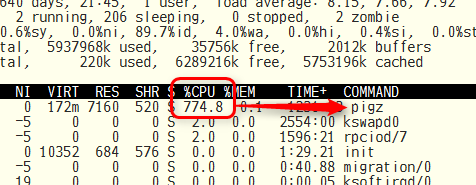Linux標準の gzip や gunzip だとシングルでの処理(1 CPUだけ)になってしまうので、gzファイルを高速に解凍(圧縮)したい!! という時に残念な気持ちになります。
そこでその残念な気持ちを救うのが pigz というLinuxソフト。
マルチコアを活かして並列処理で圧縮・解凍ができるので、CPUをたくさん積んでいる環境だと爆速に処理することができるようになります。
インストール方法
pigzは外部リポジトリのEPELリポジトリを利用してyumインストールすることも可能ですが、僕的にはサクッと簡単安心?なソースインストールをおすすめしています。
まずはインストールディレクトリに移動してソースパッケージをダウンロードしておきます。
$ cd /usr/local/src/
$ wget http://zlib.net/pigz/pigz-2.4.tar.gz
念の為に必要なパッケージを確認して無ければインストール。
# rpm -qa | grep zlib-devel
# yum install zlib-devel
zlib-devel が入っていないと下記のようなエラーが出ますので。
pigz.c:390:70: error: zlib.h: そのようなファイルやディレクトリはありません
pigz.c:397:4: error: #error "Need zlib version 1.2.3 or later"
続いてダウンロードしたソースパッケージを解凍してインストール。
『インストール』といっても make install はせずに、直接実行ファイルをパスの通ったディレクトリへコピーします。
$ tar -xzf pigz-2.4.tar.gz
$ cd pigz-2.4
$ make
$ cp -p pigz unpigz /usr/local/bin/
使い方
pigz の使い方は gzip コマンドや gunzip コマンドとほぼ同じです。
例えば圧縮するときは下記のようにします。
$ pigz -c Accesslog.txt > Accesslog.txt.gz
逆に、解凍するときは unpigz を使います。
$ unpigz -c Accesslog.txt.gz > Accesslog.txt
ちなみに tar と組み合わせて利用することも可能。
tarコマンドの --use-compress-prog オプションを利用します。
追記:2015-12-28
一部環境によっては -z オプションが不要な場合もあるようですので、ご自身の環境でご確認ください。
$ tar -czf HOGEHOGE.tgz --use-compress-prog=pigz HOGEHOGE
オプション
使えるオプションとしては下記の通り。(端折るな)
普段使うことがあるとすれば -c の標準出力ぐらいでしょうか。
| オプション | 説明 |
|---|---|
| -0 to -9, -11 | Compression level (11 is much slower, a few % better) |
| --fast, --best | Compression levels 1 and 9 respectively |
| -b, --blocksize mmm | Set compression block size to mmmK (default 128K) |
| -c, --stdout | Write all processed output to stdout (won't delete) |
| -d, --decompress | Decompress the compressed input |
| -f, --force | Force overwrite, compress .gz, links, and to terminal |
| -F --first | Do iterations first, before block split for -11 |
| -h, --help | Display a help screen and quit |
| -i, --independent | Compress blocks independently for damage recovery |
| -I, --iterations n | Number of iterations for -11 optimization |
| -k, --keep | Do not delete original file after processing |
| -K, --zip | Compress to PKWare zip (.zip) single entry format |
| -l, --list | List the contents of the compressed input |
| -L, --license | Display the pigz license and quit |
| -M, --maxsplits n | Maximum number of split blocks for -11 |
| -n, --no-name | Do not store or restore file name in/from header |
| -N, --name | Store/restore file name and mod time in/from header |
| -O --oneblock | Do not split into smaller blocks for -11 |
| -p, --processes n | Allow up to n compression threads (default is the number of online processors, or 8 if unknown) |
| -q, --quiet | Print no messages, even on error |
| -r, --recursive | Process the contents of all subdirectories |
| -R, --rsyncable | Input-determined block locations for rsync |
| -S, --suffix .sss | Use suffix .sss instead of .gz (for compression) |
| -t, --test | Test the integrity of the compressed input |
| -T, --no-time | Do not store or restore mod time in/from header |
| -v, --verbose | Provide more verbose output |
| -V --version | Show the version of pigz |
| -z, --zlib | Compress to zlib (.zz) instead of gzip format |