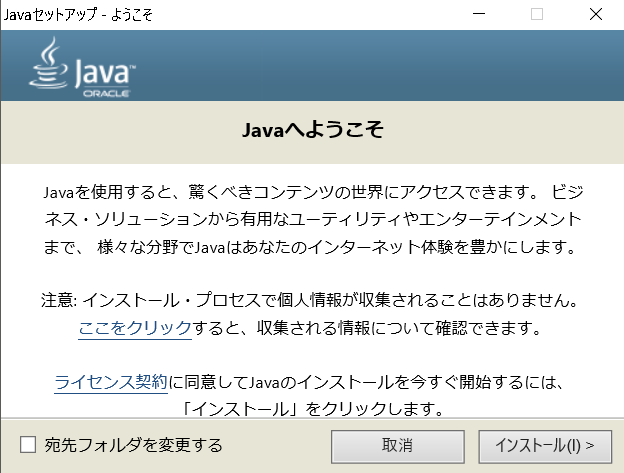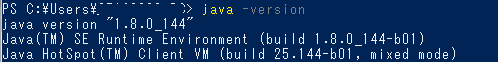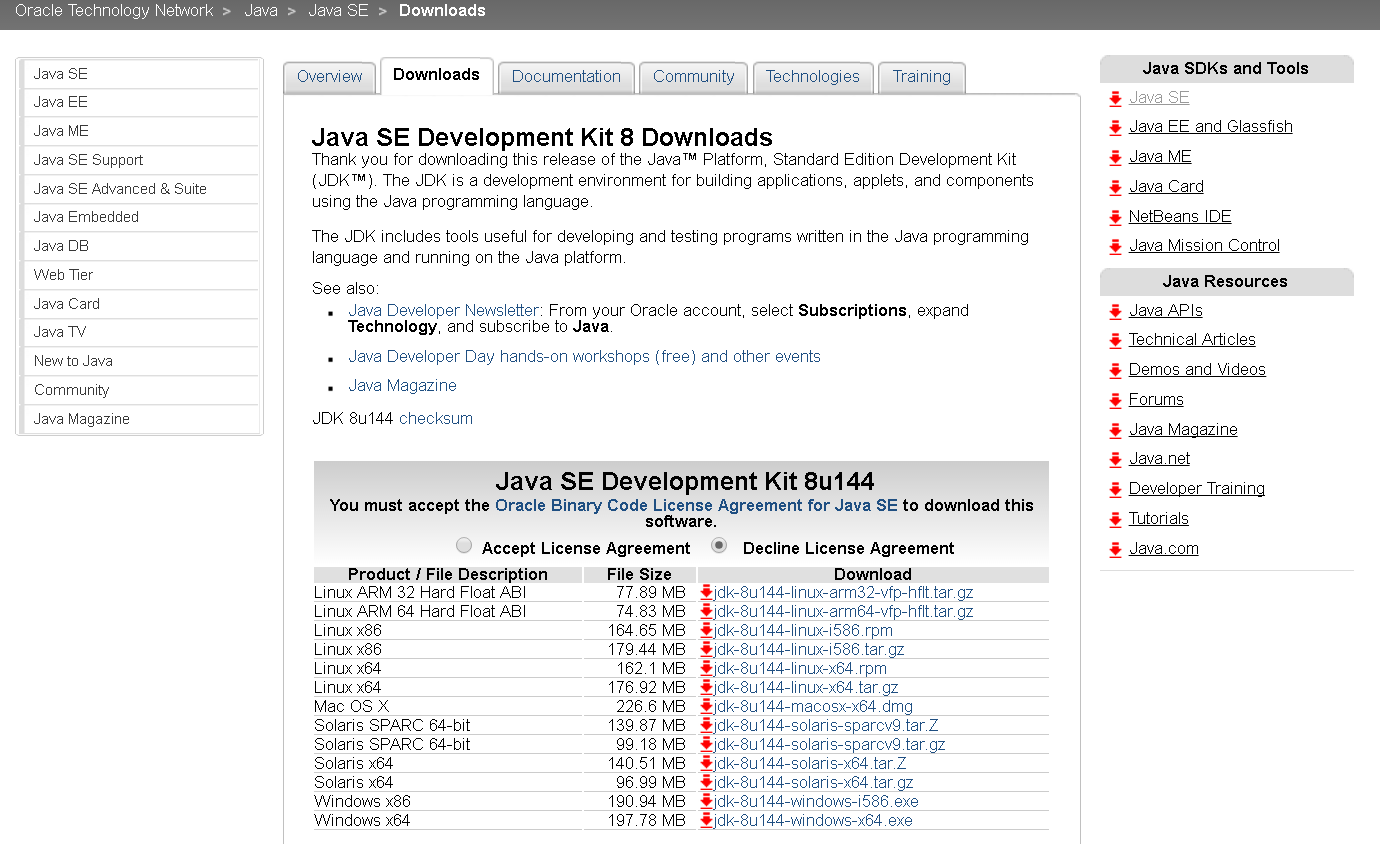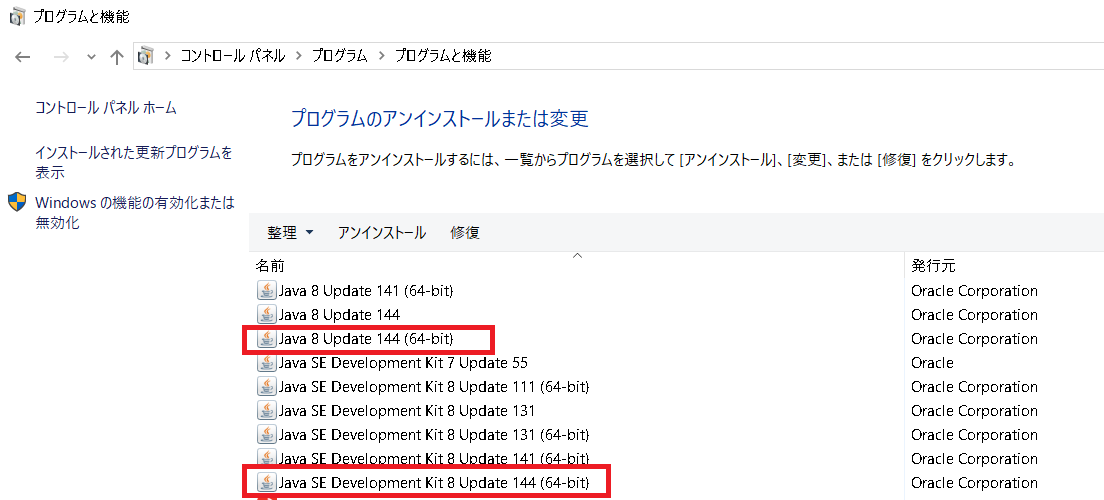全オペレーティング・システム用のJavaのダウンロードからダウンロード
OSを選択して、インストーラーをDL。手順に従えば最新版に更新できる。
インストーラを起動する。
画面の手順に従いインストールする。
Windows Power Shell (または コマンドプロンプト)を起動し、『java -version』と入力する。
下記の様に出力される。目的のjava versionになっていれば成功。
--
java version "1.8.0_144"
Java(TM) SE Runtime Environment (build 1.8.0_144-b01)
Java HotSpot(TM) Client VM (build 25.144-b01, mixed mode)
--
Java SE Development Kit 8 Downloads
Java SE Development Kit 8u144 も併せてDLしてインストール。
jdk-8u144-windows-x64.exe (環境に合わせてダウンロードするファイルは異なります。)
インストールの状況は下記のようになっていればOK。
以上