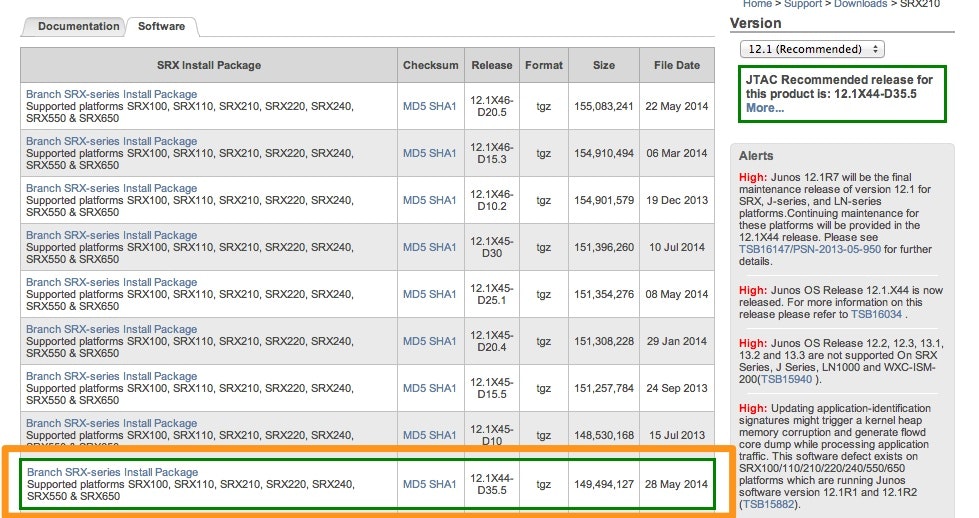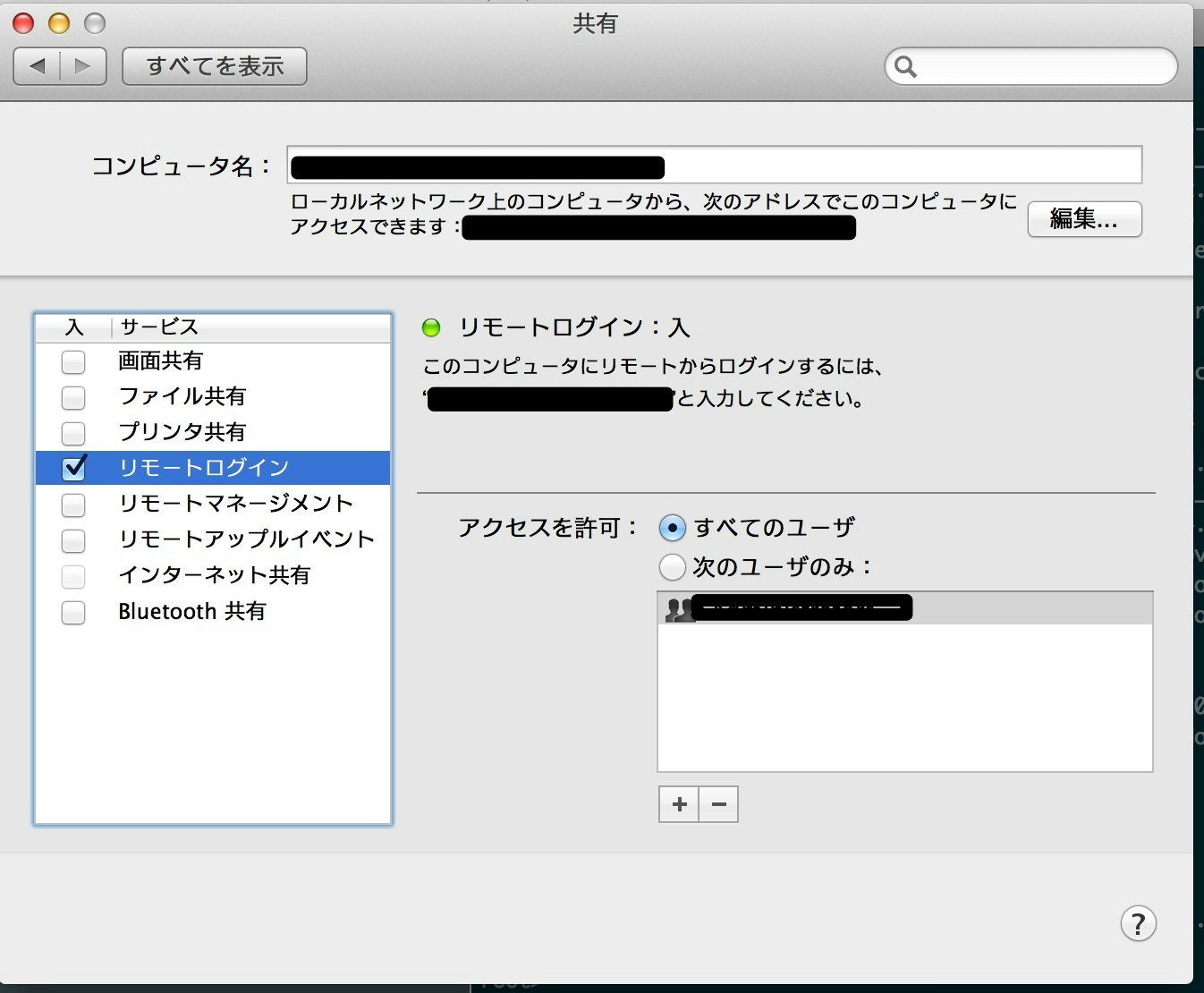Junosファームアップ
Junosのバージョンアップ手順を記載する。
使用するバージョンはJTAC(Juniper Technical Assistance)が推奨しているものを使用する。
ダウンロード
ファームウェアをダウンロードする。
サポートサイトへの登録は製品を所持していること、
またはサポート契約があることが条件となる。
推奨されているグリーンの枠のファームをダウンロードする。
事前準備
バージョン確認
root> show version
Model: srx210he2
JUNOS Software Release [12.1X44-D30.4]
容量確認
/var/tmp/に一時的にファームウェアを置くため、容量を確認する。
> show system storage detail
Filesystem 1024-blocks Used Avail Capacity Mounted on
/dev/da0s2a 632276 149958 431736 26% /
devfs 1 1 0 100% /dev
/dev/md0 398694 398694 0 100% /junos
/cf 632276 149958 431736 26% /junos/cf
devfs 1 1 0 100% /junos/dev/
procfs 4 4 0 100% /proc
/dev/bo0s3e 47152 20 43360 0% /config
/dev/bo0s3f 632404 10060 571752 2% /cf/var
/dev/md1 343872 18310 298054 6% /mfs
/cf/var/jail 632404 10060 571752 2% /jail/var
/cf/var/log 632404 10060 571752 2% /jail/var/log
devfs 1 1 0 100% /jail/dev
/dev/md2 64364 4 59212 0% /mfs/var/run/utm
/dev/md3 1884 186 1548 11% /jail/mfs
容量が足りない場合は、USBメモリを使用するか
以下の手順で不要ファイルを削除する。
request system storage cleanup
ファイルコピー
SCPを使用してファームを移す。
Macの場合一時的にSSHを許可する。
コピーを実行
file copy scp://[hogeuser]@[IP]/junos/junos-srxsme-12.1X44-D35.5-domestic.tgz /var/tmp/
バージョンアップ
バージョンアップを実施する。
コピーを作成しない、Configの互換性をチェックするオプションを追加。
request system software add no-copy no-validate /var/tmp/junos-srxsme-12.1X44-D35.5-domestic.tgz
正常時のログ出力
Formatting alternate root (/dev/da0s1a)...
/dev/da0s1a: 619.6MB (1268876 sectors) block size 16384, fragment size 2048
using 4 cylinder groups of 154.91MB, 9914 blks, 19840 inodes.
super-block backups (for fsck -b #) at:
32, 317280, 634528, 951776
Extracting /var/tmp/junos-srxsme-12.1X44-D35.5-domestic.tgz ...
Installing package '/altroot/cf/packages/install-tmp/junos-12.1X44-D35.5-domestic' ...
Verified junos-boot-srxsme-12.1X44-D35.5.tgz signed by PackageProduction_12_1_0
Verified junos-srxsme-12.1X44-D35.5-domestic signed by PackageProduction_12_1_0
JUNOS 12.1X44-D35.5 will become active at next reboot
WARNING: A reboot is required to load this software correctly
WARNING: Use the 'request system reboot' command
WARNING: when software installation is complete
Saving state for rollback ...
再起動を実施
不要ファイルを削除する
% rm /var/tmp/junos-srxsme-12.1X44-D35.5-domestic.tgz
再起動
> request system reboot
確認
> show version
Model: srx210he2
JUNOS Software Release [12.1X44-D35.5]
ETC
ファームアップに失敗して壊れてしまった場合の復旧手順は別途記載予定。